How to transfer IPv4 addresses to IPv6
IPv4 addresses (Internet Protocol Address version 4) have a string of 32 bits in length, displayed by a 4-part string separated by 4 dots. Each part is called an octet and has 8 data bits. And according to the time of use that the IPv4 source gradually depleted, as well as the development of information technology, the new Internet address version IPv6 was designed to replace the IPv4 version. IPv6 came into being, which partly solved the exhaustive IPv4 problem to continue Internet activities, and overcome the current disadvantages of IPv4 addresses.
IPv6 address is 128 bits long, represented as hexa number cluster separated by ::. as sequence number 2001: 0DC8 :: 1005: 2F43: 0BCD: FFFF. So what if I want to change from IPv4 to IPv6 address?
- What is special about Facebook's IPv6 address?
- How to change DNS Google IPv4 and IPv6 on Windows 10 Fall Creators
- Instructions for configuring IPv6 on Windows Server
How to convert IPv4 to IPv6
1. How to switch manually
We have an iPv4 address of 173.194.38.101 .
IPv4 addresses are divided into 4 zones, each divided by 16, record the result and the balance.
- 173: 16 = 10 balances 13
- 194: 16 = 12 surplus 2
- 38: 16 = 2 surplus 6
- 101: 16 = 6 surplus 5
When compared to the HEX value we have:
- A = 10
- B = 11
- C = 12
- D = 13
- E = 14
- F = 15
Based on the above calculation and the result, we will sort the result first and the balance after ADC2: 2665.
So the IPv6 address of 173.194.38.101 is ADC2: 2665 . Since IPv4 addresses have 32 bits, IPv6 addresses are 128 bits, so there are 96 bits missing. This 96 bit is a sequence of zero. Users can write in two ways:
- Full recording is 0000: 0000: 0000: 0000: 0000: ADC2: 2665.
- Shortened is :: ADC2: 2665.
2. Transfer IPv4 to IPv6 online
There are a number of websites that users can convert online without having to calculate according to the collection method as above.
1. ipv6.ztsoftware:
- http://ipv6.ztsoftware.net/ipv4-to-ipv6
Scroll down and then click on the IPv4 address to convert and paste the IP address below.
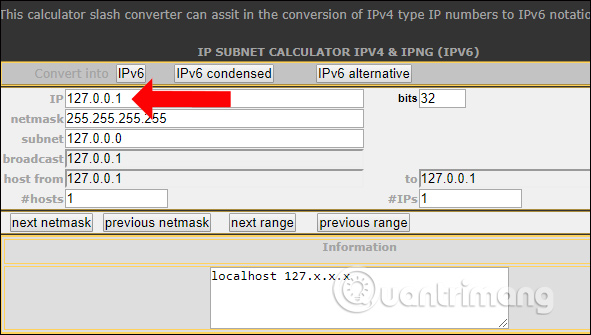
Then click IPv6 condensed to see the IPv6 address.
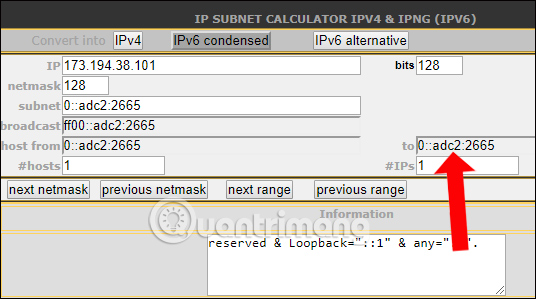
2. Subnetonline:
- https://www.subnetonline.com/pages/subnet-calculators/ipv4-to-ipv6-converter.php
We also imported IPv4 addresses and then clicked IPv6 condensed to switch to IPv6 addresses.
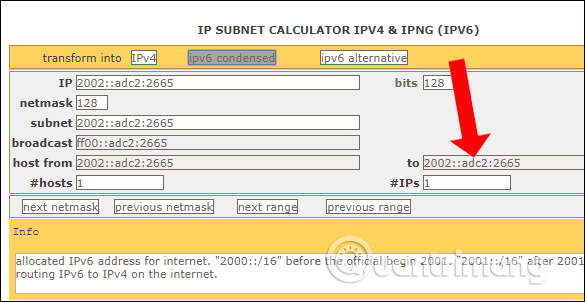
3. Tool isc.sans.edu:
- https://isc.sans.edu/tools/ipv6.html
How to transfer IPv4 addresses to IPv6 addresses on isc.sans.edu simpler than the above 2 tools.
You just need to enter the IPv4 address into the white frame as shown, then click Submit to proceed with the conversion on the tool.
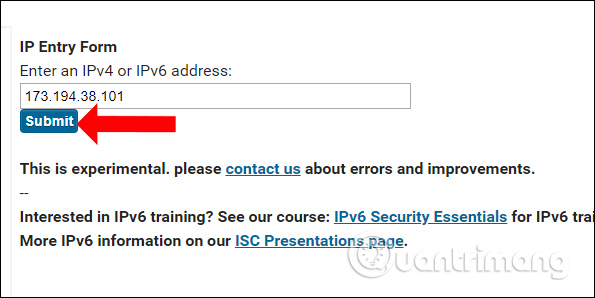
Soon we will get the IPv6 address as shown below with full style and shortened style.
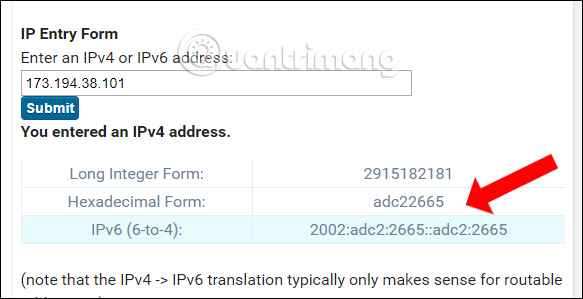
4. ultratools tool:
- https://www.ultratools.com/tools/ipv4toipv6
In the white frame below the interface, we enter the IPv4 address and then press the Go button to proceed with the conversion.

The results for the iPv6 address will be in the Mapped Address line as shown below.
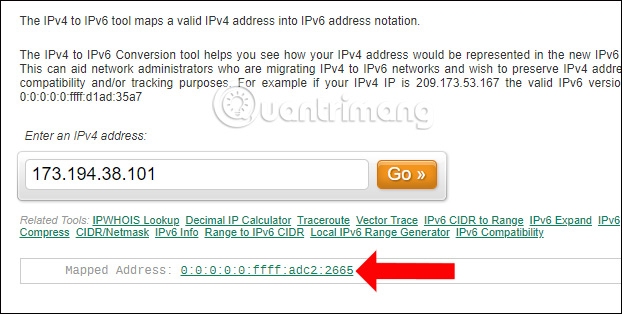
Above are the tools for converting IPv4 addresses to IPv6 addresses online for free. Besides, we also show you how to convert IPv4 to IPv6 manually. With these tools you can easily switch to IPv6 address.
See more:
- What to prepare to move to IPv6?
- Instructions for configuring IPv6 on Windows Server
- What is an IP address?
I wish you all success!