Laptop Screen Light Leakage - Causes and Solutions
Screen light leakage is one of the mildest screen errors, however, if left for a long time without timely repair, it can lead to more serious errors later. So how to know if the laptop screen is leaking light or not? What are the causes and how to fix it?
What is screen leakage?
Laptop screen light leakage error is when the computer screen has a white light shining out, usually around the edges or 4 corners of the screen.

How to recognize screen light leakage?
So how to know if the laptop screen is leaking light, open a program with a dark background, or open a background with a black background and then put the screen in an area with light. If at this time 1 of the 4 corners or all 4 corners or edges around the screen are still bright even though the laptop is still on a dark background, it is very likely that your computer has light leakage.
Or while watching movies on your laptop in dark scenes, you can easily notice the uneven distribution of light across the frame, specifically dark in the center but brighter in the edge areas or a corner of the image, then your laptop probably has screen light leakage.
Is it okay if the screen is leaking light?
So the question now is 'Does a laptop screen leak have any effect on the user? Is it serious?'
TipsMake answers of course yes. Because although this is not a serious error in the screen errors, if not handled promptly, it can also lead to more serious errors related to the laptop screen such as the screen can be noisy, blurred, or the screen has stripes. And this error also makes users feel uncomfortable when the image is not as sharp and beautiful as the beginning, and can have a bad effect on the user's eyes. Therefore, if possible, fix the screen light leakage error as quickly as possible!
How to fix screen light leakage
Causes of laptop screen light leakage
Experts have pointed out some common causes of laptop screen light leakage, which are:
- Mismatched assembly between laptop screen and backlight causes light to leak out from the edges of the screen.
- In addition, when using a laptop for a long time, the quality of the screen also degrades, which is also the cause of that phenomenon.
- It is impossible not to mention the common cause that the computer is strongly impacted such as being hit or dropped during moving and use.
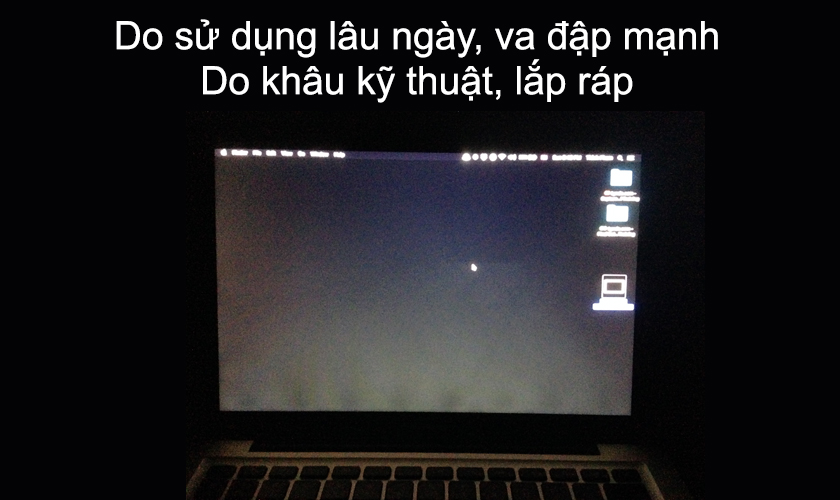
- Another reason is that the LCD screen contrasts strongly with the white light emitted from the backlight of the screen.
How to fix laptop screen light leakage
Fixing the laptop screen light leakage error is not simple. Because it comes from the non-standard assembly between the backlight and the LCD screen. Normally, if you are not a specialist, you will not be able to fix this error yourself. And the temporary solution is that you can adjust the brightness and contrast of the screen to limit this situation. If your newly purchased laptop is still within the return period, you can exchange it for a new one. Or if the laptop is still under warranty, bring it to an authorized warranty center to fix this error, and if possible, you can replace the entire screen at a reputable repair center.

In addition, you can come to HACOM showroom to replace genuine laptop screens, with a team of highly qualified technicians with a lot of experience.