How to turn on virtual keyboard on computer, laptop in a snap
You are facing a deadline but suddenly the computer keyboard is slow or broken and you cannot enter data, the fastest way is to turn on the virtual keyboard on the computer to support your work. So what is the virtual keyboard? And how to turn on the virtual keyboard on the computer quickly and simply? Let's find out.
What is a virtual keyboard on a computer?
A virtual keyboard on a computer is a keyboard that is displayed on the computer screen, allowing you to use it without the need for a physical keyboard. The virtual keyboard provides advanced navigation and typing features (such as typing suggestions) that you can customize to make using your favorite applications easier. Or the virtual keyboard on a computer or laptop is often used when the physical keyboard is frozen, broken and no longer usable.
How to enable virtual keyboard on windows computer and laptop
How to enable virtual keyboard with shortcut key
Method 1: The simplest way to open the virtual keyboard is to press the key combination Ctrl + Windows + O
Method 2: Press the Windows + R key combination . Then enter the command Osk and press Enter.

How to enable virtual keyboard with mouse
If you have urgent work to do on your computer but your laptop or PC keyboard is frozen, use the method to turn on the virtual keyboard with the mouse as instructed below.
Method 1: Open via Control Panel
Step 1: Click on the Control Panel icon on the screen then find Ease of Access Center as shown below.
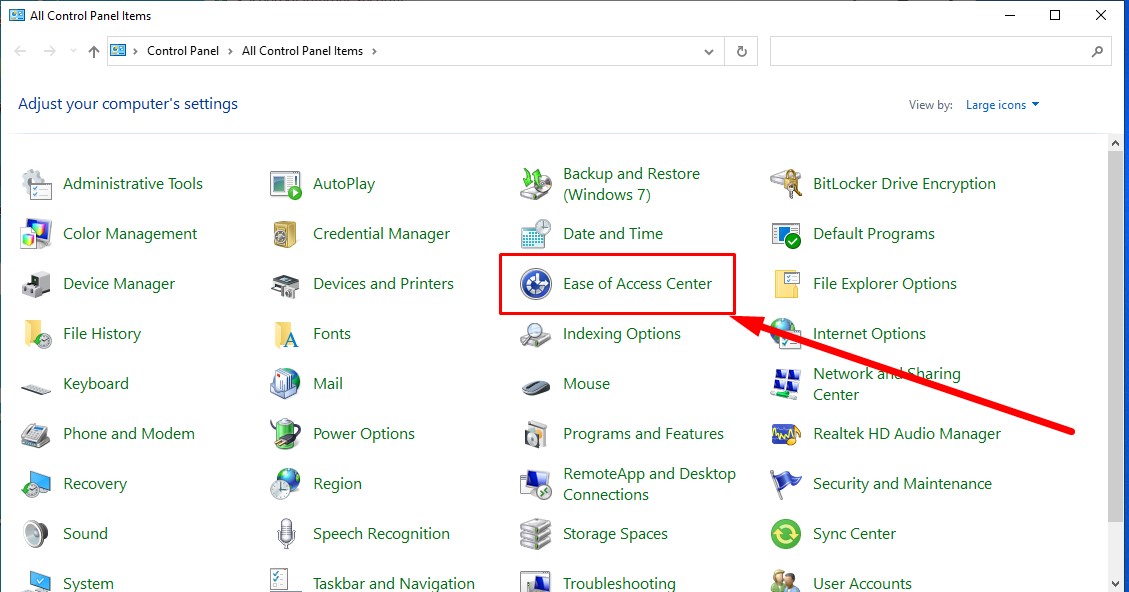
Step 2: Next, click on start on-screen keyboard
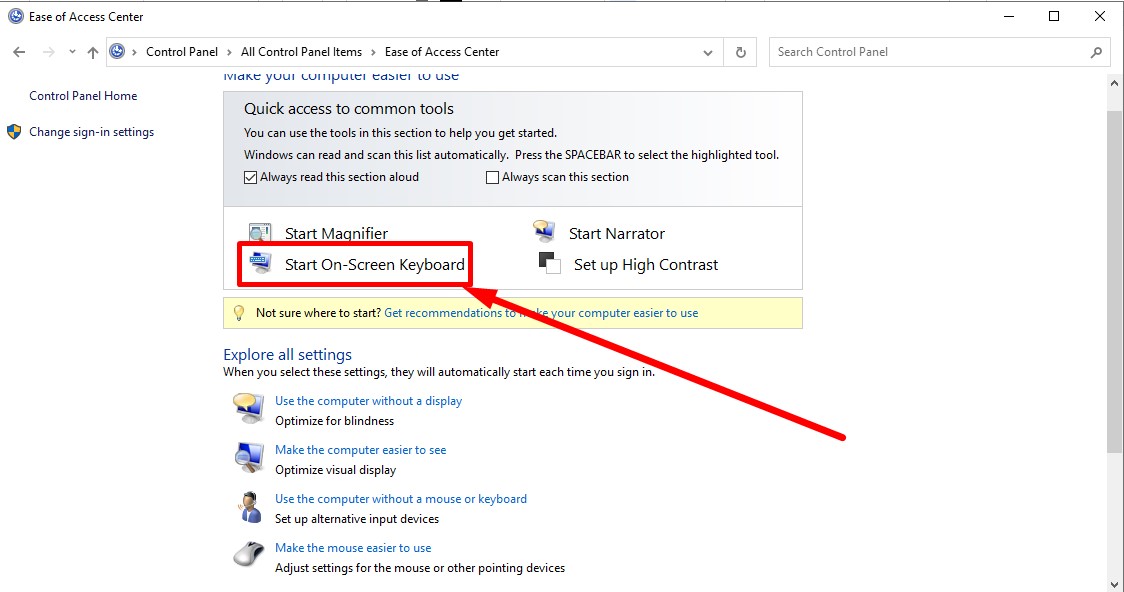
Method 2: Turn on virtual keyboard via Settings
Step 1: Click on the windows icon in the bottom left corner of the screen
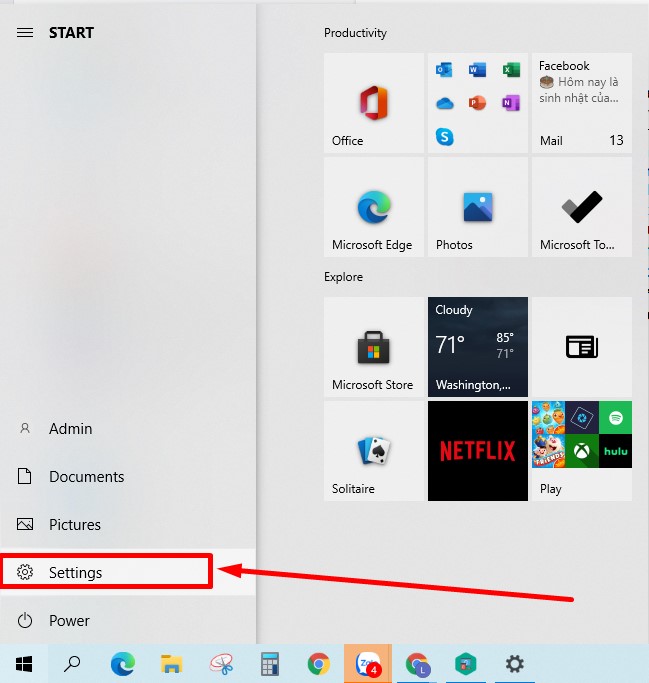
Step 2: Click on settings, then click on Ease of Access
Step 3: A new window will appear, place the mouse on the left side of the window and drag down. Next, click on the Keyboard item in the Interaction section. To turn on the virtual keyboard on your computer, just turn on the use the on-Screen keyboard section.
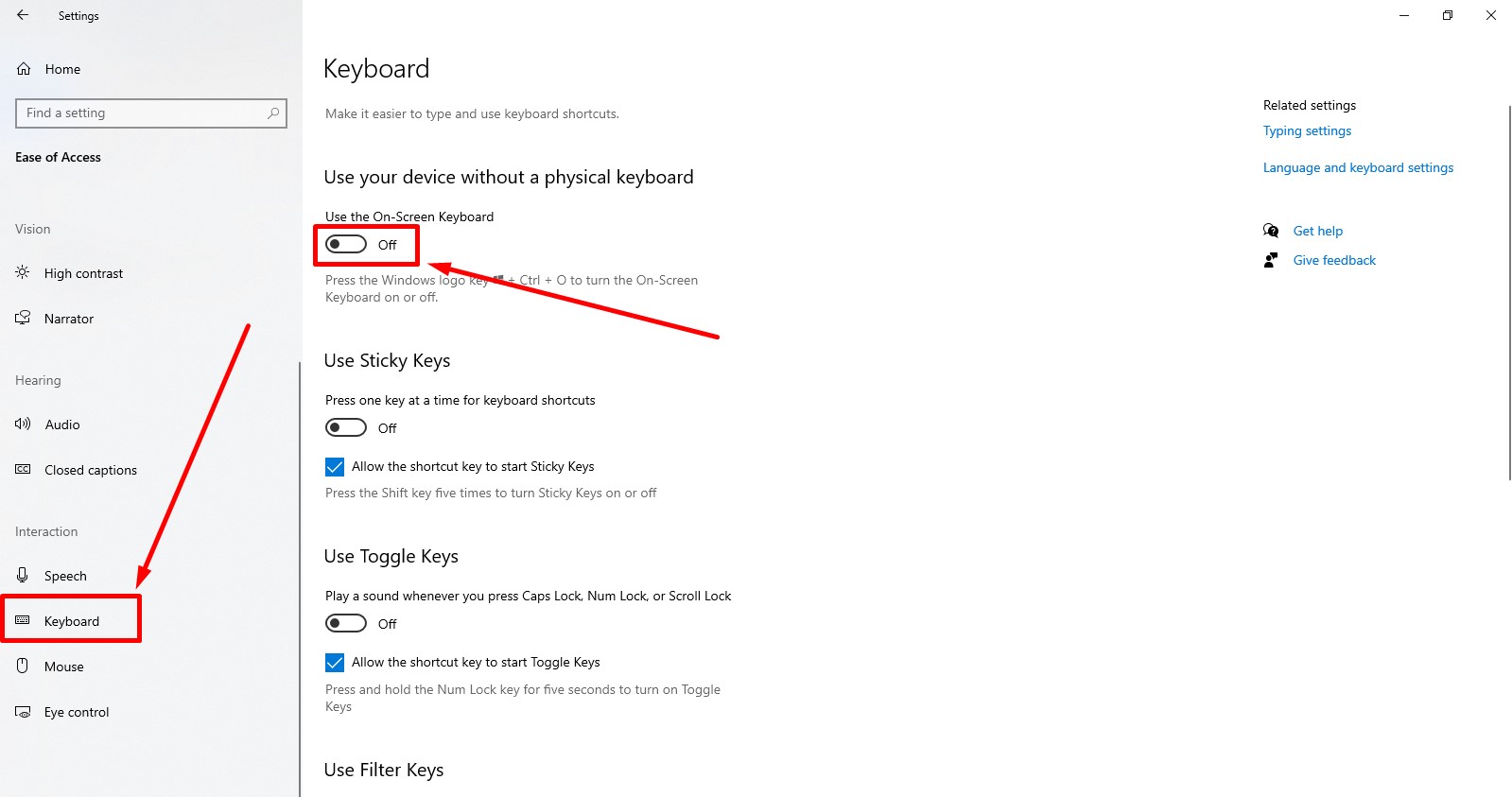
How to enable virtual keyboard on MAC computer
On computers running the MAC operating system, the virtual keyboard is also known as the accessibility keyboard. To enable the accessibility keyboard on a MAC computer is very simple, you just need to follow the steps below:
Step 1: Tap the Apple logo at the top left of the screen to open options
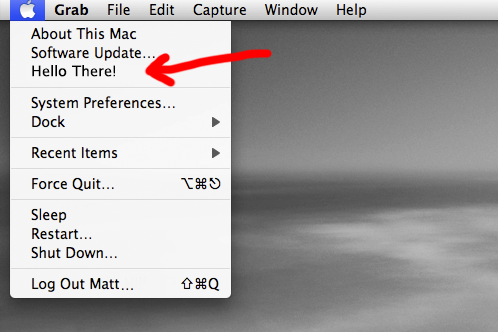
Step 2: Click on System preferences
Step 3: Click on the keyboard section in the hardware section
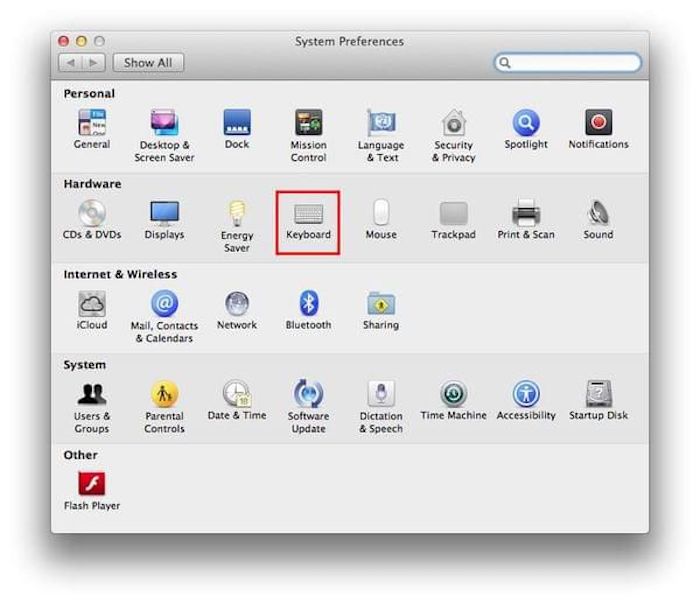
Step 4: Check the box Show Keyboard & emoji Viewers in menu bar in the keyboard section
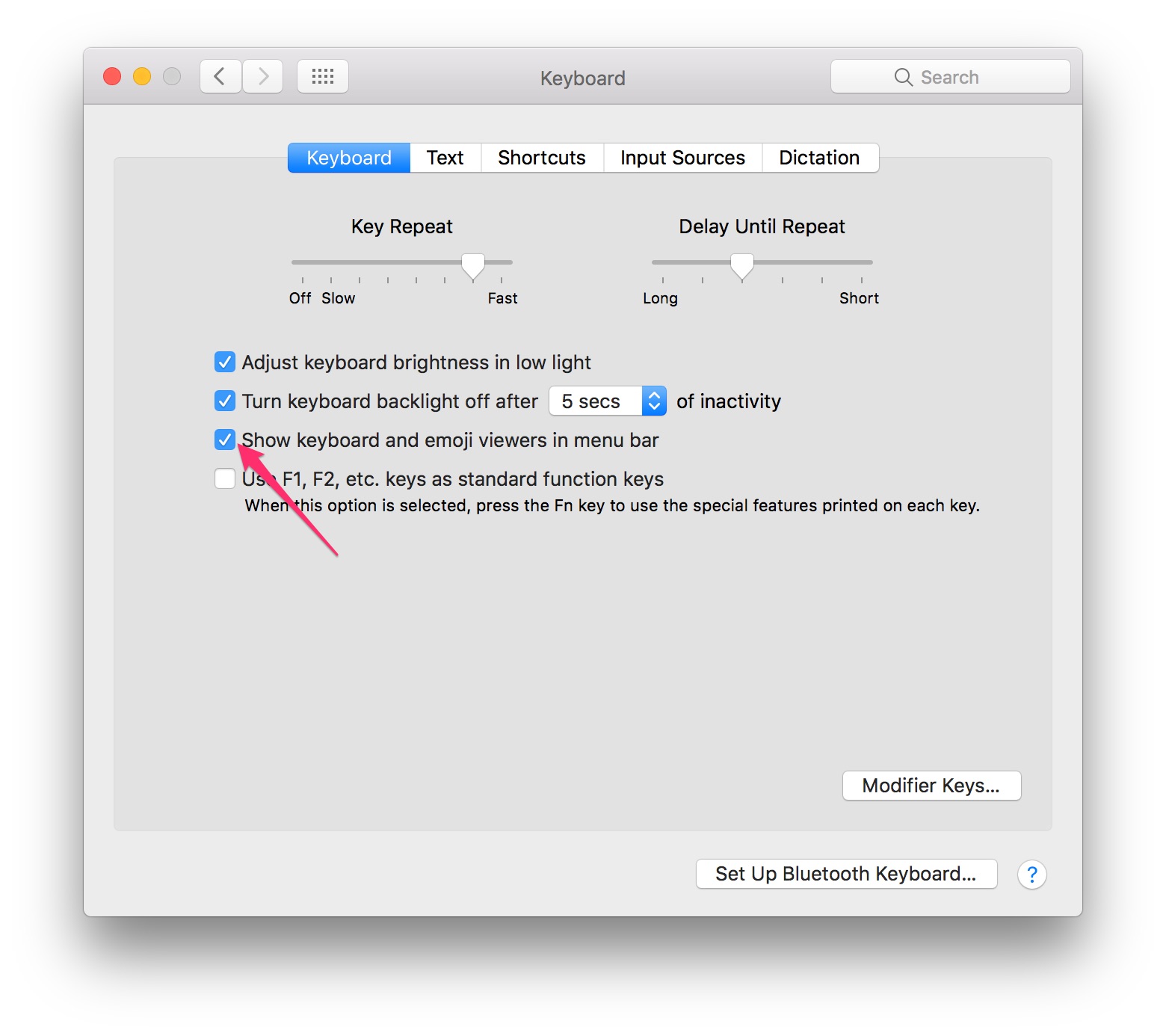
Above are instructions on how to enable virtual keyboard on Windows and MAC computers . Hopefully, the above instructions will help you meet your deadline quickly.
TipsMake is proud to be a unit specializing in providing genuine product lines from: laptops, PC Gaming, keyboards and mice, mechanical gaming keyboards , . genuine with many attractive promotions. Contact us today to receive advice and support to build a PC that suits your preferences and the best price.
You should read it
- Summary of several ways to open virtual keyboard on Windows XP / 7/8 / 8.1 / 10
- 8 ways to open virtual keyboard on Windows 10
- How to change the theme and background color of the Windows 11 virtual keyboard
- Using a computer for a long time, do you know the meaning of these keys?
- How to get the most out of virtual keyboards on Windows 10
- 3 tips for using good virtual keyboard for iPhone, iPad
 TOP Best Livestream Webcams, Easy to Use
TOP Best Livestream Webcams, Easy to Use Summary of useful computer shortcuts that you need to know
Summary of useful computer shortcuts that you need to know Instructions for installing Ubuntu parallel to Windows 10 easily
Instructions for installing Ubuntu parallel to Windows 10 easily What is a portable hard drive? Which portable hard drive is the best today?
What is a portable hard drive? Which portable hard drive is the best today? How to copy photos from computer to iPhone simply and quickly
How to copy photos from computer to iPhone simply and quickly 5 software should have on laptop to help increase performance 3 times
5 software should have on laptop to help increase performance 3 times