Is cleaning the Registry really necessary?
Previously, Windows operating systems (pre-Windows 95 versions) and their programs used .ini files to store information. These .ini files define how a program runs, the environment, the server and many other things.
Later on when the Windows Registry was put into use, each key on the Registry was similar to each title of the .ini file and had the same value as the items under the .ini file header. However, Registry keys can nest multiple subkeys with character strings or binary data while .ini files do not support this feature. Is periodic cleaning the Registry really necessary?
Hive and lock?
Registry is a collection of keys, subkeys and values in the registry, it is a set of supporting files containing data backup.
If you are not familiar with the registry and how it works, there are a number of other companies that provide registry cleaning software. Is it necessary to clean your registry? Let's observe reality.
What registry cleaning software solves problems
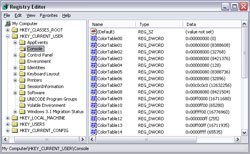 What registry cleaning software usually tells you what to do? Some assertions reduce the registry size and delete unused items to speed up Windows. Indeed deleting unnecessary items will reduce size, but today's hard drives have hundreds of GB of free space and 10 MB will not make a difference.
What registry cleaning software usually tells you what to do? Some assertions reduce the registry size and delete unused items to speed up Windows. Indeed deleting unnecessary items will reduce size, but today's hard drives have hundreds of GB of free space and 10 MB will not make a difference.
Besides, no one can give you a standard to judge how much computer speed has increased. The reason you can't know how fast the system is is because the size of the registry has no impact on the speed of computer operation.
.Ini file is a text file, which requires a sequential search. Registry files are database files that are updated indexed and rebuilt by each system, so the size does not make a difference.
Some other registry cleaners claim that they will remove the registry that may cause errors on other installation software. The software keeps the registry entries with private keys and seldom shares keys with other software. They also include an uninstall process that removes unnecessary items when removing a program.
Many previous software did not do it this way, and maybe some software today does not perform the best of cleanup. However, the system will never reference the cleaned up data.
Some other cleanup software claims that they fix Windows problems and error messages. I am an administrator on Windows machines since NT 3.5, and I have never seen an error or error message from the registry and so are other network administrators.
Finally, some registry cleaning software deletes items pointing to invalid files and is forced to be deleted. If the registry points to a file that no longer exists, of course you can remove the registry. However, if you delete files that are no longer on your computer, the operating system will never use it. Can you delete all files from the machine name?
Who needs registry cleaning software?
There are two types of people who may need these software. The first is those who open the registry and make some changes. These people know exactly what they are doing; they follow step-by-step instructions from the manufacturer, or they just like to take a few walks to see what happens. They may need to revert to the operations performed and can use the registry cleaning software.
The second group is those who have determined to clean the registry, they are programmers and developers. During the development of a program, you can install and remove them hundreds of times. Working with a clean system is very important to make sure that the previous problems do not interfere with the most recent software version.
So in the end?
If you are a developer or someone who likes to explore the registry, you probably need a good registry cleaning software. For all others, it is not necessary to use such software.