iPhone touch disorder - Causes and solutions
The iPhone has a touch disorder, also known as 'Ghost Touch', is a phenomenon you can experience while using the Apple phone . Obviously this problem affects the user experience. So does it affect the quality of the phone, the cause as well as how to fix it will be in the article below.
1. The cause of iPhone touch disorder
In November 2018, Apple admitted to some of the iPhone X's touch screen problems and offered a free repair to affected customers. But in fact, not only the iPhone X, but almost every iPhone can be affected by this disorder.
The main causes of iPhone touch disorders, include:
- Due to using poor quality screen protector.
- Ambient conditions (raining, cold weather, too hot, .) all affect the usage process.
- Use a poor quality Apple charging cable .
- The impact due to strong impact or great force leads to screen touch disorder.

Strong impact causes the screen to break, leading to touch disorder
2. How to fix iPhone disorder
Clean, clean touch screen
The first way is also the easiest way that you need to do when using an iPhone or any other phone, which is to clean, clean the touch screen. The touch screen cleaning helps to remove foreign objects, dirt on the surface, which can cause touch disturbances.
Before cleaning the touch screen, you need to remove all the cables connected to the iPhone and turn off the device. Then dampen a soft, clean cloth with a little warm water. Use that cloth to gently wipe all areas of the screen to remove any dirt on it.

Regularly clean the touch screen surface for smooth operation
Note:
- Do not get water into any openings of the phone.
- Do not use window cleaners or solutions containing abrasives or hydrogen peroxide to avoid the oil-proof coating coating on iPhone screens.
Check the battery
Low battery, running out of battery can also cause iPhone to be disturbed. So, you try to fully charge the battery, wait a moment and check if this situation has been fixed or not!
Note: To maintain the life of the iPhone battery, limit the status of the battery bottle, have to replace the battery, you should charge as soon as the battery capacity is close to 20%. Charging when the battery is depleted, shutting down the power is very harmful to the durability of the iPhone battery.
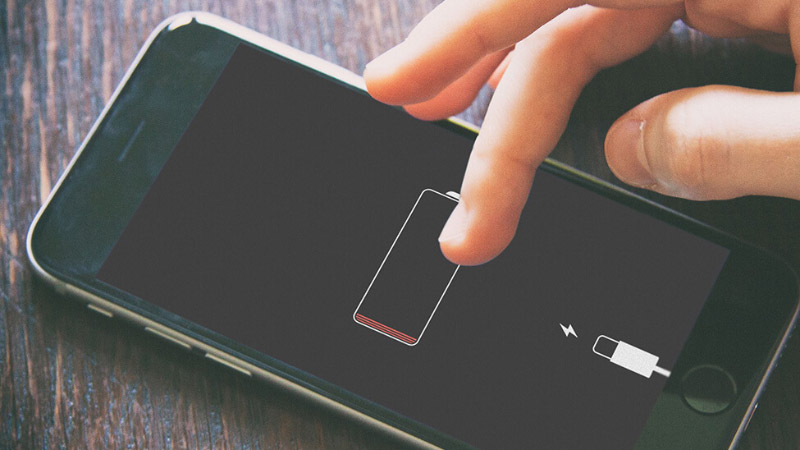
Do not let the power fall out, deplete the newly charged battery to avoid battery bottle, disorder induction
Remove the iPhone case
When using phone cases, especially flexible cases, many people often remove and install them on the back covers. This inadvertently causes the iPhone screen to be distorted, leading to touch disturbances.
If you have a habit like above and your iPhone is also suffering from disorder, try removing the case too!

Remove the back cover to avoid the effects of distorting the touch screen
Unpowered iPhone
Strengthened iPhone is a thin layer of glass added on the phone screen to protect, prevent scratches and prevent screen cracking. However, strength sometimes interferes with touch operations on the phone screen. If you are having anesthesia caused by force then remove it!

Slowly remove the toughened panel from one corner of the phone to avoid toughness and screen cracking
First, you peel off the tempered glass panel from one corner of the screen, and then remove all the glass from the iPhone. If you can't do it yourself or the tempered glass has cracked too much, then you should take it to reputable repair shops to safely remove the tempered glass from your phone.
Update iOS version
Using an outdated version of iOS can also be the cause of your iPhone's touch disorder. To update iOS version, you need to follow the steps below:
Step 1: Go to Settings on your phone> Select General.
Select General in the Settings app on your phone
Step 2: Go to Software Settings> Select Download or Automatic Update.
Restart iPhone
Restarting iPhone is the way users often do when having problems on their phones, as for the disorder of touch. To restart iPhone, please refer to the article How to restart iPhone quickly?
Restore factory settings
If you have updated to the latest iOS version and restarted your iPhone but still cannot fix the touch disorder, you should restore to factory settings.
An important note for you is to back up important data before restoring factory settings. This is because a factory reset will return the iPhone to its original factory state. All existing information and data on iPhone will be wiped clean after a successful factory reset.

Take your iPhone to an Apple service center or reputable store
If you have tried all of the above, but the iPhone is still unable to fix the problem, the best way is to bring your phone to an Apple warranty center or reputable stores for privacy. problem and fix offline!
3. Notes to help limit iPhone touch disorder
Touch disorder is a problem that affects not only the experience, but in the long run, will affect the quality and durability of the iPhone. Therefore, when using, you should note the following to limit induction disorders:
- Avoid being impacted and broken by iPhone.
- Avoid exposing iPhone to water.
- Use original cable, charger from iPhone.
- Use just enough back cover, phone snugly.
- Regularly clean the touch screen.
- Update the latest iOS operating system to limit errors in older versions.
Hopefully the above article has helped you understand more about the iPhone touch disorder as well as how to effectively fix this problem. Wish you all success!
You should read it
- ★ Apple will death 3D Touch on iPhone?
- ★ How to turn on Touch ID fingerprint lock on iPhone
- ★ Did you know the tricks to use 3D Touch on iPhone?
- ★ iOS 11.3 disables iPhone touch screen being replaced by 3rd party
- ★ Disorder, a completely new survival co-op shooter, has a Beta version, invited to download and experience