How to delete iCloud account on iPhone without password
In today's article, I will guide you through a few simple ways to quickly delete iCloud accounts on your device.
1. Contact Apple Care
There is a simple way when you still have proof of purchase that proves that the device belongs to you, you should bring to AppStore or authorized Apple dealers to get help from Apple Care. Here they have tools to help you quickly handle problems related to iCloud account.

2. Using Find my iPhone
Use Find my iPhone to access iCloud on your phone remotely so you can delete iCloud account on the website you have open. First, visit the website: https://icloud.com/find . Note, there is the word / find to skip the 2-factor authentication step. Next, you sign in to iCloud on the device you need to delete.

Then, select Erase iPhone> Erase to Restore the device and select Remove from Account> Remove to completely remove iCloud from your device.
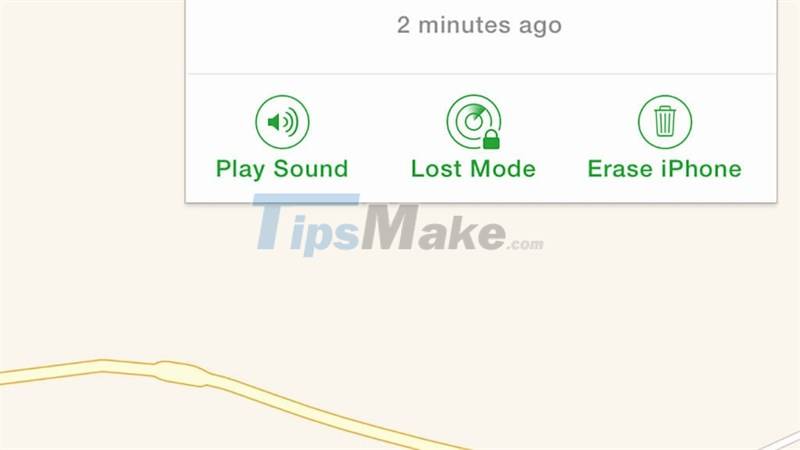
3. Using iTunes
First, you must know how to put your device in recovery mode on iPhone. As follows:
- For iPhone 6s and below: Press and hold the power key and the Home key at the same time until the device is put into recovery state.
- For iPhone 7 Series: Hold down the power key and volume down at the same time until the recovery screen appears like iPhone 6s.
- For iPhone 8 and up: Press and quickly release the Volume Up and Down keys respectively. Then, hold down the power key until the recovery screen appears.
you connect to a Windows computer that already has iTunes or Mac installed. Note: Connect to computer before putting iPhone in recovery mode.

Next, you select the phone icon on iTunes after connecting to the computer.
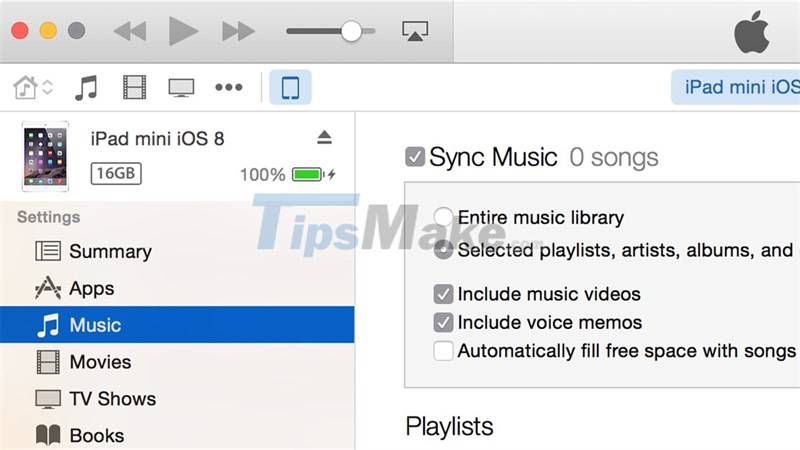
Select to continue to the Restore and Update section, to proceed without restoring the computer.
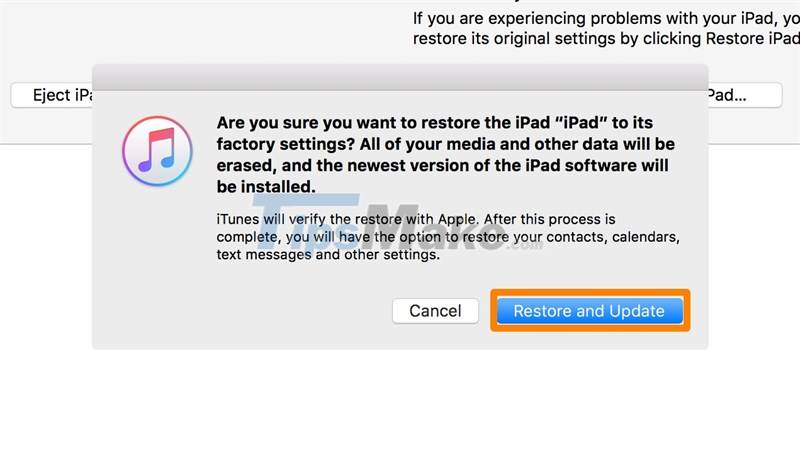
Finally, after a while your iPhone will be restored. you choose to go to Set a new iPhone or iPad. Do not choose to the line Restore from this backup, because when choosing your device will restore the nearest iCloud account.

Note: This method is quite dangerous because your iPhone or iPad will stand outside the setting screen because you need to enter your old iCloud password to be able to go inside.
So you have chosen for yourself how to delete your iCloud account yet. Hope the above information is useful to you. Thank you very much for viewing the article.
 When to turn off iPhone?
When to turn off iPhone? 5 most notable changes on smartphones today
5 most notable changes on smartphones today Is it okay to charge the backup battery while using the phone?
Is it okay to charge the backup battery while using the phone? Rate iPhone 11 to iOS 14.5: Update now, don't hesitate!
Rate iPhone 11 to iOS 14.5: Update now, don't hesitate! IOS 14.5 vs iOS 14.4.2 performance comparison: Are more features 'slower'?
IOS 14.5 vs iOS 14.4.2 performance comparison: Are more features 'slower'? How to use 10 new features in iOS 14.5
How to use 10 new features in iOS 14.5