How to add AirTag to the Find My app on iPhone
If you just got the new AirTag, you'll want to get up and running. Before you do, make sure you have updated your iPhone or iPad to iOS 14.5 or iPadOS 14.5 respectively. You can check your iOS version under Settings> General> Software Update .
How to add AirTag to iPhone and iPad
Make sure iPhone is unlocked and showing the home screen.
Remove the battery from the AirTag and reinsert it if you haven't already, then keep the device close to your iPhone.
Click Connect appears on the screen.
Select a name from the list, or select Custom Name to type a name and select an emoticon, then click Continue .

Select Continue to register the device with Apple ID, then click Finish .

How to add AirTag to the Find My app
If you want, you can sign up for a new AirTag right in the Find My app.
Open the Find My app , choose Items .
Scroll down to the bottom of the list of widgets, select Add New Item .
Select Add AirTag and follow the on-screen instructions.
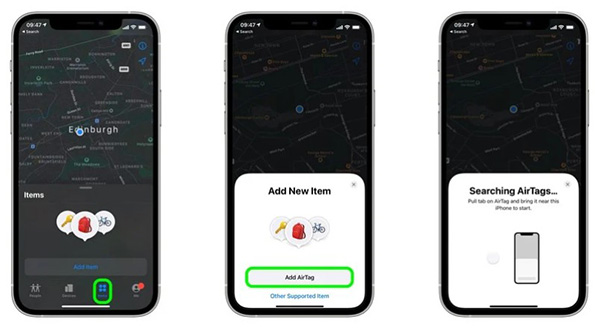
If the AirTag is registered with someone else's Apple ID, they'll need to unlink it before you can add the device. This can be done in the Find My app on their iPhone.