Instructions to fix Android phone error virtual battery alert
Currently, the status of Android phones is getting increasingly popular with battery problems and one of the most serious errors related to batteries is the virtual battery alarm, making the process of using devices unstable and inefficient. . In order to fix the virtual battery, most people will think about replacing the battery because it thinks the old battery is empty. However, before finding this solution, you can try using 3rd party applications to recalibrate the battery. The name that can help you is the Advanced Battery Calibrator application, the steps are quite easy and the efficiency is also very high.
- How to check the battery status in a smartphone
- The phone screen brightness time helps you to know the battery performance
- Phone does not charge or charge slowly, this is how to handle it
How to fix Android phone error on virtual battery
Step 1:
Download and install Advanced Battery Calibrator application to the device by clicking on the link below.
- Download the Advanced Battery Calibrator application for Android.
Step 2:
Start the application to enter the main interface, here you select Calibrator Now and confirm Yes with the message on the screen as shown above to proceed to fix the virtual battery alarm error for Android.


Step 3:
Next, the application will in turn perform device information checking, whether the device root process or not. Please wait until this process is complete to move to the next step.

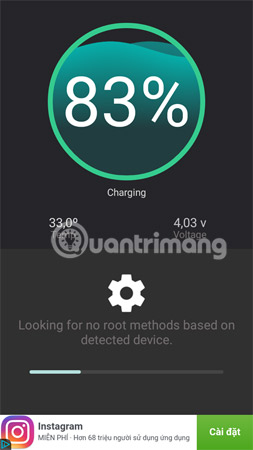
Step 4 :
You need to continue to confirm a message to restore the original information settings in the device settings, select Yes to confirm. At this time, the system will backup the index information in the device settings so that you can fix this virtual battery alarm error.


Step 5 :
After the backup is complete, you click OK .

Step 6:
At the bottom, restart your Android device and experience it effectively when you have fixed the virtual battery alarm error with Advanced Battery Calibrator application.

Above are the steps to fix Android phone with virtual battery, apply this trick, you will feel the difference when experience, the battery will gradually decrease and there is no virtual battery error.
I wish you all success.
- Android phone full of memory, what to do to fix?
- How do you charge your Mobile Phone Battery to make it more durable?
- Fix common errors with Android devices