Quick fix laptop error Windows 10 does not charge the battery
In some cases when the user connects the charger to a Windows 10 laptop, but there is a failure to charge the battery again. In this case the user can fix the error by tweaking the software or replacing a new battery, if the error is worse, the device can be brought to the repair center for assistance.
Note:
Before taking the following steps, try removing the battery, then re-insert the battery and plug in the battery charger to check if the error is still present.
In some cases restarting the laptop can also fix the error.
If the solution has been applied and the error persists, follow the steps below to fix the error:
Step 1:
Right-click the Windows icon in the bottom left corner of the screen to open the Power User Menu, then find and select the option named Device Manager.

Step 2:
At this time, a window with the name Device Manager appears. Here you expand the item named Batteries by clicking on the arrow icon next to it. The next step is to right-click Microsoft ACPI-Compliant Control Method Battery and select Uninstall .

Step 3:
Next click on the tab called Action , then click the Scan for hardware changes option .

Step 4:
Now proceed to expand the item Batteries again by clicking the arrow icon next to it. Right-click Microsoft ACPI-Compliant Control Method Battery and select Update Driver Software .
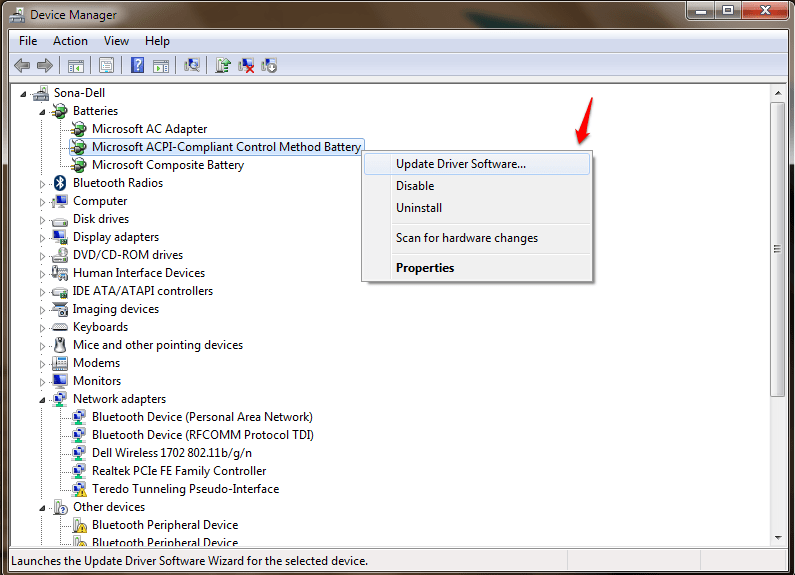
Step 5:
Now you will be asked to choose how to search for software drivers. If the driver is available, you can select the option Browse my computer for driver software . Or if you want Windows to search for the appropriate software driver, click the Search option automatically for updated driver software .
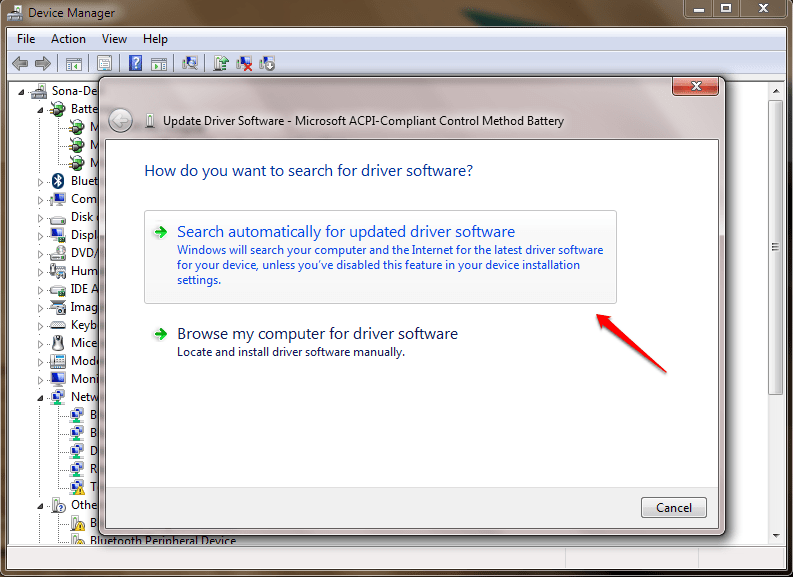
Finally restart your computer to apply changes.
In addition to the above, you can try the way to turn off the computer, then remove the battery and wait for about 1 minute and then insert the battery again and check for errors.
Refer to some of the following articles:
- Fixed an error when the Android screen is always on during charging
- Instructions for displaying battery percentage on Taskbar bar Windows 10
- This is how to check the "health" status of the battery on iPhone phones, iPhone users should know
Good luck!
You should read it
- ★ How to fix a Windows 10 laptop error with the wrong battery percentage displayed
- ★ How to recover and improve performance for battery-powered laptop batteries
- ★ Tips to overcome laptop battery charging error
- ★ Error losing battery icon on Windows Taskbar 10/8/7
- ★ Instructions to fix Android phone error virtual battery alert