Instructions to block Threads account
The current Threads social network has become popular soon after its launch. And similar to other social networks, Threads sometimes annoys you by advertising Threads accounts, spam Threads accounts or posting content you don't want to see on the Feed interface. If so, we should block the Threads account similar to blocking the Instagram account. The following article will guide you to block your Threads account.
How to block Threads account from message board
At the message board interface on Threads, if you want to block your Threads account, just click on the 3 dots icon next to the article. Then below showing the options, we click Block .


Now the application asks if you are sure you want to block this Threads account, we click Block to agree and done.

You continue to block with other Threads accounts on the news feed when you see content that is not suitable for you.

How to block Threads account from profile interface
Step 1:
We access the Threads account interface that you want to block. At the account interface, users click on the 3 dots icon in the top right corner of the interface.
Now below display the options, click Block to block this account.
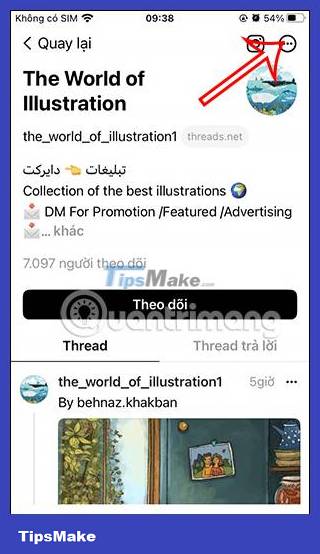

Step 2:
Then display a message whether you want to block this account or not, press Block to do it.

Instructions for unblocking Threads account
Step 1:
At the interface on the Threads application, users click on the profile icon below. Then we continue to click on the 2 dashes icon in the right corner of the screen.


Step 2:
Switch to the new interface, users click on the Privacy management item . Now we see there are many different customizations, we click on the Block profile .


Step 3:
As a result you will see all Threads accounts that have been blocked and they are also blocked on Instagram. To unblock the Threads account, click the Unblock button and then agree to unblock it.


