Tips for Handling Error Downloading Tiktok Videos Without Sound
You 'come across' an interesting video and want to download it to your smartphone, but unfortunately you encounter the situation: Download Tiktok video without sound . Do not worry! Admin will help you fix it right away!
One of the hottest social networks today is Tiktok. You can watch all kinds of attractive, fun, humorous videos. from this application. Therefore, many people have quickly become 'addicted' to surfing and using Tik Tok. Not only that, tiktok fans also have the 'habit' of saving their favorite videos. However, this does not always happen smoothly. Nowadays, many people have problems downloading TikTok videos without sound . Therefore, TipsMake will help you solve this problem.
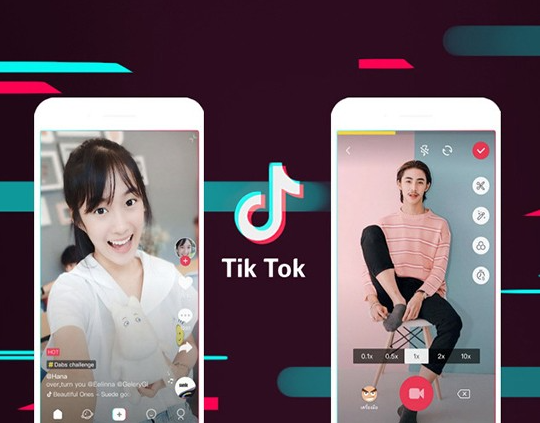
Download tiktok videos without sound, why is that so?
For every problem on the phone, there is a cause. Therefore, if we want to find an effective solution, we must know the 'culprit' of this problem. Regarding the situation of downloading tiktok videos without sound, it is most likely due to the following reasons.
Why does downloading Tiktok videos have no sound?
❖ It is possible that while playing back the saved video, you did not turn on the sound. Therefore, videos downloaded from tiktok have no sound. It may sound 'silly', but this is a very 'familiar' reason.
❖ There was some problem during the video download process, leading to the video being corrupted and the sound not being heard when downloaded. Maybe when doing it, the network is unstable, laggy, or the video itself is having problems.
❖ If you often skip tiktok updates, then perhaps this is the 'culprit'. Because usually, updates are released by manufacturers to improve old versions, fix bugs and provide new features. Therefore, if you do not update, Tiktok may be corrupted and not work properly. Causes many problems when downloading videos and using them.
❖ Are you using an application that supports downloading tiktok ? Maybe this application itself is having some problem or problem. Therefore, downloading tiktok videos without sound is also a common error.
❖ Phone software is conflicting due to many different reasons. Therefore, smartphones also do not operate smoothly, causing many problems including tiktok videos without sound.
❖ Your phone's hardware is damaged, maybe the speaker is damaged, the sound IC is damaged, etc. In this case, not only the video on tiktok, but also all sounds from the phone cannot be output.
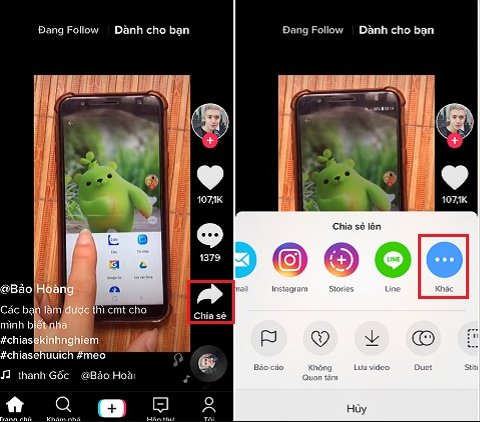
Instructions to fix the problem of downloading tiktok videos without sound
If the video after downloading on Tiktok has no sound, try applying a few of the following tricks.
➤ While reviewing the video, check to see if you have turned on the sound and speaker! Sometimes, it's just because you haven't turned on the speaker yet!
➤ If you 'suspect' this video is corrupted, you need to redownload the video again. If the video loads later normally, it's just because the other video is corrupted. Therefore, you do not need the next complicated tricks.
➤ Restarting the phone is also a trick you should apply at this time. Although this operation is very simple and easy to perform, in some cases. It still works for a few minor glitches in the software. If you're lucky, the problem of downloading tiktok videos with no sound will be fixed.
➤ Please clear the tiktok cache by doing the following: Access the tik tok application then go to your account profile page > select the 3 dots on the corner of the screen > select ' Privacy and Settings > scroll down and select Clear Cache .
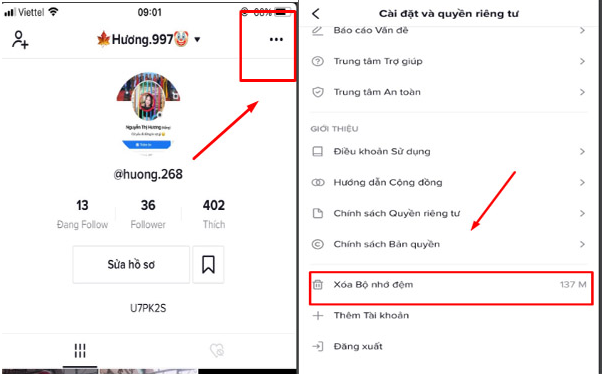
➤ Check and give full permissions to the TikTok app . If right from the time of installation, you have not granted full permissions to this application. May cause the application to be unable to record audio. Therefore, you should check and grant application permissions. At the same time, don't forget to update the latest version of tiktok! If it still doesn't fix it, try uninstalling and reinstalling tiktok.
Delete and reinstall the tiktok download application . Sometimes, this is the 'culprit' that makes the downloaded video soundless. Therefore, you should review this application. You can remove, reinstall or replace with another app to see if it works.
Are all the above tricks 'helpless'? There is a high possibility that the phone's hardware is damaged. You should go to reputable centers to check and determine the cause.

Why does Duet have no sound on TikTok?
It's not just the problem of downloading tiktok videos without sound. Duet's loss of sound on TikTok causes trouble for followers of this social network. Duet – duet feature is causing a storm with tiktok users. Therefore, if it loses sound, the user must have a 'headache'.
Instructions on how to Duet on famous tiktok
Step 1 : Check - Update the latest version of tiktok.
Step 2 : Log in to Tiktok > Then find the video you want to perform a Duet with (on Tiktok's main interface).
Step 3 : Click the Share button on the video you selected above. At this point, the toolbar appears. You just need to select Duet .
Step 4 : The video download process will now take place. Once downloaded, the screen will be at the video recording interface. The screen will be divided in half, half is your video, the other half is the video you want to duet with. You just need to click the Spin button.
Step 5 : Finally, Tiktok users click Next and select Post to complete.
Note:
If Duet loses sound, check to see if you've given the app permission. If full permissions are granted but the sound is still lost. You can do some tricks like resetting the device, uninstalling and redownloading tiktok, deleting application data.
Here are some measures when downloading tiktok videos without sound . Hope these tips will help you overcome it successfully!
 Instructions for downloading the Grinch filter on TikTok
Instructions for downloading the Grinch filter on TikTok How to block others from downloading Instagram Reels videos
How to block others from downloading Instagram Reels videos How to Use Instagram
How to Use Instagram How to Update Instagram
How to Update Instagram How to Share Google Calendar
How to Share Google Calendar How to Tell if You're Having Unauthorized Access
How to Tell if You're Having Unauthorized Access