Use Kaspersky Rescue Disk 10 from a USB Flash drive
In tests of potential threats, Emsisoft Anti-Malware 5 and Avira are always at the forefront of speed, fast detection . For Kaspersky, always appearing in the top position has confirmed its position and reputation in the security world. Today, TipsMake.com will introduce you to the free tool provided by Kaspersky itself, Kaspersky Rescue Disk 10.
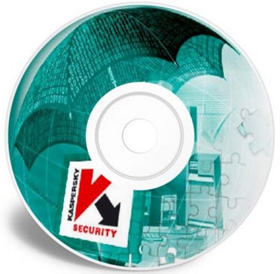 Designed and applied to scan, isolate computers using Windows x86 and x64 operating system platforms that have been infected by the virus. This tool proved to be really useful when the system was in a 'critical' situation and almost impossible to recover, then security programs and other support tools also proved helpless. . The main reason is that the operating system cannot control the control behavior and control when the file system is uploaded during the initial boot process. On the other hand, in emergency repair mode, users can only start the process of reviewing and updating the database but will then be returned to this process, and only the statistics can be viewed. .
Designed and applied to scan, isolate computers using Windows x86 and x64 operating system platforms that have been infected by the virus. This tool proved to be really useful when the system was in a 'critical' situation and almost impossible to recover, then security programs and other support tools also proved helpless. . The main reason is that the operating system cannot control the control behavior and control when the file system is uploaded during the initial boot process. On the other hand, in emergency repair mode, users can only start the process of reviewing and updating the database but will then be returned to this process, and only the statistics can be viewed. .
Kaspersky Rescue Disk 10 was developed and supplied in ISO format, so you can burn to any blank CD and boot the system with that disc. And with USB storage devices that have become so popular now, Kaspersky developers have released an additional support tool, Kaspersky Rescue Disk 10 to USB flash drive.
First, you need to download Kaspersky Rescue Disk 10 here and then Kaspersky USB Rescue Disk (RD2USB). Connect the USB to the computer and open the rescue2usb_1.0.0.4.exe program, select Install . Kaspersky USB Rescue Disk automatically recognizes USB devices on the computer:

Click the Durchsuchen button and point to the archive folder Kaspersky Rescue Disk 10 downloaded earlier. Then press START , the program will warn users to format the USB drive, then install Grub loader and copy the file Kaspersky Rescue Disk 10 ISO. When this process is finished, you can use this USB to boot the affected computers, infected by the virus.
One difference is that this tool can burn Rescue Disk file (ISO) to USB without KAV / KIS 2011 on the system. The current version of Kaspersky Rescue Disk v10.0.23.14 with the latest updated database as of July 22, 2010. If you want to update yourself, you can select Start update at the My Update Center work card with an average speed of about 30 KB / sec, and to complete this process will take about 5-7 minutes.
You should read it
- ★ Review Kaspersky Internet Security 2021: A comprehensive set of security tools for computers
- ★ How to create USB Kaspersky Rescue Disk to kill computer viruses
- ★ Mobile security with Kaspersky Mobile Security 9
- ★ Using BitDefender Rescue CD on the infected computer
- ★ 'Rescue' for Kaspersky blocked application