Instructions on how to delete a Facebook account permanently
In many unfortunate or proactive cases, you want your facebook account to be permanently deleted and completely evaporated from this social network. Usually it is possible that your old account is constantly being hacked or you no longer want to use it and move into a new home.
Leaving an old account can expose your friend to the wrong address and you will not receive information from your friend. Or assume a little bit more that you want to give up on facebook to focus more on work when you are addicted to it. In this article I will guide you how to delete your Facebook account permanently in just once and it will completely disappear without leaving a trace.
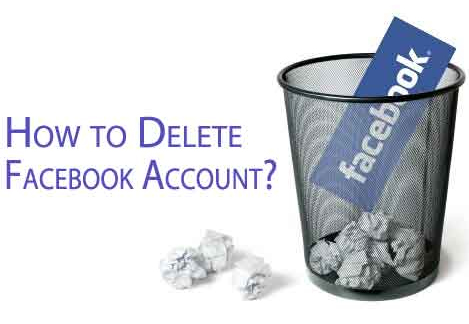
However, in recent times Facebook has become something that can be addictive for its users. Ordinary Facebook users may not be very concerned about security, but this is a sensitive issue that this social security has not guaranteed for users. Many issues related to user information have caused many unwanted things in the past, so many people have come to their solution to block or lock their accounts.
How do I permanently delete my Facebook account when I can't find this option in my account settings? By default, Facebook only provides users with a temporary Facebook lock solution within 2 weeks to begin completely deleting.
Temporarily lock your Facebook account
- Click the account dropdown menu
- Select Account Settings
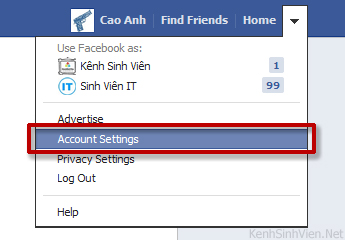
- Select Security from the menu on the left
- Click on the line Deactive your account (Lock your account ).
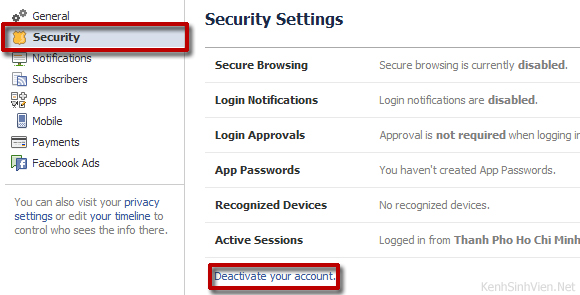
After you click Lock account, Facebook will give many reasons to keep your footer while providing additional information for you to complete. This includes pages, applications that you manage to add new Admin before they are no longer managed by you. After that, all the information, timeline, photos, status, . no one can see them anymore. And you will be removed from the search results of Facebook.
Even so, Facebook retains a copy of your account information on the room server in case you will come back. Therefore, if you decide to permanently delete your Facebook account, back up the necessary information on your computer and follow the instructions below.
How to permanently delete Facebook account?
If you have deactivated (temporarily locked your account), after 2 weeks of no longer accessing it, it will be completely deleted. In addition, you can decide to delete once permanently, then perform the last one below to have your account deleted immediately and always.
- Access the link: https://www.facebook.com/help/delete_account
- Click ' Delete my account ' as the image below.
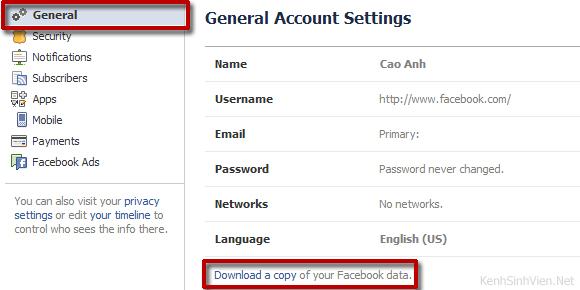
Immediately your account will be permanently deleted from the service of Facebook.
Warning: Accounts that have been permanently deleted will not be reactivated, so you need to consider carefully before making a decision to 'slash' your facebook account.
Within 1-2 weeks you can still save the deleted Facebook account permanently. By logging in again.
Good luck!