Backup personal data on Facebook, Twitter and Google+
If you are a regular user of social networks to post personal updates, exchange and chat . then surely you will be interested in saving your personal data online.
The images or videos you have shared on social networks like Facebook, Twitter or Google+ are very precious data because they can be commemorative images in everyday life. If one of the social networks stops working or the account is hijacked by someone else, how can you back up all your data?
This article will guide you to conduct data backup on the 3 most popular social networking services today: Facebook, Twitter and Google+.
Step 1: Log in to Facebook and click on the wheel-shaped menu in the far right hand corner, then select Account Settings (" Account setup " in Vietnamese interface).

Step 2: In the " General Account Settings" window, notice the words " Download a copy of your Facebook data" (Download a copy of your Facebook data ) at the end of the line. Click it.

Step 3: You will be taken to the Download Your Information page. Now, press the " Start my archive" button to Facebook process the compression of your personal data into a file before allowing you to proceed with the download.

A confirmation window will appear, press "Start my archive" to confirm, then click " Confirm" to finish
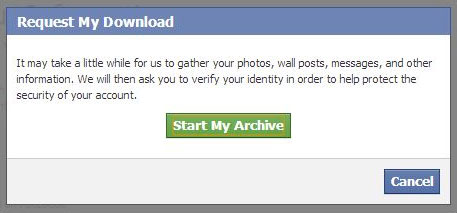
Facebook will then proceed with the process of compressing user data before allowing you to download. In addition, you will receive a notification email to complete the backup process from Facebook.

If you are interested in your account usage history, you can download the Facebook account extension data by clicking on the " expanded archive" link and proceed as step 3. Facebook will also send you a notification email. Let you know to download backup data when ready.
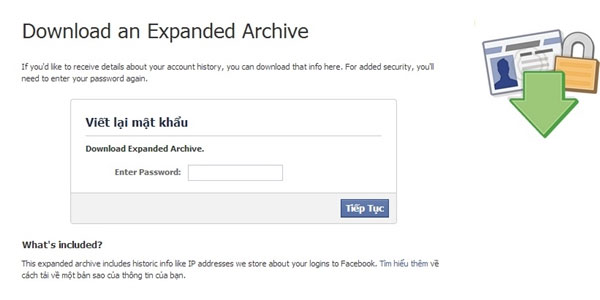
With Twitter , this job is quite simple, after logging in to your account, click on the gear icon and click "Settings".
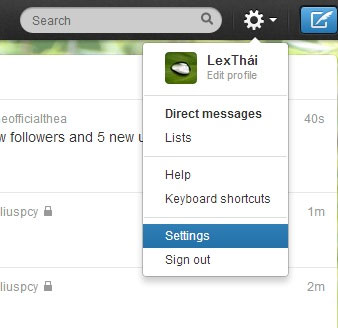
In the account setup window, scroll down to the end of the setting line and click "Request your archive".
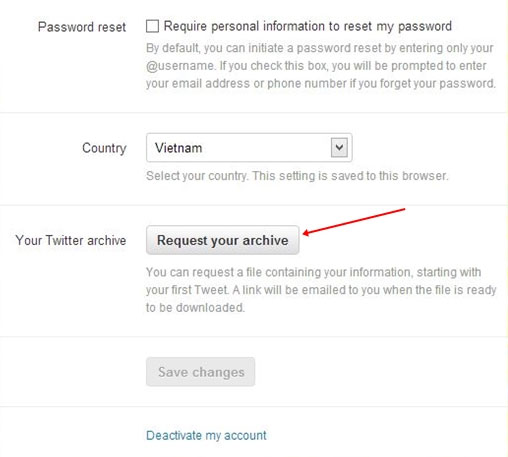
A notification window states that Twitter will send you an email notifying you after the account data backup process is ready for download.
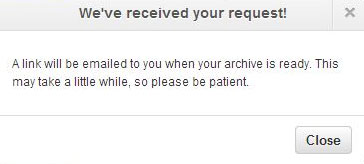
After the backup process is complete and ready for download, Twitter will send you an email to notify you, which will include a download link. Click "Go now" to go to the download download page.
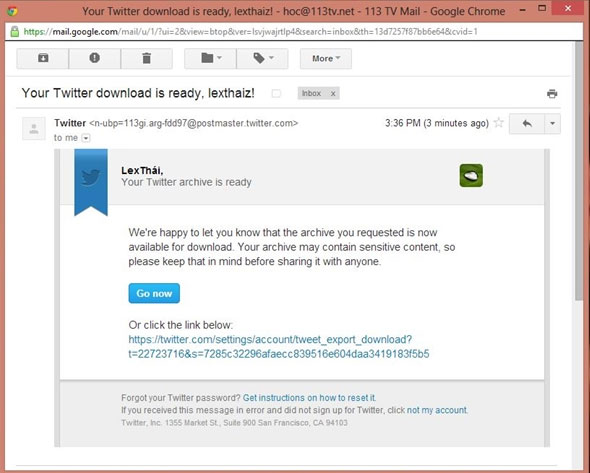
Now your only job is to click on the "Download" button to proceed to download the personal data backup file on Twitter.
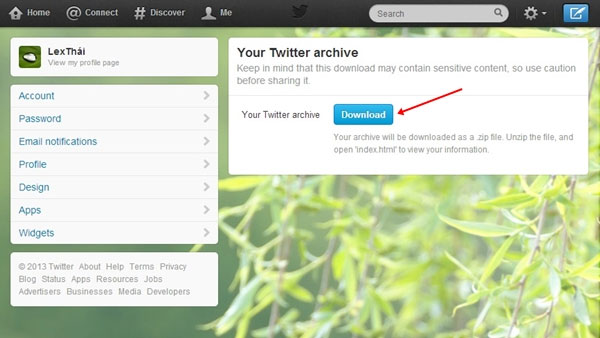
Google+
With Google+ , the process is pretty . simple! You only need to access this link (of course you need to log in first) and click " Create archive file" and that's it.
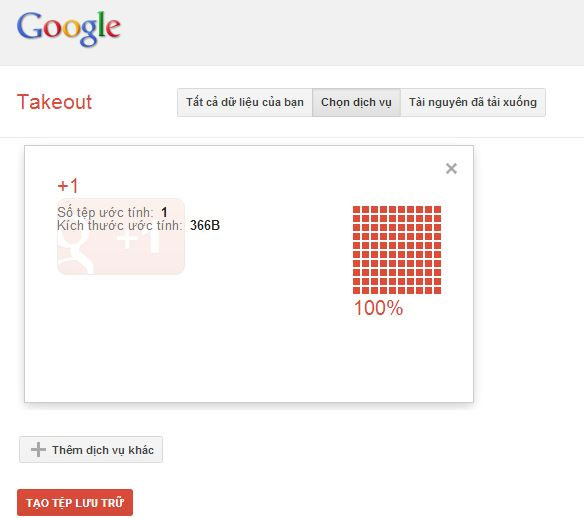
Pretty simple, isn't it? Good luck.