Instructions for installing Sublime Text
Sublime Text is a cross-platform code editor that is widely used and popularized by programmers. The software supports multiple programming languages and markup languages, and users can add functions with free plugins. Sublime Text possesses a simple interface, does not take up too many computer system resources. And in the process of using, we need to install some additional plugins to support the process of using Sublime Text. The following article will guide the installation of Sublime Text.
1. Instructions to install Sublime Text
1. Install Sublime Text
We visit the link below to download the latest version of the software for computers with different operating systems.
http://www.sublimetext.com/2. Install Package Control
Package Control allows you to install and manage packages such as percussion, theme, and so on. At the interface, click View> Show Console , paste the following code and press Enter to execute.

Sublime Text 2
import urllib2,os,hashlib; h = '6f4c264a24d933ce70df5dedcf1dcaee' + 'ebe013ee18cced0ef93d5f746d80ef60'; pf = 'Package Control.sublime-package'; ipp = sublime.installed_packages_path(); os.makedirs( ipp ) if not os.path.exists(ipp) else None; urllib2.install_opener( urllib2.build_opener( urllib2.ProxyHandler()) ); by = urllib2.urlopen( 'http://packagecontrol.io/' + pf.replace(' ', '%20')).read(); dh = hashlib.sha256(by).hexdigest(); open( os.path.join( ipp, pf), 'wb' ).write(by) if dh == h else None; print('Error validating download (got %s instead of %s), please try manual install' % (dh, h) if dh != h else 'Please restart Sublime Text to finish installation')SubLime Text 3
import urllib.request,os,hashlib; h = '6f4c264a24d933ce70df5dedcf1dcaee' + 'ebe013ee18cced0ef93d5f746d80ef60'; pf = 'Package Control.sublime-package'; ipp = sublime.installed_packages_path(); urllib.request.install_opener( urllib.request.build_opener( urllib.request.ProxyHandler()) ); by = urllib.request.urlopen( 'http://packagecontrol.io/' + pf.replace(' ', '%20')).read(); dh = hashlib.sha256(by).hexdigest(); print('Error validating download (got %s instead of %s), please try manual install' % (dh, h)) if dh != h else open(os.path.join( ipp, pf), 'wb' ).write(by)Then you check and see as the picture has successfully installed.

3. Install Vietnamese
We go to Preferences> Package Control> Install Package in the list and enter Vn Ime to search. Click on the result to install.
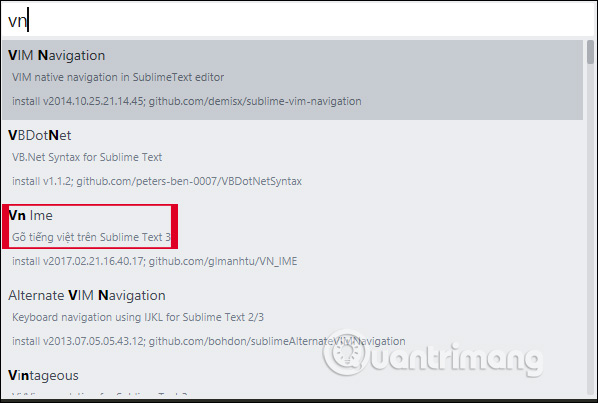
After setting you press F2 to turn on / off Vietnamese typing mode , below the status bar will notify VN IME: ON or VN IME: OFF for your convenience.
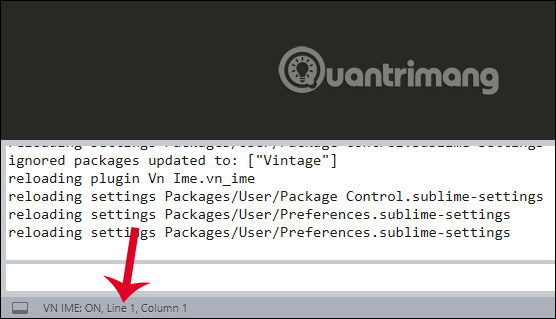
2. Main features of Sublime Text
Command Palette
You can search for what you want without having to navigate through menus or memorize keyboard shortcuts. Press Ctrl + Shift + P and enter the desired option.

Goto Anything
Quickly navigate to files, icons, words or lines. Press Ctrl + P and then do one of the following:
- Type part of the file name to search for and open the file
- Type @ and the method name to jump to that method
- Type: and the line number to move to the corresponding line
- Type # to search for a word in the file
Multiple Selections
Allows you to change multiple lines at once, rename variables easily and manipulate files faster. We hold Ctrl and left click on multiple locations to select and edit multiple pieces of code at once.
When highlighting a piece of text, press Ctrl + D to highlight the next locations where the text appears.
Distraction Free Mode
Screen editing mode, press Shift + F1.
Split Editing
We can work 2 parallel windows on Sublime Text by clicking View> Layout> Columns: 2 .
