Instructions for downloading and installing AutoCAD 2021 on PC and Laptop computers
The ability to optimize performance and support working with drawings on cloud storage are highlights that attract users to download and install AutoCad 2021. This will help you create great design products. The best, highly effective at work.
Configure and install AutoCad 2021 on PC, Laptop
Before accessing the AutoCAD 2021 download link and installing the software, you need to check whether your computer configuration is strong enough to install AutoCad 2021 or not.
How to download and install AutoCAD 2021 on PC
Because the AutoCAD 2021 setup file has a capacity of about 1.59 GB and installed on the device will be about 7 GB. Therefore, you should prepare enough free space to proceed with the installation to avoid errors.
Step 1: Access the link below to download AutoCad 2021 .

- Open the folder containing the downloaded AutoCad 2021 file, right-click on the installation file => select Run as administrator .

Step 2: In the Extract to window , click OK to keep the default settings.
Or click Change to change the decompression path.

- The AutoCAD 2021 decompression process will take 1 -2 minutes , depending on your device configuration.
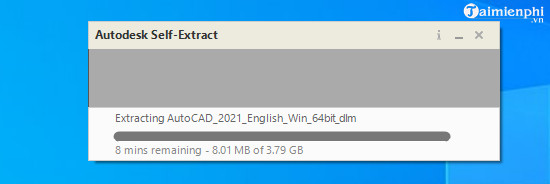
Step 3: After successfully extracting, an installation window appears and you can choose:
- Create Deployment : Create your own installation configuration file
- Instal Tools & Utilities : Install according to the settings you want
- Install : Install according to the publisher's standards
In this example, Taimienphi clicked Install .
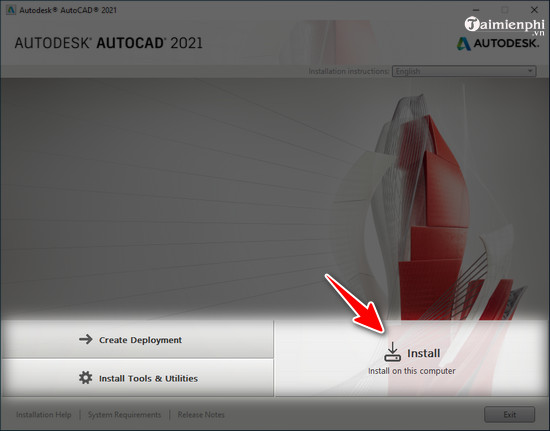
- Select I Accept , agree to NPH's terms => then click Next .
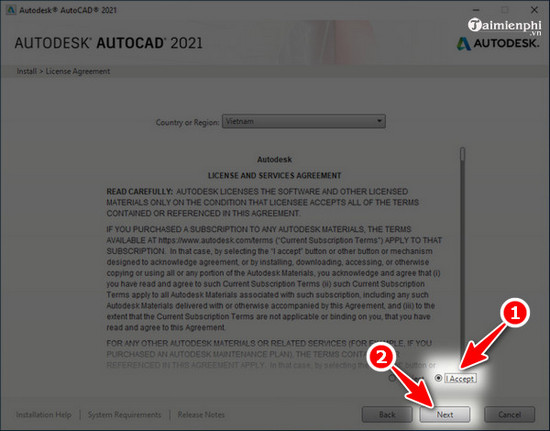
- Click the arrow icon to see detailed settings.
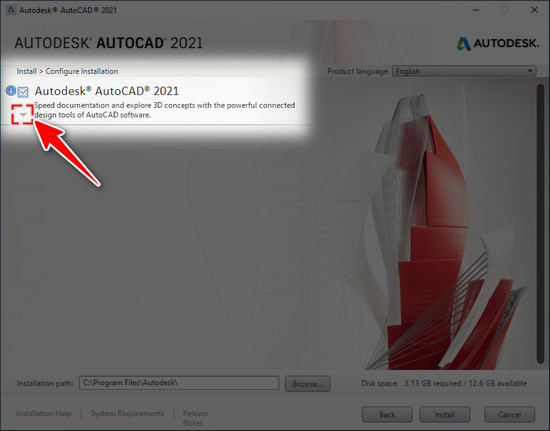
- Here you check the check box to choose to install additional utilities or uncheck the box to not install. Additionally, you can also click Browse. to change the location of the AutoCAD 2021 installation folder. After completing the setup, click Install below the screen.
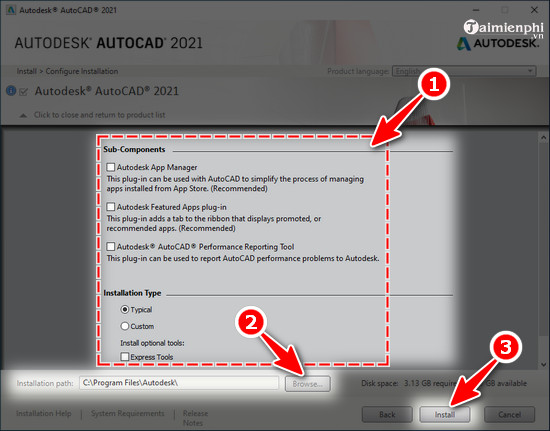
- The system will begin installation, this process can last from 5 - 10 minutes . Please wait patiently.
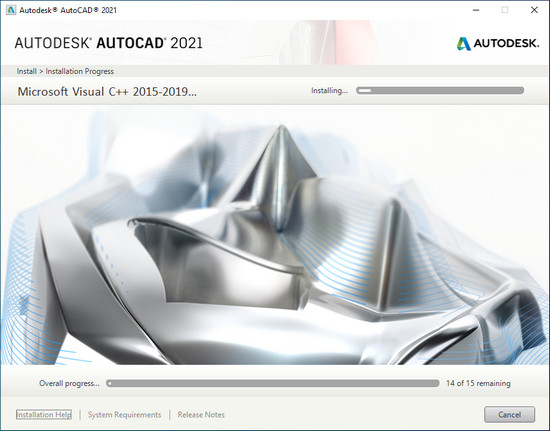
Step 4: After installation is complete, click the Launch Now button to run AutoCAD 2021.
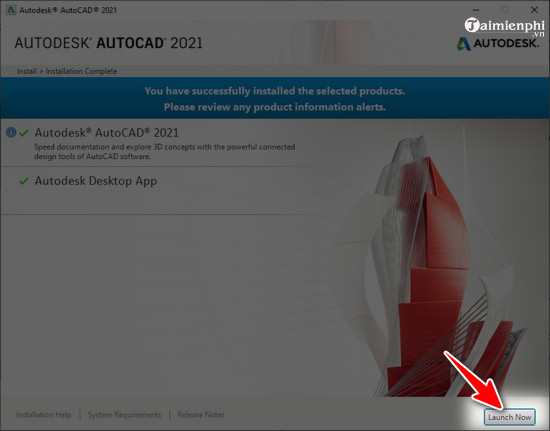
- During the first run, select Always reassociate DWG files with AutoCAD to always open AutoCAD when working with files in DWG format.
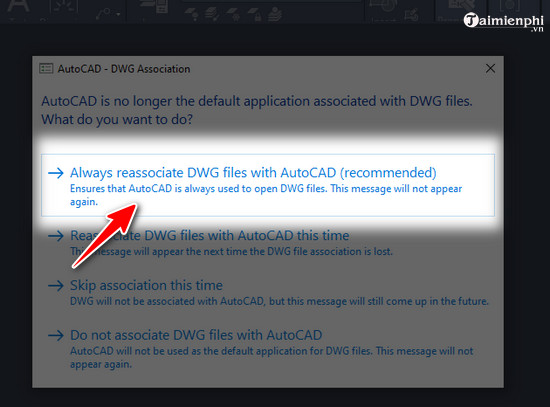
- So the installation steps have been completed, the basic working interface of AutoCAD 2021 will look like the illustration below.
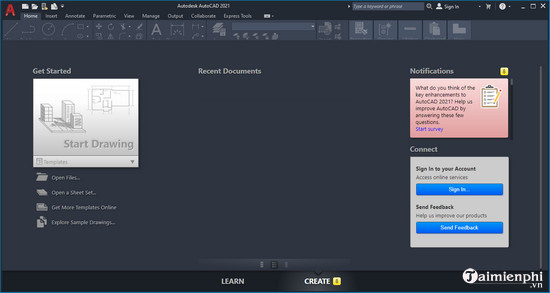
Why should you download and install AutoCAD 2021?
Downloading and installing AutoCAD 2021 brings many benefits to users' design work as follows:
- Experience powerful design tools for both 2D and 3D modeling, helping to create high-quality drawings and models.
- Optimize your workflow, save design time.
- Increase productivity and efficiency in study, as well as in daily work.
- Regularly receive new updates to bring the best experience to users.
- Many documents, video tutorials and free online courses are integrated into the software to help you master the knowledge and take full advantage of the capabilities of AutoCAD 2021.
So through the content of the article, Taimienphi has guided you through the necessary steps to download and install AutoCAD 2021 on your computer. During use, if you encounter an error of not being able to read the drawing, please update the most complete Font Set for AutoCad here.