Useful Google Assistant commands that you can use
Recently, Google Vietnamese virtual assistant has caused a fever when with this assistant. You can open the features with a simple sentence, but if you follow the normal way, you will have to do a lot of work to be able to do it.
In addition to misconduct, the Google Assistant is also useful when you can chat with Google assistants with questions or sayings that tease this Google assistant. Currently Google Vietnamese assistant is currently supported on Android and will be officially available on iOS soon.
And because it was not so long ago, there were many people still confused when using Google Assistant assistant. If you have just installed Google virtual assistant on iOS or Android, you can refer to the commands under this article to use Google Assistant Vietnamese in the most useful way.
- How to turn off Siri on iPhone, iPad
- 8 How to fix Cortana inactive in Windows
- Use Low Power Mode to save battery on iOS
Summary of commands and features you can use on Google Vietnamese virtual assistant
First, when starting up the Google Assistant application, you will see the available question, what can you do? Click on it and you will get a list of features that Google virtual assistants can assist you with.

Continuing are very ordinary questions that you want to learn immediately like eating places, food indicators .


You can ask Google virtual assistant to convert units such as weight, distance . or simply translate languages from English to Vietnamese. Of course, with the languages that you feel the pronunciation is not correct, you must write with the keyboard, but you cannot tell Google Assistant to do so.

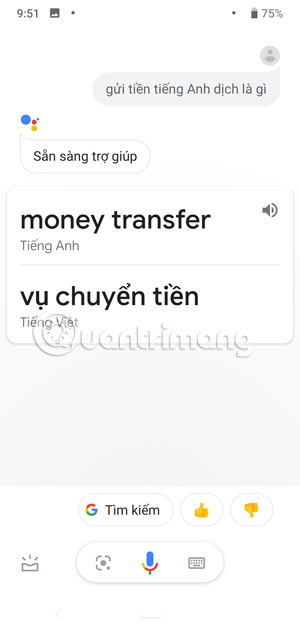
Other simple requirements like asking movie showtimes, setting reminders, timer . If you want to review the prompt, just click View all reminders .
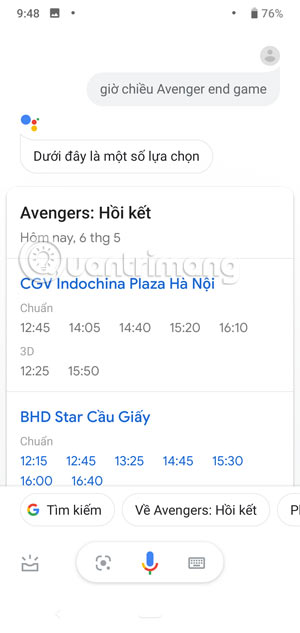

With commands like opening music you will be selected before deciding to open the music source, if your device has many applications that can play music.
If you allow Google virtual assistant to access your location, it will notify you of location-related information such as weather, travel distance, places closest to you .
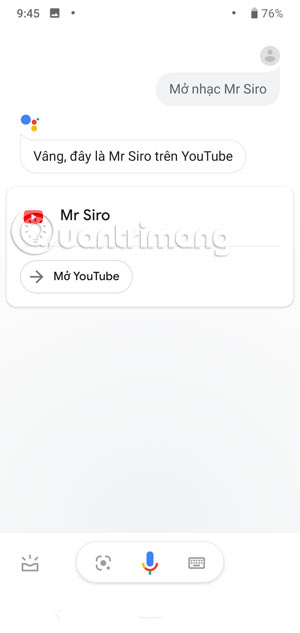

In summary you will have useful Google virtual assistant commands below like:
- Make a call : You can order Google Assistant to call your loved one with the name in the directory.
- Timer : Timer with the time you want.
- Weather notice : Weather in your location or where you want to know.
- Send text messages : Send messages to relatives with the content in the command
- Set an alarm : Set an alarm according to the time you want
- Directions : Get directions to the destination you want to visit
- Sports event announcement : Notice of the day and time of sporting events you want to find out.
- Open a playlist or song : Open the playlist of the song the singer wants to listen to
- Users asked, Google answered : On any topic you want to ask, for example, what is glass made from, how to book tickets online, how to make sweet and sour ribs .
- Create a reminder : Create a reminder with the time stamp with the event in the command
- View personal content : View your messages, photos . in your device.
- Travel information : See airfare prices
- Search for recent places : Pho restaurant, coffee, rice . most recently
- Open any application or website : Open the applications available on the device
- Translation : Say the word with the language you want to translate (eg what is the rice translated into Italian).
- Unit conversion : Converting unit types such as weight, length .
- Nutrition : The amount of calories in foods you want to learn, how to eat to increase / lose weight.
- Device control : Turn on devices connected to your phone.
This is a combination of useful commands that you can use in Google Assistant, of course, so that Google virtual assistants can best support you, you should also allow Google virtual assistant to access the application fully. , location, means . then effective use of Google Assistant will be as you want.
You should read it
- ★ Finally the virtual assistant Google Assistant also officially launched on May 6, after the release of the trial version
- ★ Is Google Assistant or Cortana a better virtual assistant?
- ★ 8 utilities that you can do with virtual assistant Google Assistant
- ★ Virtual Assistant Google Assistant will be integrated into the Messages application
- ★ What is Google Assistant? How to use it?