How to activate and use virtual assistant Google Assistant on Chrome Android
The convenience that the virtual assistant Google Assistant brings is one of the factors that makes many people love the Android platform. Not only does Google Assistant make using your smartphone simpler and more convenient, it can also help you browse the web smarter.
By activating Google Assistant in Chrome, you can perform voice search queries using this intelligent virtual assistant, instead of using Android's built-in voice recognition search software, which is less accurate than.
Some note
Before activating and using Google Assistant on Chrome Android, there are a few things you need to pay attention to:
- At the time of writing, this feature is still in beta, which means there may be some glitches.
- This feature is not enabled by default and must be enabled manually.
- This feature is currently only available on the Chrome for Android platform. Even if you're using Google Assistant on iOS, this feature is only compatible with Chrome Android.
- Finally, you'll need the latest version of Chrome to use this feature. The Chrome version used in the article is 87.0.4280.141.
Enable Google Assistant in Chrome Android
Because it is not officially supported and is in the testing phase, this feature is currently hidden in Chrome as a flag, and you will have to enable it manually.
To access Chrome's flag management page, open the Chrome app and enter ' chrome://flags ' in the address bar, then click on the corresponding result.

The window that appears will list all flags currently available on Chrome.
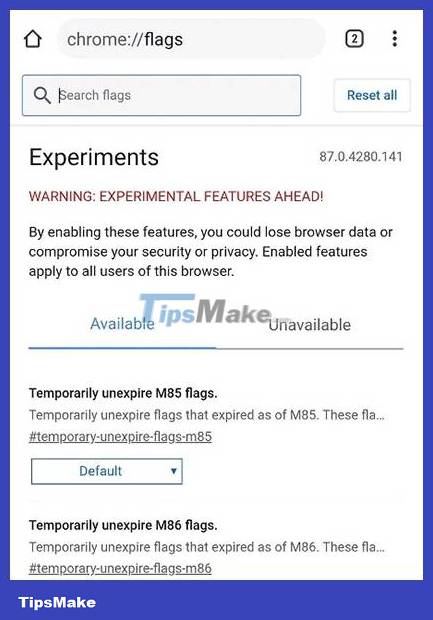
In the search box at the top of the screen, enter the keyword ' omnibox assistant voice search '.
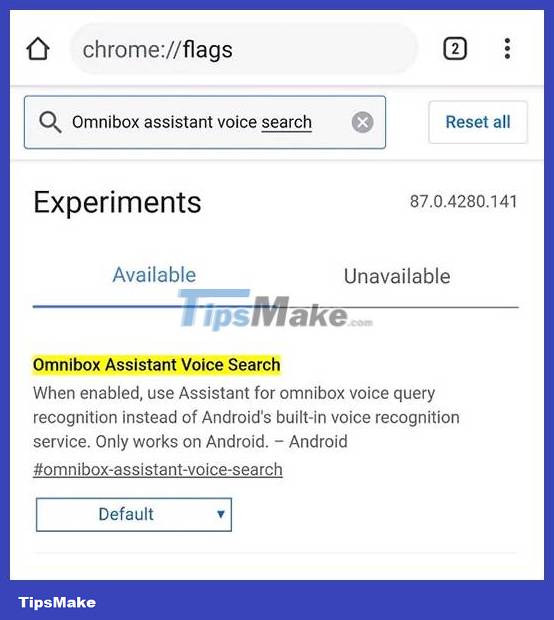
You will see a flag named ' Omnibox Assistant Voice Search ' appear. Click on the drop-down menu below the flag and select ' Enabled ' or ' Enabled (grey mic) ' or ' Enabled (colorful mic) '.
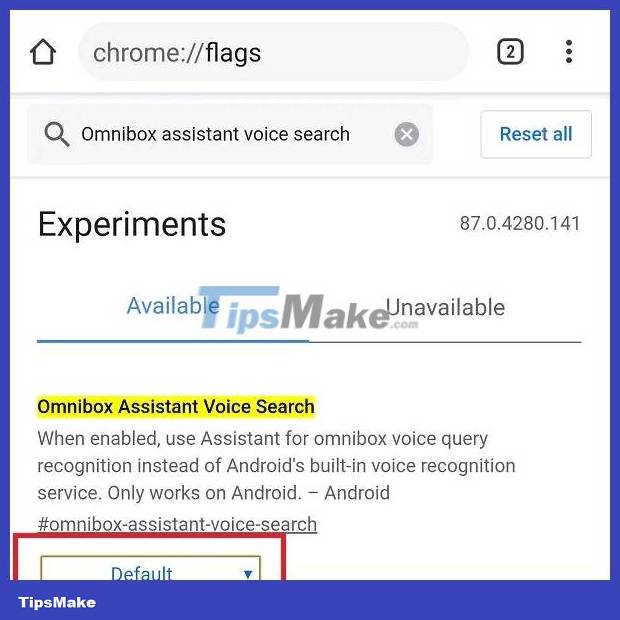
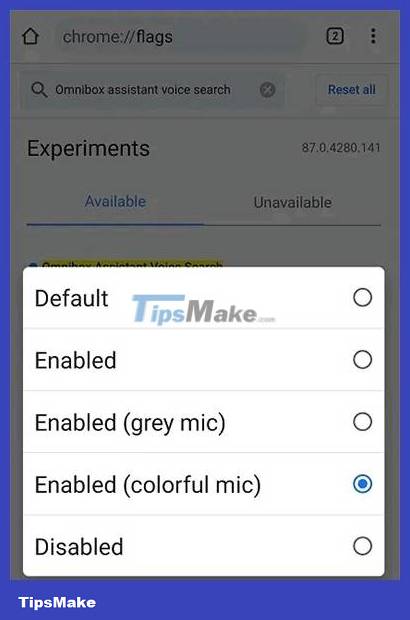
You will need to relaunch Chrome for the changes to take effect. Tap the blue Relaunch button at the bottom right of the screen.
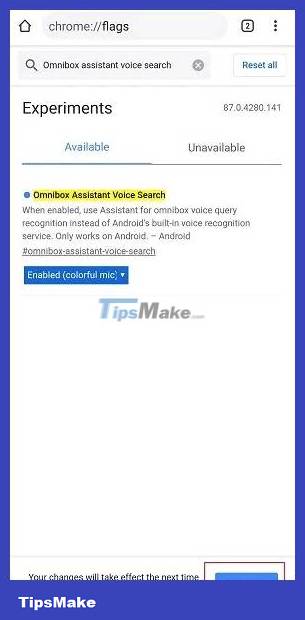
When Chrome restarts, you will see a microphone icon appear in the Google search bar - used to call up the virtual Google Assistant.

Use Google Assistant in Chrome Android
After completing the above steps, you can start making voice search queries by tapping the microphone button icon on the address bar or the Omnibox on the new tab page. You will see a full-screen Assistant voice search interface appear, instead of a small dialog box appearing like before. The virtual assistant will provide you with voice feedback, and also return corresponding search results on google.com as usual.
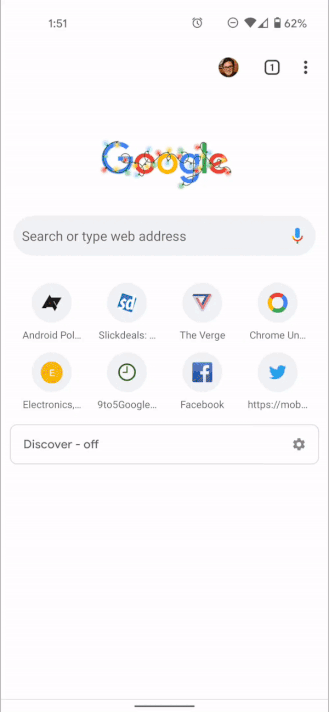
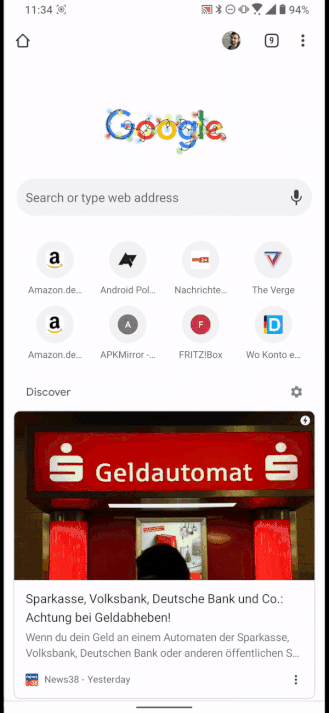
Note that this new voice search feature is designed to only appear on the new tab page and in the address bar. When you tap the microphone button on google.com, voice recognition is still handled directly by the website.
You should read it
- ★ Instructions for installing Google Vietnamese virtual assistant on iPhone
- ★ How to return to Google Now virtual assistant On Tap on Android
- ★ 8 utilities that you can do with virtual assistant Google Assistant
- ★ Is Google Assistant or Cortana a better virtual assistant?
- ★ Virtual Assistant Google Assistant will be integrated into the Messages application