How to relax by sound according to the environment on Endel
Sound relaxation is always the way many people come. There are also many relaxation applications that offer different types of sound like Endel. This is an application capable of manually adjusting the sound to relax according to the environment, the position you move, time zone, weather or heart rate. Thus users will be relieved of their own stress, mind and body are relaxed with many sound modes suitable for different conditions. Each sound has a match, consistent with the user's circadian rhythm. The following article will guide you to use Endel.
- How to relax with sound on Google Chrome
- How to relax with sounds on Elpy Windows 10
- Top 10 indispensable apps that help you stay focused
- How to use Spoon social sound network application
Guide to adjusting relaxing sounds on Endel
Step 1:
Users download the Endel application according to the link below and proceed with the boot as usual.
- Download the Endel iOS app
Endel's black interface feels light, doesn't affect the eyes if you use it at night. Click Continue to continue. Next, click Allow Locatioon Access in Settings to give Endel permission to use the current location, adjust the sound accordingly when moving.
Now the user needs to turn on location location service on the device and then click Allow Location Access , click Next Allow to use location.



Step 2:
Click on Allow Health Access to use the user's health information. You turn on all health information including Heart Rate and Resting Heart Rate , then press Allow . If using Android will be Google Fit application.

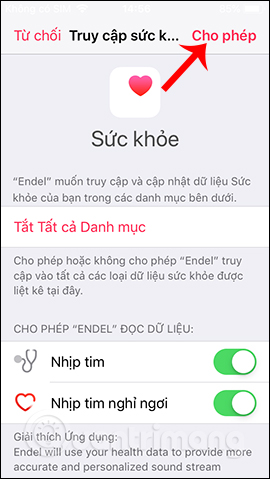
Step 3:
Click on Allow Motion Tracking to allow the application to control your physical activity.
In case users do not like it, click Skip at all steps set above to skip and select the sound you want to hear.

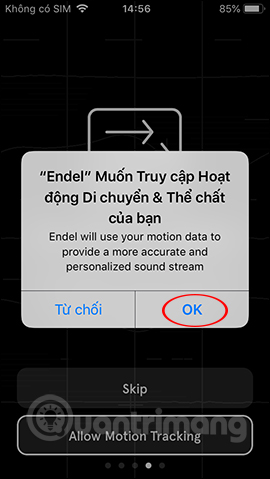
Step 4:
Click the Continue button to switch to the new interface. If you want to receive notifications from the application click Allow Notifications .
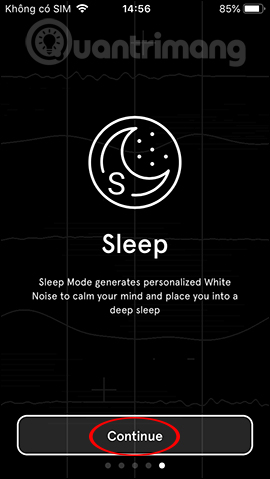
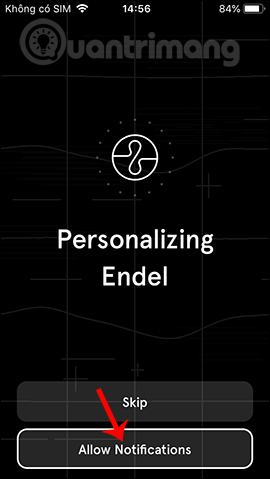
Click Allow to continue and finally we click on Start Endel to use the application.
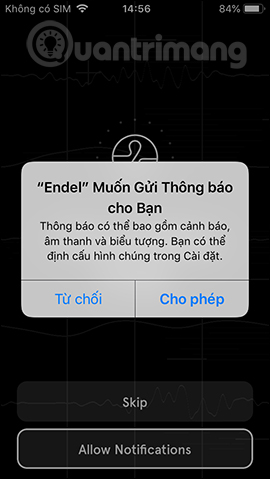
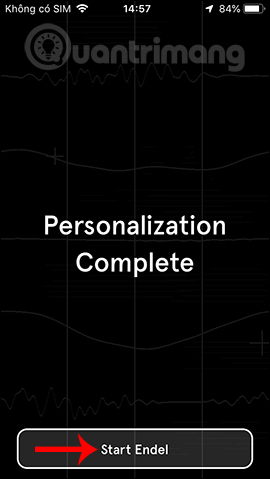
Step 5:
In the main interface, users will see 4 letters R - F - G - S corresponding to four different sound modes.
With the letter R you are in relaxation mode. This mode calms your mood. This mode will be appropriate when moving.
The letter F is for focus mode, suitable for users who want to increase their focus.

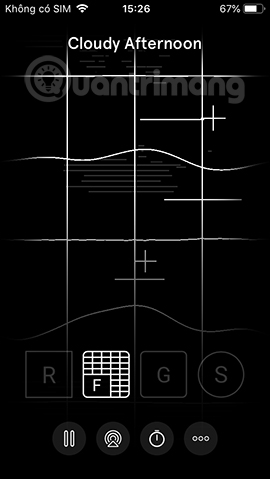
The letter G for mode on the way will play sounds that are appropriate to the user's heart rate as you move outside.
The S for sleep mode brings soft sounds to get you into a deep sleep.


Step 6:
After selecting the mode, press Play to listen. If desired, we can set the time by clicking on the clock icon . Select the time to listen to music and press Set Timer to set the time.
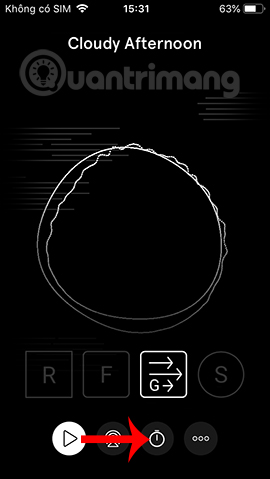

The Endel interface is very simple and you can freely choose the song you like, or let the application adjust the sound according to your current environment.
Hope this article is useful to you!