Instructions for enabling Smooth Scrolling on Google Chrome
Smooth Scrolling is one of the hidden features on Google Chrome. When you use other browsers such as Firefox or Opera, the scrolling effect is smooth and not annoying. Google Chrome also equipped with this feature, but this feature has been hidden.
In the article below, Network Administrator will show you how to enable this feature on Google Chrome.
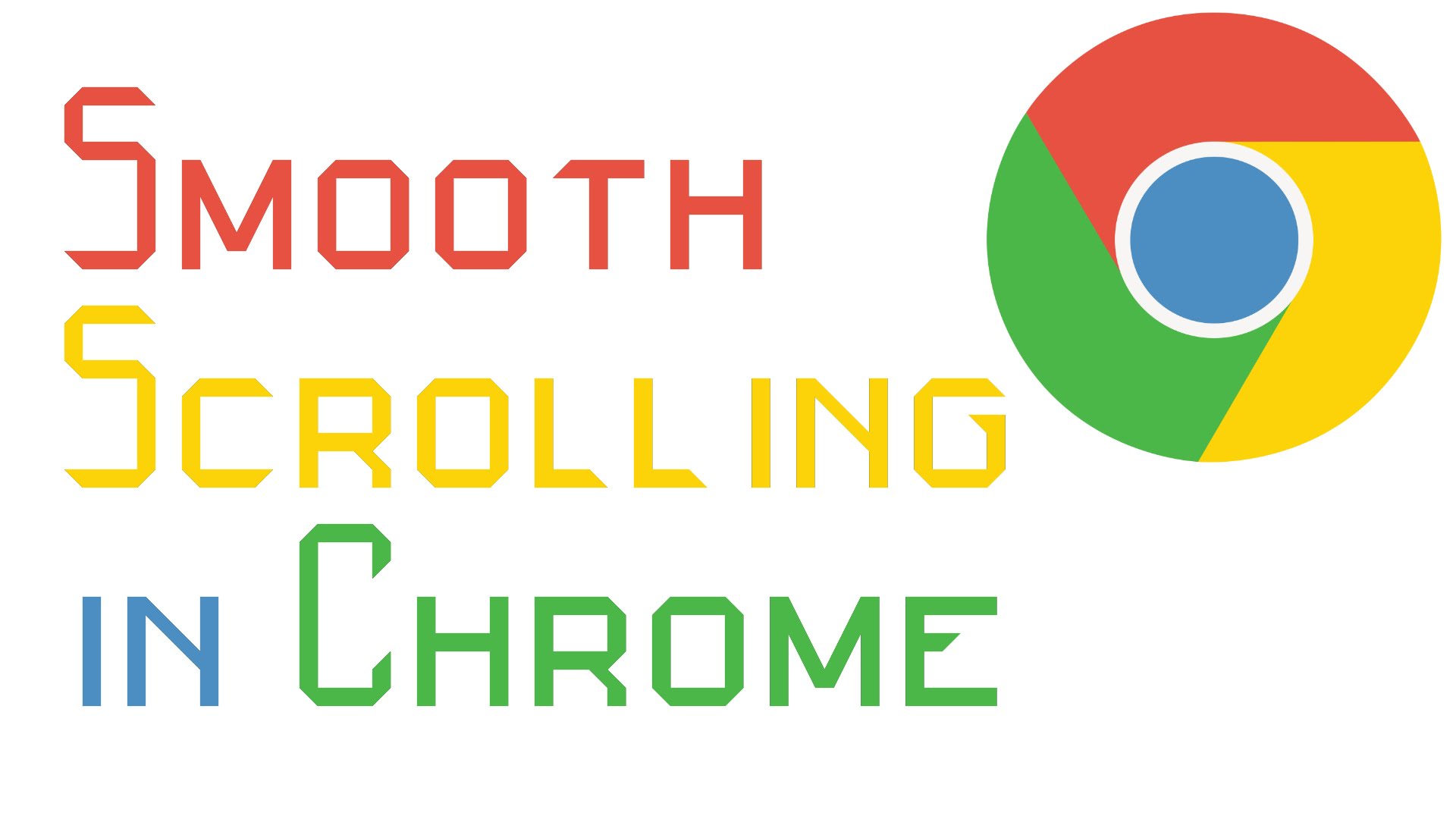
To enable Smooth Scrolling on Google Chrome, follow the steps below:
Step 1:
Open your Google Chrome browser, then enter the address line below into the address bar and press Enter:
chrome: // flags / # enable-smooth-scrolling
You will immediately be redirected to the relevant settings page.
Step 2:
Here you find the installation of Smooth Scrolling .
Then click Enable as shown below:
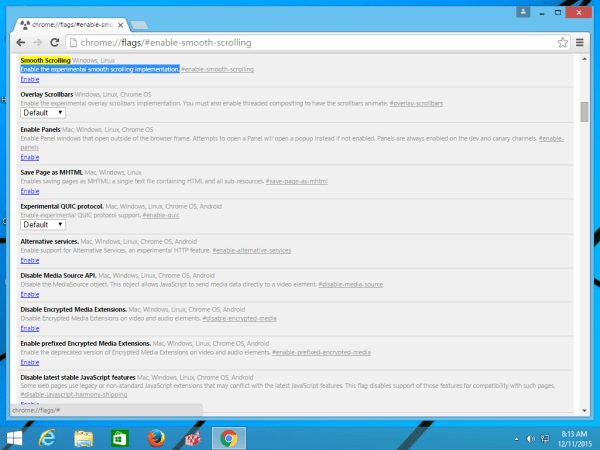
Step 3:
Now the text link will switch from Enable to Disable.
Click on the button Relaunch Now to restart your browser.
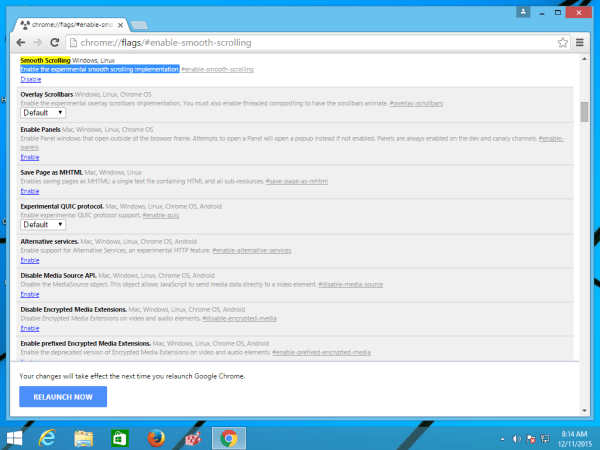
Refer to some of the following articles:
-
Enable Web browsing mode without Internet connection on Chrome
-
Trick to improve browsing speed with Chrome browser
-
5 Chrome extensions to help you surf the Web faster
Good luck!