What is Infinite Scrolling and how does it work?
Infinite scrolling is a technique used by many modern websites, including Twitter, Facebook, and Reddit.
Whether you are a user who wants to know why a website behaves the way it does or a designer considering using this technique, it is important to learn about Infinite scrolling. important.
Today's article will explain what Infinite scrolling is, as well as its pros and cons.
What is Infinite Scrolling?
Infinite scrolling is a technique that loads more content as you scroll. It allows you to keep scrolling indefinitely and is sometimes called endless scrolling.
Aza Raskin invented this mechanism while working at Humanized, a small user interface company. Born in 2006, it has become more and more popular on mainstream websites since then.
This technique is often used in social media feeds, which is very popular nowadays. They change frequently so that Infinite scroll can be convenient for the reader. This term refers to both websites and apps, either on desktop or mobile.
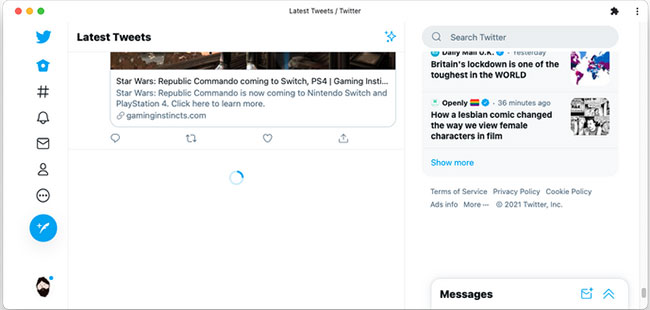 Infinite scrolling is a technique that loads more content as you scroll
Infinite scrolling is a technique that loads more content as you scroll
Infinite scrolling often replaces a layout known as pagination. This is a more traditional approach that breaks up a large list into several small pages. These pages are usually numbered. A series of links often allows the user to select individual pages.
The technology behind Infinite scroll
Infinite scrolling still works the same way as normal web browsing. Your browser requests some content and the web server sends it back.
The main technical difference is that Infinite scroll sends requests using JavaScript. As a reader, you may not be aware that this is happening, even though the content may load faster. Various techniques, including preloading, can really speed up the process.
Infinite scroll usually works automatically, loading new content when the reader reaches the bottom of the page or near it. But there are also compromises. Some websites have an extra load button at the bottom of the content. This still uses the same basic technique of injecting more content, but it works manually instead.
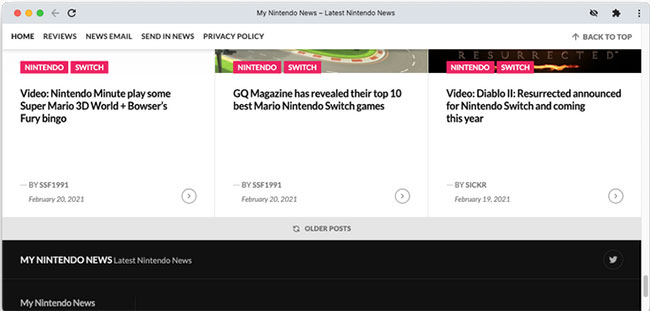
Google is an interesting example. It paginates web results on desktop but uses manual Infinite scrolling on mobile. Its image results are automatically infinite on both types of devices.
What is the problem with Infinite Scroll?
First, there are engineering and design limitations to balance some of the benefits. They are usually due to imperfect implementations rather than inherent flaws of Infinite scroll. But they still happen.
If a site introduced Infinite scroll during a redesign, it could affect other on-page elements. For example, if a page design uses footers, it could become inaccessible if content continues to load and push out.
This technique requires JavaScript. The bigger problem is that it affects printing, especially with tools designed to print entire pages. No one wants to print the entire history of the Twitter feed!
Another disadvantage concerns navigation. When you scroll to load additional content, then leave the page and come back, what shows up? This is part of a larger problem. Infinite scrolling often produces pages that don't perform well when bookmarked.
What about the social impact of infinite scroll?
Aside from any technical drawbacks, the effect on human behavior is also of great concern. Aza Raskin herself has expressed concern about the misuse of the technique:
It's like an addictive drug that is spread all over the interface and makes you keep scrolling, scrolling, scrolling forever.
The argument is that because Infinite scrolling continues to deliver new content, it encourages users to use electronic devices more and more. Of course, the endless scrolling feature itself is just a small trigger. Social media addiction would still exist without it, but probably less so.