Increase / decrease the speed of slide show
There are readers asking us how to 'set the time to display each slide when playing'. Here is how to do it in many different applications.
1. Picasa 3
In Google's photo organizer application, start slideshow (slideshow) by selecting View > Slideshow or pressing Ctrl-4 . After the program starts, hover over the control bar at the bottom of the screen.
You will see the Display Tim e setting at the far right of the control bar. Use the icons -, + to change it.
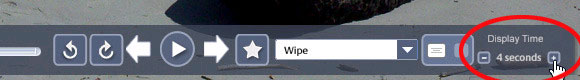
Turning on the control bar will pause the sideshow, so press the Play button to start it again.
2. Windows Photo Gallery 2012
In recent years, Microsoft has not updated Windows Photo Gallery 2012 ( Microsoft Essentials photo organizer application ). Therefore, this program still lacks the ability to control the presentation speed.
If you want each slide to be displayed in about 5 seconds, Photo Gallery will please you. If not, use the demo tool available in Windows instead.
3. Integrated Windows presentation tool
Windows file manager - called File Explorer in Windows 8 and Windows Explorer in previous versions - has its own presentation tool. Although its capacity is limited, it has full speed control.
To start the slideshow in Windows 7 Explorer , click the Slide show button on the toolbar. In File Explorer of Windows 8, go to the Picture Tools Manage tab and click Slide show .

When the slideshow is running, right-click anywhere on the screen. The menu that appears will provide three options: Slow ( slow ), Medium ( medium ), Fast ( fast ). In our test, these options will show each image in 3, 5, 11 seconds.
4. Image application for Windows 8's tile interface
Forget it because this app is not worth your time.