YouTube Vanced has the ability to swipe to change brightness and volume, invite download and experience
YouTube Vanced is a customized YouTube version for Android devices equipped with many interesting features like ad blocking, easy to install, play music on the background, beautiful black background . Recently, YouTube Vanced has been updated. The latest version comes with an extremely useful feature, allowing users to swipe to increase or decrease the brightness and volume.
To install the latest version of YouTube Vanced, you can visit the developer website at the address below.

Note, if you already have YouTube Vanced in your device, please delete it before downloading the latest version.
- Download link for the device has not root: Non-Root Downloads - YouTube Vanced | Google Drive
- Download for root: Root Downloads - YouTube Vanced
Instructions for downloading and installing the version of YouTube Vanced for rooted machines (perform operations on the computer):
Step 1: At the YouTube Vanced download link for the rooted computer, you choose the largest version of this application to download the APK file.

Step 3: Visit the link below to download the support file to install ytva-universal-installer-v4.1.zip.
https://drive.google.com/file/d/1-dnuqwr6EUnAr1vm-_mcGMMcrUNCvCQT/view
Step 4: Copy the Vanced Root APK YouTube file into ytva-universal-installer-v4.1.zip -> then continue to transfer to the phone's memory.
Step 5: Uninstall all YouTube updates on your device and turn off auto-update in Play Store.
Step 6: Restart the device into Recovery mode. You can refer to the steps in the article How to enter Recovery mode on Android phones.
Step 7: Flash the ytva-universal-installer-v4.1.zip file.
Instructions for downloading and installing the version of YouTube Vanced for non-rooted computers:
Step 1: To be able to login your account, you need to install Micro G application at the end of the developer website above.
Step 2: Download and install.
Step 3: Go to Account -> select Settings -> select Vanced Settings -> turn on the control feature (Swipe controls) is done.

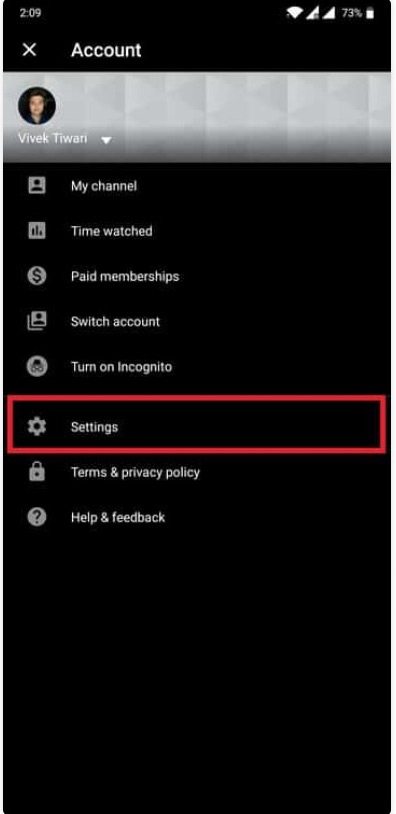
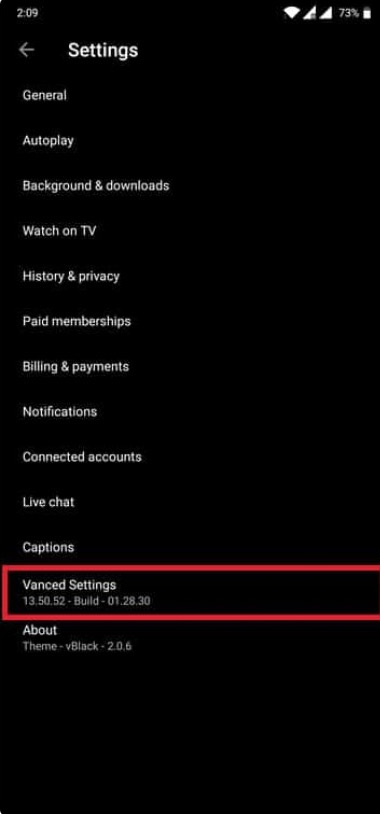

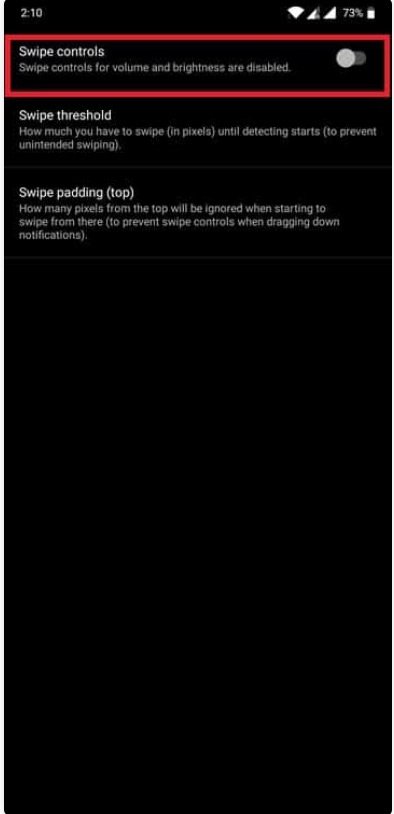
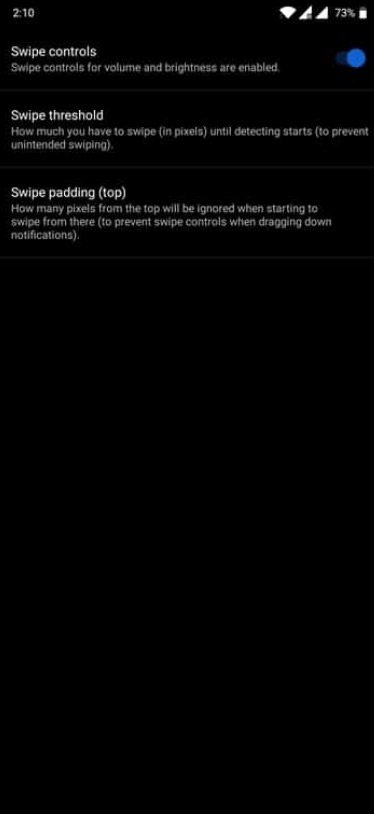
So you have installed the latest YouTube Vanced version and have been able to swipe to adjust the brightness and volume of YouTube videos when viewing the full screen by swiping left / right.
See more:
- YouTube Vanced application with many cool features for Android
- You may not know yet: A new dog appears on YouTube that teases Easter Egg, and here's how to find it!
- YouTube officially banned dangerous challenges, the end to the 'young buffalo' view sentences.
You should read it
- ★ Youtube Vanced How to download and use YouTube Vanced on your phone
- ★ YouTube Vanced application with many cool features for Android
- ★ 9 tips to increase YouTube video rankings on Google
- ★ SEO YouTube - step by step guide to uploading videos to the top
- ★ YouTube on smartphones has added claws to transfer videos