If you encounter a Firefox browser error: Could not load XPCOM, this is a fix
There are many causes of the ' Couldn't load XPCOM ' error in Firefox. The reason may be due to a Windows update or an error in the Firefox browser profile folder . The Firefox browser profile folder has an error due to virus attack or after installing the 3rd extension on Firefox browser.
So how to fix 'Couldn't load XPCOM' error in Firefox browser, please refer to the following article of Network Administrator.
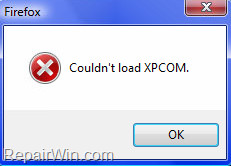
1. Reinstall or upgrade the latest version of Firefox browser
1. Use a different browser (such as Chrome, Internet Explorer, .) to download the latest version of Firefox to the system and install.
Note:
Do not uninstall Firefox, just run the Firefox Installer and follow the on-screen instructions to repair / upgrade the current version of Firefox.
Download Firefox to your computer and install it here.
2. Open Firefox in Safe Mode and disable Firefox add-ons
1. To open Firefox in Safe Mode, follow the steps below:
- Press and hold the Shift key then double click to open Firefox .
- Choose Start in Safe Mode.

2. If you open Firefox without an XPCOM error message, it is likely that the error is caused by the add-on installed on Firefox.
In this case you can disable each Add-on installed on your browser, then start Firfox in normal mode to find which plugin causes the error.
To disable the plugin on Firefox, click the 3 dash line icon in the top right corner of the screen, select Add-ons .
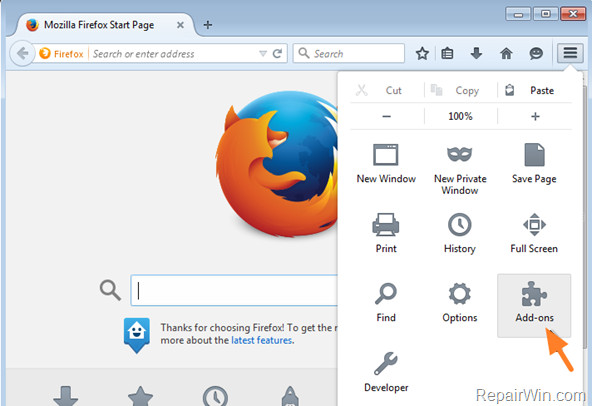
In the Extensions window , disable the installed Add-ons (disable one add-on at a time), then restart Firefox in normal mode and find which extension is the cause of XPCOM error.
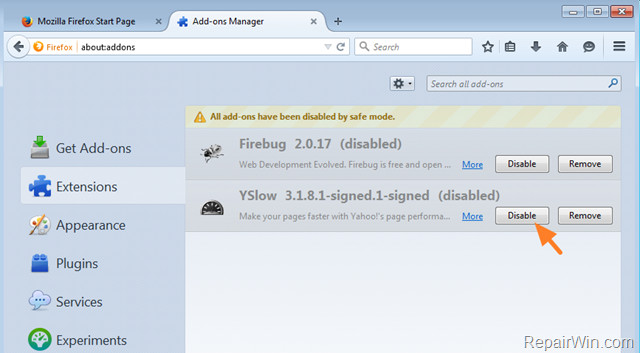
When you find the extension as the cause of the error, the next step is to completely remove the extension (by opening Firefox in Safe Mode).
If the error still occurs, the next solution is to reset Firefox to its original default settings.
3. Reset Firefox browser to the default settings
1. Open Firefox browser in Safe Mode .
2. At this time, a popup window is displayed, where you select Refresh Firefox .
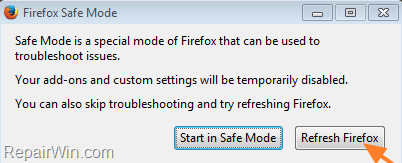
3. Select Refresh Firefox again.
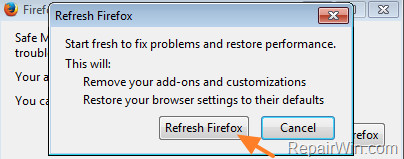
Note:
The Firefox refresh feature will restore all browser settings to their original defaults by creating a new user profile and removing all Add-ons on Firefox, plugins, and search engines. However some items will not be deleted, including:
- Bookmarks
- Browsing history
- password
- Cookies
- Personal dictionary
- Automatically enter information
- Open tabs and windows
4. Uninstall and then reinstall Firefox on the system
If you have applied the above solutions and still cannot fix the errors, you can try the solution to uninstall then proceed to reinstall Firefox on the system.
- Backup all passwords, bookmarks, settings, . on Firefox browser.
- Completely uninstall Firefox and folders on your computer.
- Install the latest version of Firefox browser.
- Restore settings on your Firefox browser.
Refer to some of the following articles:
-
5 Chrome extensions to help you surf the Web faster
-
How to remove Add-ons (Extensions) on Chrome, Firefox and some other browsers
-
Enable Web browsing mode without Internet connection on Chrome
Good luck!