Gmail on iOS and Android has been updated with the new interface completely, invite download and experience
On its blog, Google has announced a new Gmail application using the modern Material Design interface, along with many new features that have been updated for iOS and Android users. Currently the new Gmail update is available on the App Store and Play Store, users can access it to download and experience.
- Link to download Gmail for Android
- Link to download Gmail for iOS
The new Gmail interface is designed to be more minimalist, more open by eliminating red elements, using a lot of white space and adding many angled elements. Gmail's font is no longer pure Roboto but changed to Google Sans to look more consistent with other Google products.
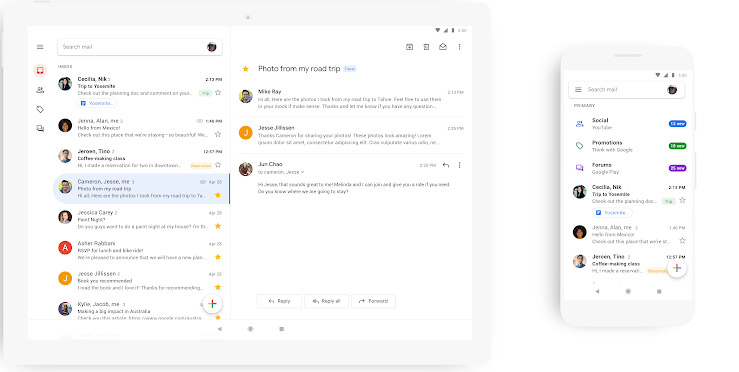
New updates from Google also include some new features including:
- Support for intelligent data entry: Proposing proposals based on the topic helps the writing process faster.
- Track emails with reminders in your inbox and notify users of emails that need priority or are about to expire.
- Give a warning if users read some malicious or deceptive emails.
- Allows users to preview attachments from the mail browsing screen without having to open each mail.
- Support for switching between multiple Gmail accounts is easier.



Share by
Samuel Daniel
Update 24 May 2019
You should read it
- ★ How to update the new Gmail interface if your Gmail has not been upgraded
- ★ Gmail started updating the new Google Material Theme interface on both iOS and Android
- ★ Instructions for using secret mode when sending email on Gmail
- ★ How to compact the Gmail interface with Simplify Gmail
- ★ This is the new look of Gmail