HyperOS or One UI 6.1 is the best customized Android version available today
Xiaomi's HyperOS and Samsung's One UI are both based on Android, but they differ greatly in design, customization, and AI features.
Let's compare HyperOS and One UI 6.1, Samsung's latest custom interface version, to see what's different between the two popular Android custom interfaces today.
1. Lock screen
Both HyperOS and One UI 6.1 offer multiple lock screen options.

HyperOS has many lock screen layouts and added depth effects for users to choose from.

One UI 6.1 allows users to add more widgets to the lock screen. With the Galaxy S2 series, One UI 6.1 also allows displaying wallpaper on the screen with Always on Display.
2. Home screen

Compared to HyperOS, One UI 6.1 offers more home screen widgets, giving users more options to customize the home screen. To save space and make access easier, users can even stack multiple widgets, similar to the iPhone.
OneUI 6.1 also allows users to change the background color of application folders to quickly identify them.

HyperOS gives you many ways to organize apps in folders, a useful feature for users with multiple apps on their home screen.
3. Control center
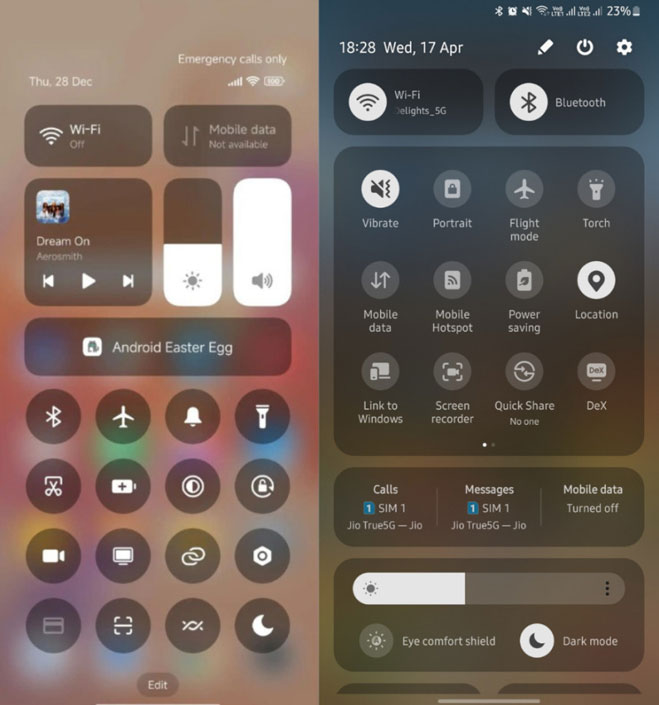
HyperOS has a control center with large toggles for Wi-Fi and mobile data at the top, inspired by iOS. The brightness and volume sliders are also designed to be very large so they can be identified quickly.
One UI 6.1 divides the control center into several areas with two large shortcuts at the top and the bottom containing most of the shortcuts.
4. Customization
In terms of customization, One UI 6.1 offers several advantages over HyperOS such as color palette options that refresh the entire experience.
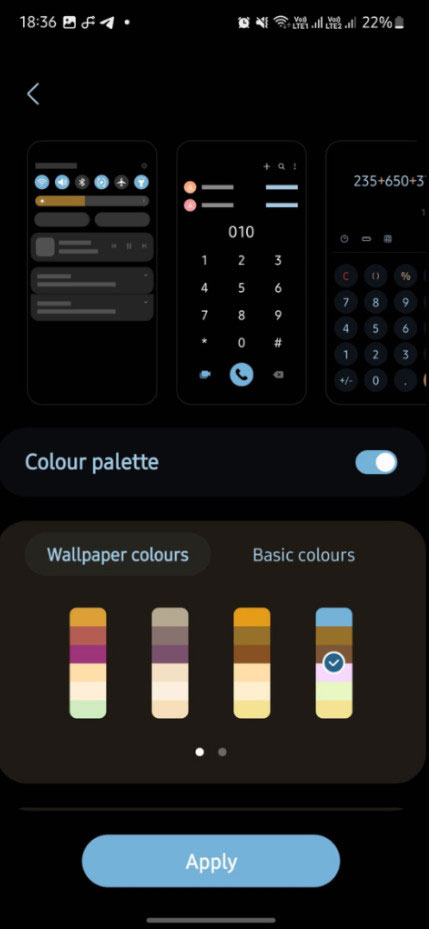
There are more Always on Display and home screen customizations for users to choose from such as 'Modes and Routines' to enable/disable selected features at a specific time or location.
5. Performance
Both HyperOS and One UI 6.1 offer an enjoyable experience, although HyperOS has a slight advantage over One UI.
6. AI features
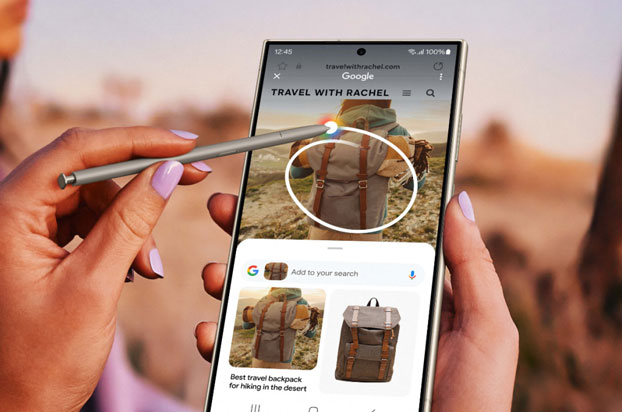
One UI 6.1 offers many AI features, some of which can save you a lot of time.
As for HyperOS, only some AI features appear in the Photos application.
7. Dynamic Notch
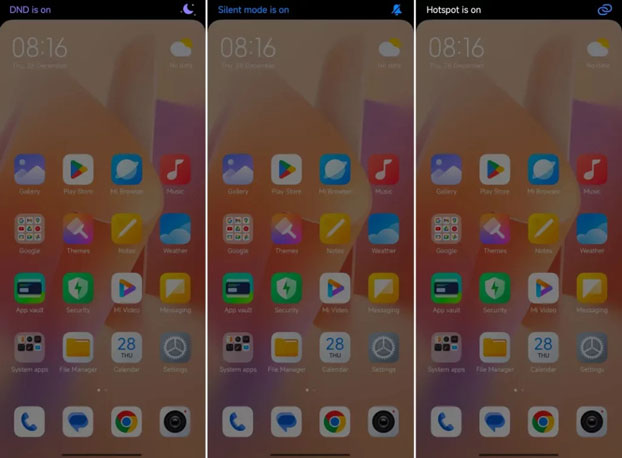
The Dynamic Notch feature in HyperOS, works when you connect a charger, turn on battery saver, turn on do not disturb, switch to silent mode, and turn on hotspot.
Dynamic Notch in HyperOS only works with a few actions but provides an interesting visual element that is needed, something One UI cannot yet do.
HyperOS or One UI: Which is better?
Depending on your needs and priorities, choose HyperOS or One UI.
HyperOS offers a minimalist experience with better lock screen customization and integration with Xiaomi products.
One UI 6.1 offers more customizations, widgets, better AI features, and better integration with Windows.
You should read it
- ★ How to install HAGO on computers and laptops
- ★ Unique new rockets can enter space in just 5 minutes
- ★ Scientists identified 17 new genetic markers related to longevity
- ★ MS Word: Print Word-attached document - background color
- ★ Invite 2 terrible games PUBG and PES 2019, are free for Xbox One on Microsoft Store