Windows Hello Face facial recognition technology on Windows 10
With the advantages of fast speed and convenience, facial recognition is one of the key security features on the new generation smartphones and laptops. Today let TipsMake learn about a prominent name among them - Windows Hello Face.
1. What is Windows Hello Face?
Windows Hello Face is a biometric feature similar to fingerprint recognition, iris scanning, which helps the laptop to recognize the user's face, thereby logging in, unlocking in seconds, replacing the password input. traditional.
In addition to unlocking the laptop, this function also works with many other applications such as DropBox, OneDrive, .

2. Which webcams and cameras support face recognition on laptops?
You can use the built-in webcam or add another camera to use Windows Hello Face, but only the following webcams and cameras support this feature:
- Webcam / Infrared camera.
- Webcam / 3D camera.

* Note: the facial recognition feature only works on laptops running Windows 10 operating system.
3. How to install facial recognition on Windows 10
Before installing, make sure you have set up a password and PIN for the system.
Step 1: Enter 'Sign-in options' or 'Change password' in the search box or find this item in Settings.
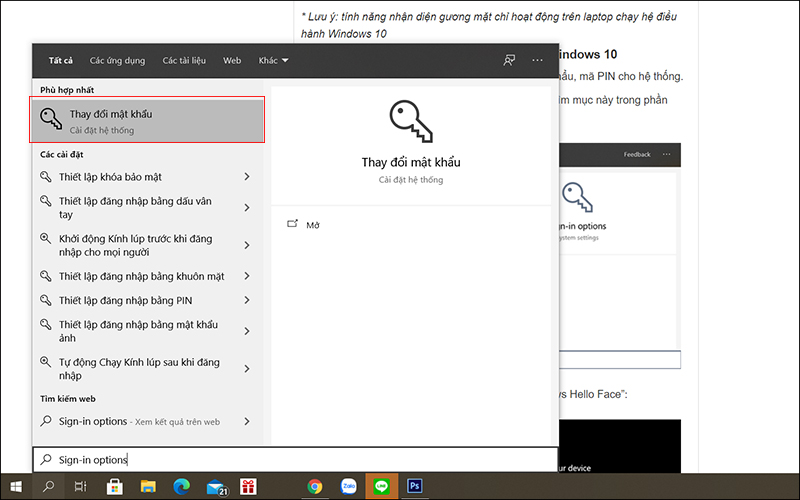
Step 2: In the 'Sign-in options' window select 'Windows Hello Face'.

Step 3: Click on 'Get started' to start scanning your face, you should look directly at the camera and keep it until it's done.
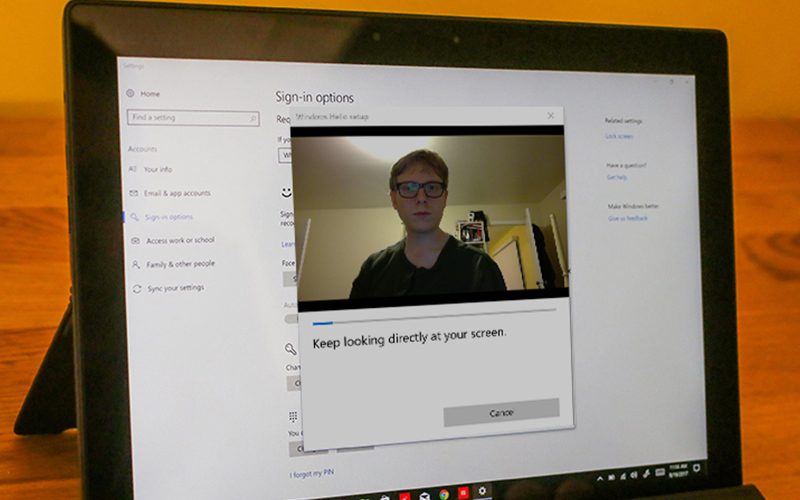
Step 4: Improve the face (put on a hat, wear glasses) by scanning the face again.
Now that is done, try to lock screen and sign in again!
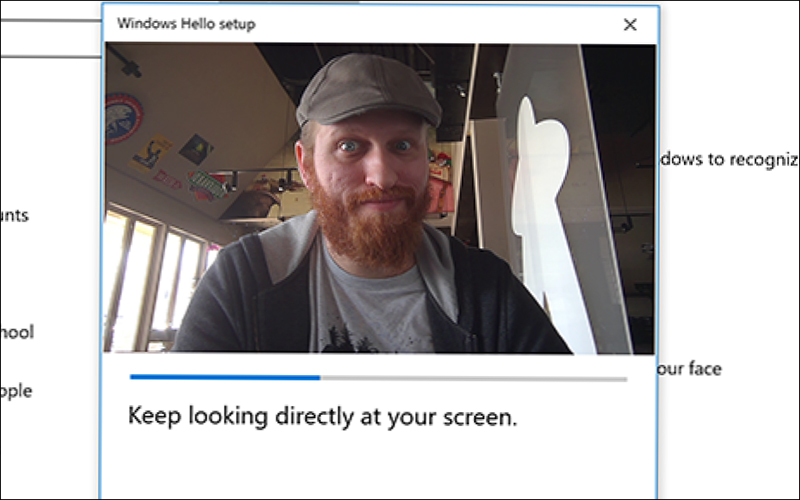
In case the laptop does not recognize the face, rest assured, the laptop will ask for a traditional PIN or password.
Using Windows Hello Face facial recognition is very convenient, isn't it? Have you enabled this feature yet?
Good luck!
You should read it
- ★ Smartphone unlock feature with face recognition system makes owner lost 1,800USD while sleeping
- ★ Programming a face detection tool in Python
- ★ Facebook stopped automatic face recognition because of a lawsuit
- ★ 4 ways to improve Face ID stability
- ★ The universal face can 'crack' many identification systems