How to view the iPhone Mac address?
Generally, Mac addresses are used to block or allow the device to access the Wi-Fi network they manage and each device will own a different Mac address. To view the iPhone's Mac address, follow the steps below
Step 1 : From the main screen, click Settings and select General
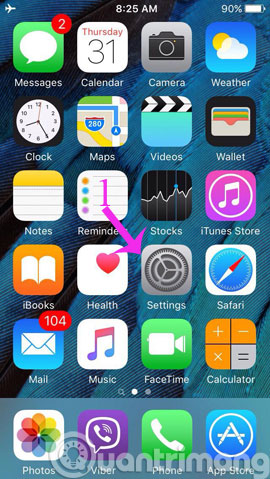
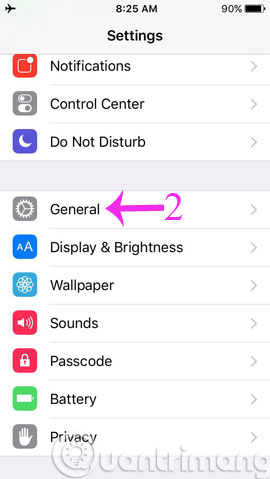
Step 2 : Next, press About and then look for Wifi Address

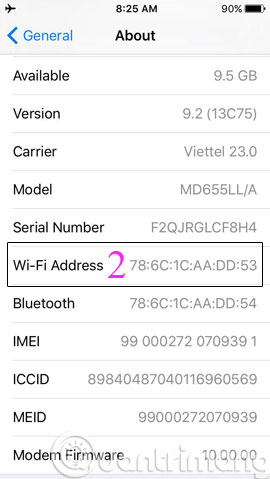
With just 2 simple steps above, you already know the Mac address on your iPhone.
- 2 ways to block spam phone numbers on iPhone
- Sync iPhone contacts with Gmail
- Fix iPhone error not vibrating when a call or message arrives
I wish you all good new year!
Discover more
mac address
Share by
Samuel Daniel
Update 25 May 2019