How to view the currently connected Wi-Fi password on Windows 11
In case you want to review the password of that WiFi network on windows 11, how to do it? Find out below.
View connected WiFi password on Windows 11
To see the password of the WiFi network you're currently connected to, use an option in Windows 11's Settings app.
First, open the Settings app on your PC by pressing the Windows + i key combination.
On the Settings interface that appears, look to the menu on the left and click on the 'Network & Internet' item.
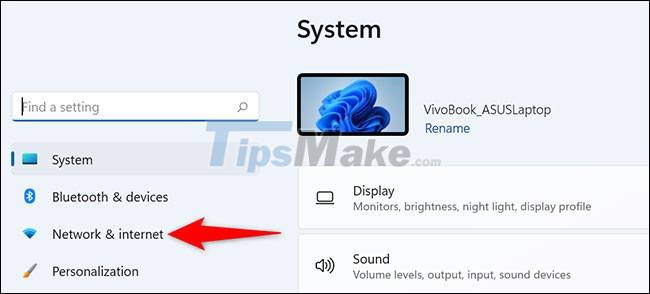
On the 'Network & Internet' settings page, click 'Advanced Network Settings'.

On the 'Advanced Network Settings' page that appears, under 'Related Settings', click on 'More Network Adapter Options'.

The 'Network Connections' window will open. Here, you right click on your wireless adapter that you are using and select 'Status'.

The "Status" window will open. Here, click the 'Wireless Properties' button.

At the top of the 'Wireless Properties' window, click the 'Security' tab.
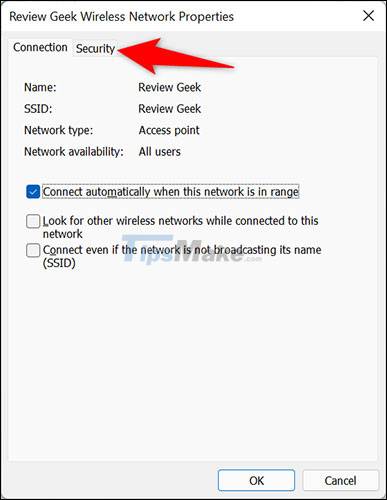
You are now on the 'Security' tab where you can see the password of the connected WiFi network. Just look below the 'Network Security Key' field and check the box next to 'Show Characters'.
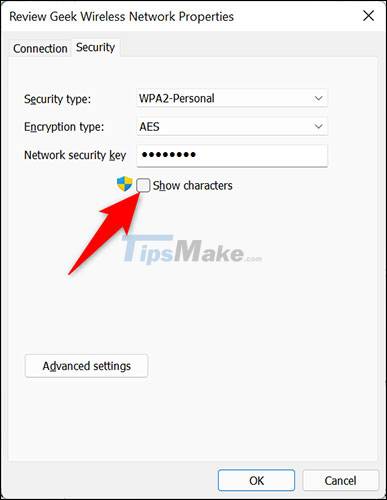
Immediately, the password of your currently connected WiFi network will be displayed in full.
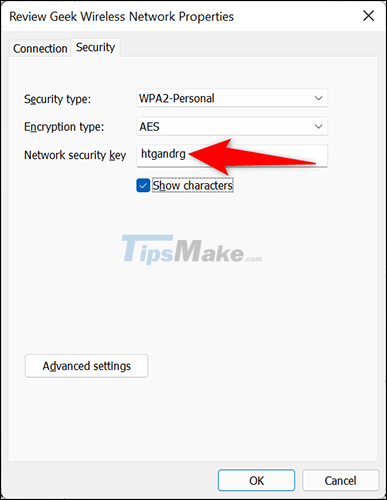
Hope you are succesful.
You should read it
- Instructions on how to view Wi-Fi passwords on Windows 10
- How to view saved Wifi passwords on Android?
- How to change FPT WiFi password
- How to view WiFi passwords on Windows 11
- How to change Wifi password, change wifi pass VNPT, FPT, Tenda, TP-Link, Viettel on computer, phone
- How to change VNPT WiFi password
 How to connect WiFi for Windows laptops and fix WiFi errors on Windows laptops
How to connect WiFi for Windows laptops and fix WiFi errors on Windows laptops Steps to block Windows 10 from automatically connecting to Wifi
Steps to block Windows 10 from automatically connecting to Wifi Errors related to Wi-Fi on iPhone and how to effectively handle them
Errors related to Wi-Fi on iPhone and how to effectively handle them How to fix Laptop automatically disconnecting Wi-Fi?
How to fix Laptop automatically disconnecting Wi-Fi? How to timer turn on WiFi on Windows 10?
How to timer turn on WiFi on Windows 10? How to review saved wifi passwords on Android devices
How to review saved wifi passwords on Android devices