How to Use Wine on Linux
Install Wine
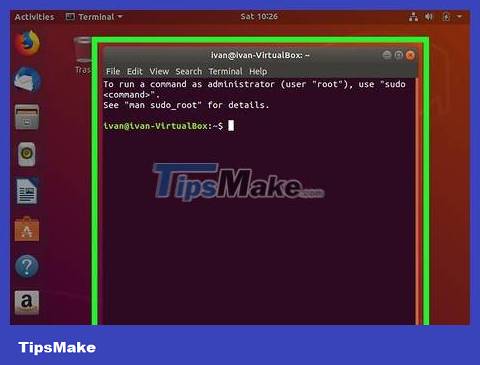
Open Terminal. Select the Terminal app from the menu or your computer's Applications list.
On most Linux versions, you can also open Terminal by pressing Ctrl+ Alt+ T.
Some Linux versions also have a command line text box at the top of the screen.
Some Linux installations will go straight to the command line. In that case, skip this step.
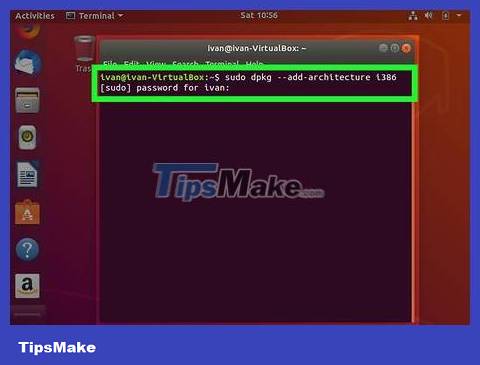
Enable 32 bit mode. If your computer uses a 64-bit processor, you need to enable 32-bit mode by:
Type sudo dpkg --add-architecture i386into Terminal and press ↵ Enter.
Enter the root password when prompted and press ↵ Enter.

Direct your computer's download program to the Wine website. Thus, the computer will find the file to download. Here's how:
Enter wget -nc https://dl.winehq.org/wine-builds/Release.keyand press ↵ Enter.
Enter sudo apt-key add Release.keyand press ↵ Enter.
Enter the root password if requested.
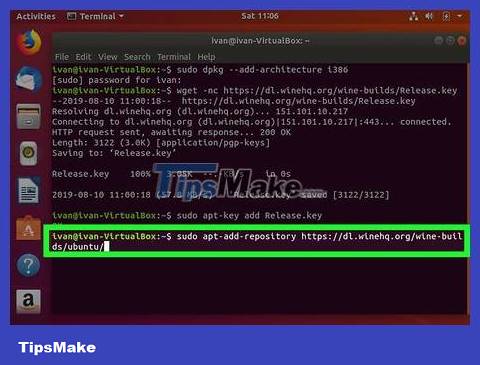
Add the Wine program repository to the library. Depending on your Linux version, you may enter one of the following lines:
Ubuntu -sudo apt-add-repository https://dl.winehq.org/wine-builds/ubuntu/
Mint -sudo apt-add-repository 'deb https://dl.winehq.org/wine-builds/ubuntu/ xenial main'
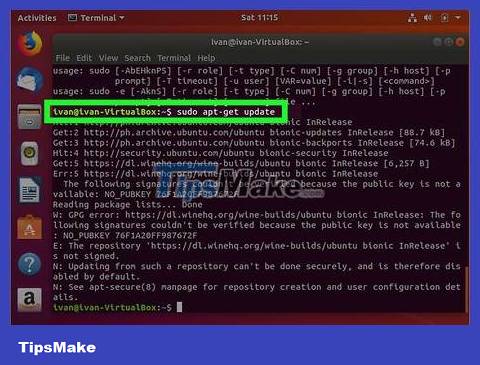
Update the downloaded package. Enter the command sudo apt-get updateand press ↵ Enter.

Select the file to download. As of March 2018, the stable release for Wine can be downloaded by typing sudo apt-get install --install-recommends wine-stableand pressing ↵ Enter.
Maybe in the future, Wine versions will support more stable downloads.
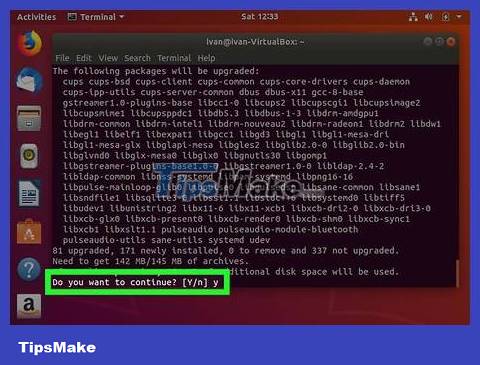
Confirm the download. Enter yand tap ↵ Enter, then re-enter the root password when prompted. Wine will begin downloading and installing on the computer.
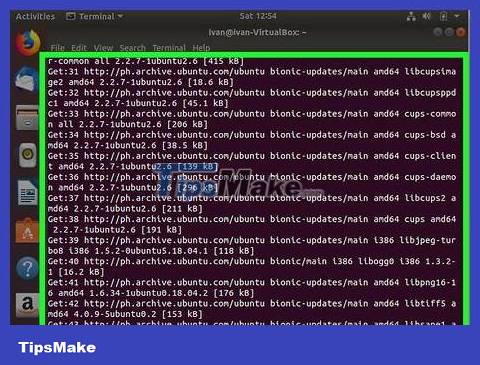
Wait for the download to complete. Download and installation will take about 10 minutes. Once completed, you can continue.
Set up Wine
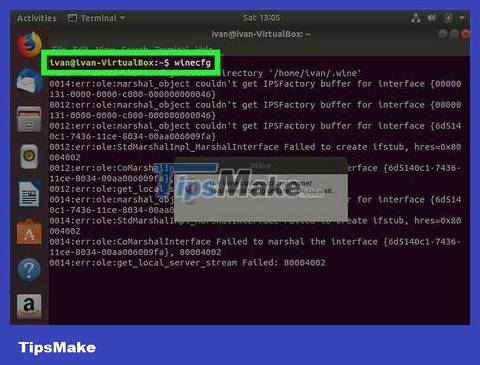
Create the Windows home directory. Enter winecfgand press ↵ Enter, the message "created the configuration directory 'home/name/.wine'" will appear.
If prompted to install additional missing packages, click Install in the pop-up window and wait for the process to complete.
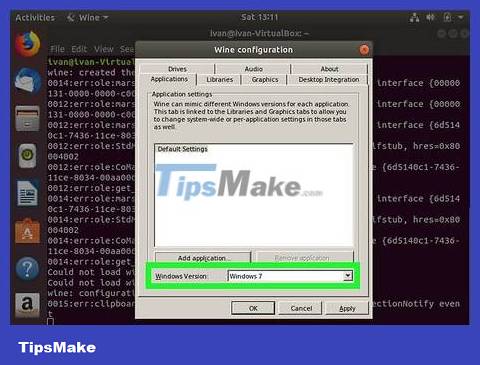
Select Windows version. Click the "Windows Version" drop-down box at the bottom of the "Wine configuration" window, then click the version you want to use (for example, Windows 7 ) .
If you don't see this option, first click the Applications tab at the top of the window.

Click Apply . It's at the bottom of the window. The new settings will be saved.

Click OK. It's at the bottom of the window. The window will close.

Download Windows programs in EXE format. Find the EXE version of the program you want to use on Linux (e.g. 7-zip) and download it. Once completed, you can begin the installation process.
You can see a list of all compatible programs on Wine's website.
Install the program with Wine

Open the Downloads folder. This folder is located in the Home folder, you can also open the Downloads folder from the Applications menu.
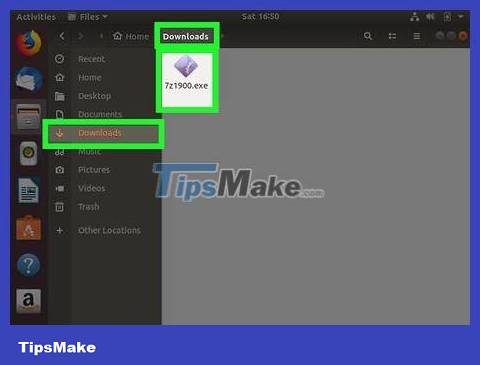
Find the downloaded EXE file. Scroll through the Downloads folder until you find the EXE file of the program you want to install.

Right-click the file to open a drop-down menu.
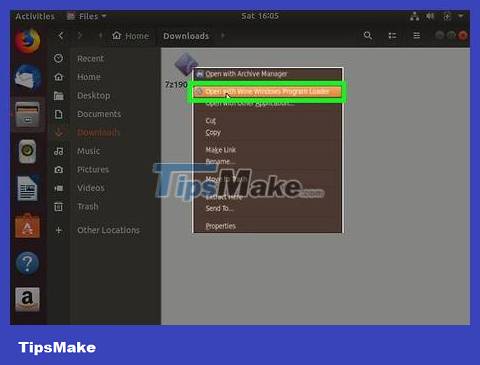
Click Open With Wine Windows Program Loader . This option is at the top of the drop-down menu. The installation window will appear.

Click Install. It's at the bottom of the installation window. The program will begin installing on the computer.
Some programs may require additional input before installation begins.
You can also change the location where the program is installed by clicking the ⋯ icon on the right side of the window and selecting a different folder on your computer.
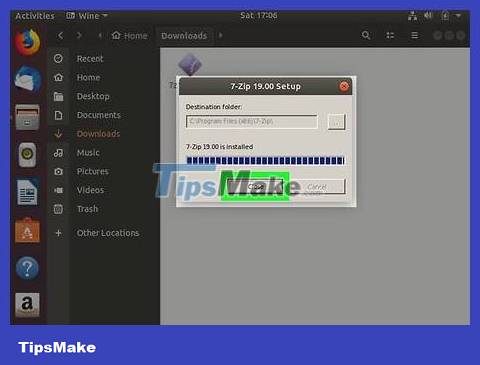
Click Close when prompted. This option will be available after the program has finished installing.

Launch the program. You can launch the newly installed program from the Applications section (usually located in the main menu).