3 extremely attractive search and face recognition tools
Face recognition with surveillance cameras is a powerful tool that can track your every step wherever you are.Search engines are becoming smarter in managing huge amounts of data.Face detection and identification are just a few of the many tools that target individuals.Here are three search tools and face recognition that will answer your concerns about whether there is a different "twin brother" with you in this world.See what they reveal about you or your friends.
1. Google's image search engine - Face search
Did you know that you can search Google for images?Instead of keywords, you can use an image to search for similar images.Click the camera icon to search by image.You can paste the image URL or upload the image and Google will find the same image.

Moreover, you can perform a Google search with only the face by adding a bit of code.When you go to Google's image search page,enter your query, pressEnter , then add '& imgtype = face'(without quotes) to the end of the URL.This will further improve search results that are relevant to your face
Google also provides face recognition in Google Photos.
2. PicTriev - Face detection
PicTriev goes one step further by actually looking for similar faces.Unfortunately, this feature is limited to celebrities who look alike.
What you do is add a URL or upload a picture in JPG or JPEG format, with a size no larger than 200 KB and the search engine will return images of suitable celebrities.
In the image below, PicTriev correctly identifies the person in the picture as female, whose face is similar to Jason Clarke.

It works better if you search for a celebrity image.
PicTriev also allows you to compare the similarities of two faces or estimate whether the image of two faces is the same person or not.Click on the clock icon at the top right, upload two images, select the similarity or identification and let PicTriev perform its calculations.

Before you add photos, be sure to follow the formatting instructions for the best results.
3. FindFace - Search faces for VK.com
VK.com is Russia's largest social network.And FindFace promises to find anyone on VK.com.To check this service, log in to your VK account, grant application access and upload a JPG or PNG image no larger than 5 MB.
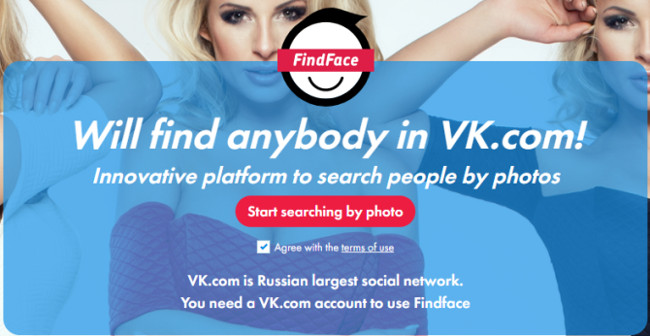
You can fine-tune initial results by gender, age, location and relationship status.
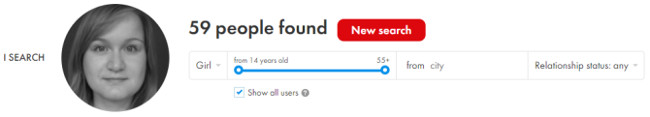
Meanwhile, Russian photographer Egor Tsvetkov used FindFace for an art project he called "Your Face Is Big Data" .He took pictures of strangers on the subway, found them on VK.com by FindFace and learned their identity through those photos.The project emphasizes that a simple photo can be compromised.
In addition, the article also introduces you to some other tools such as Betaface and TwinsOrNot.net.
Betaface - Demo face detection
Betaface provides face recognition like PicTriev's image recognition.You can upload an image or paste the image URL and the face search engine will separate and describe all faces that it can identify in the image.
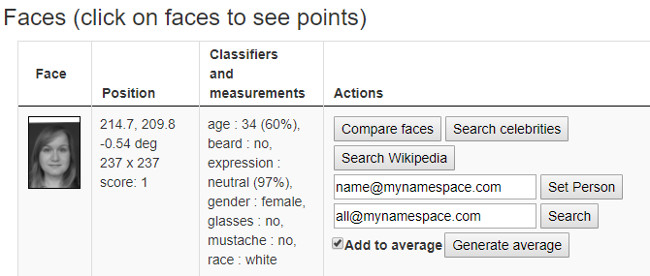
Next, you can compare faces (with other images you have uploaded), search for celebrities or search Wikipedia for each recognized face.The result will appear in the face comparison table.

This tool is useful for downloading and comparing a variety of photos.In addition to the facial classification based on 101 face points, you can also allow geometric and color measurements, as well as the'best face only' feature.Both of these search processes are a bit slow, but will increase your chances of finding matches.
TwinsOrNot.net - Search similar faces
Similar to the similarity search feature of PicTriev, TwinsOrNot.net estimates the likelihood of the two images you upload are the same person.This tool is provided by Microsoft.
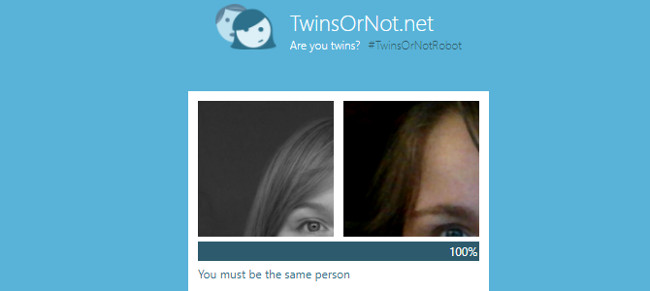
These tools are accessible and lose your privacy.There is an application called Facezam, which allows you to find anyone's Facebook by uploading a face image.Basically, FindFace for Facebook.
- It's time to face the "reverse side" of face recognition technology
While such applications violate Facebook's privacy policy, Facebook itself uses face detection tools to identify people in the picture (unless you have turned off this feature).And perhaps, Facebook's face search engine is better than the FBI identity tool.Why?Because you voluntarily 'stuffed' Facebook's database with lots of images, it all helps its AI improve faster than the FBI once dreamed of.And all is legal.
However, face detection and detection tools have a wide range of useful applications. Not only will the police identify suspects from security footage, but it can also help professional photographers or media companies index image documents and build large, easy-to-find archives. Moreover, face recognition can replace passwords and locks.
You should read it
- ★ New face recognition technology can identify objects up to 1,000 meters away
- ★ 4 ways to improve Face ID stability
- ★ Programming a face detection tool in Python
- ★ Microsoft Face Swap: Very funny face transplant application for smartphones
- ★ The North Face seeks to trick Wikipedia to top Google search results without losing money