How to use Photoshop's Generative Fill to change clothes for people in photos
Have you ever taken a photo of someone and wished they were wearing something else to better match the scene? Photographers have faced similar problems when subjects in photos wore the wrong color or lacked accessories. There has never been a solution to this before, except to communicate with the subject first and hope they are dressed appropriately.
Today's article will show you how to use Generative Fill in Photoshop Beta 24.6.0 to quickly change clothes for objects without having to be a Photoshop expert.
Make some initial selections
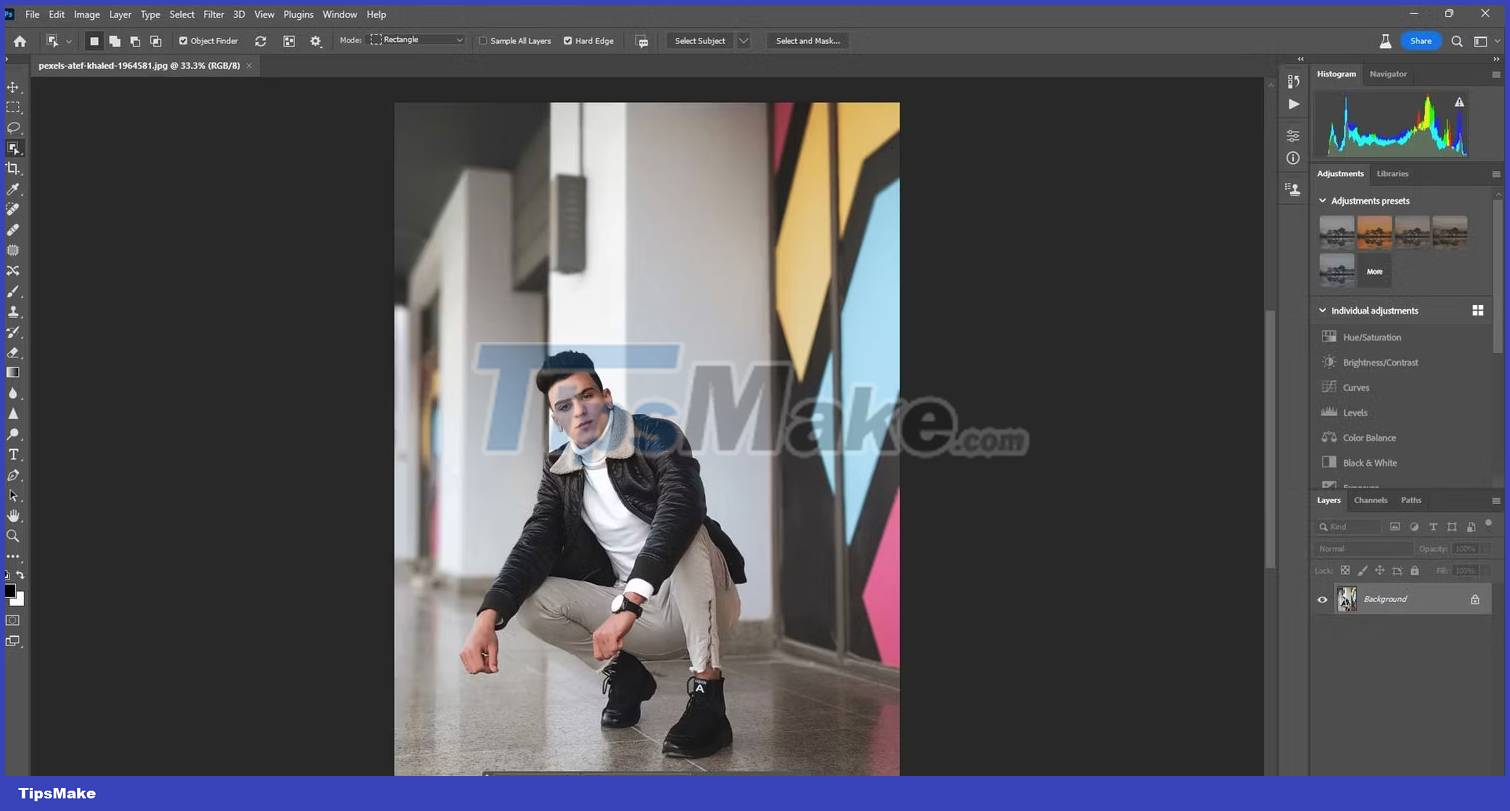
There are two steps to using the Generative Fill in Photoshop to change the subject's clothing. The first and most important step is choosing clothes. This can be done using any of Photoshop's selection tools, such as the Rectangular Marquee Tool, Lasso Tool, Object Selection Tool, and Quick Selection Tool.
You can also use the Select Subject tool to select your subject, then mask the person's face and skin. Here's what the example did (from the floating toolbar) to make initial selections on the main subject (the man in the photo).

Next, use the Lasso Tool to remove the man's head and one hand from the selection.

With the selection made, you can move on to the next step, changing the subject's clothes.
How to change the subject's clothes with Generative Fill
With the clothing selection (and one hand) that the example wants to change, the Generative Fill will be used to change the clothes of the man in the image. In the text field, the example entered "a black suit with a red tie", but you can enter whatever you need for a particular photo. Then click Generate.

Photoshop does a great job of replacing the man's clothes with a formal suit with a red tie. But like all AI image generators currently on the market, even Adobe's AI sometimes handles the hand part smoothly. Therefore, you should take the time to choose any part of your body, especially the parts of your hands and skin that you want to keep.

The example will go back and select the man's hand to exclude it from the Generative Fill.
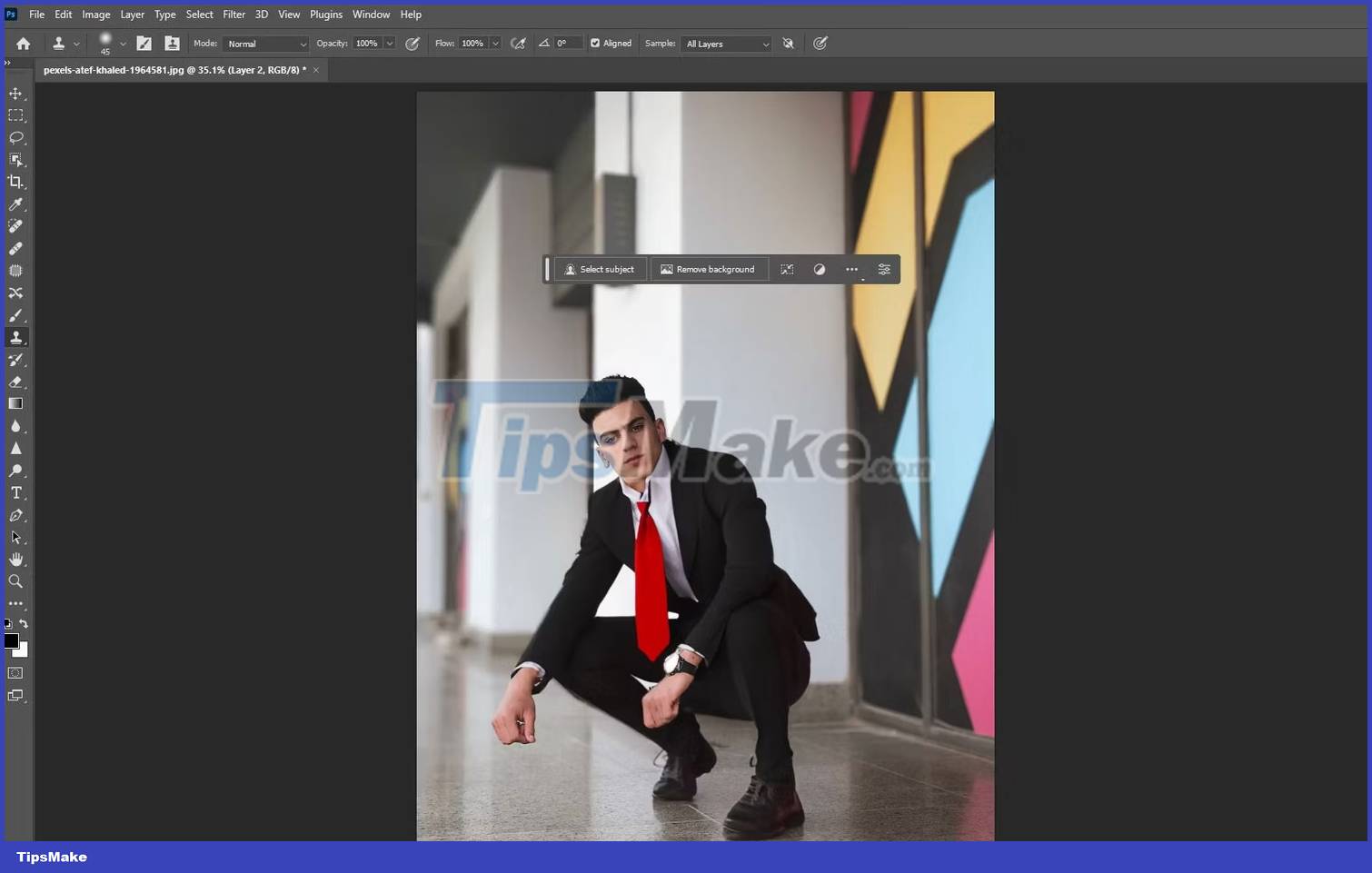
The image above is a much better result due to the more precise selection. If you can make the right choice, then changing the subject's clothes with a Generative Fill will be fun and worth experimenting with.