How do I know if a file is mistakenly identified as containing malicious code?
Sometimes when you use your computer, you will see a message saying something like 'antivirus software has detected the downloaded file contains a virus', while you know the source. The data that you download the file is completely clean!Don't worry too much, sometimes security software also makes false conclusions, which is normal, but the problem here is how we can be sure whether that data is available. Is it really safe or just a mistake of antivirus software?
A false positive is a phenomenon that is not uncommon for security software.The false positive also has certain types.That's when anti-spyware programs make users mistakenly believe that their devices are attacked by malicious code, but there is practically no problem.The term 'false positive' can also be used when legitimate anti-spyware applications are mistakenly evaluated as threats.Here are some methods to determine if a content is truly secure.
Use VirusTotal to get more comments
Different anti-virus software will make different judgments about the safety of a file.In other words, it is not unanimous to judge the safety of a wrongly authenticated file.If a file is actually misconfirmed, only a few antivirus programs flagging the file are dangerous, while others think it is safe.This is the time when VirusTotal works.VirusTotal is a tool that allows us to scan a file with 45 different anti-virus programs so that we can synthesize how the anti-virus program's comments are about that file, whether it's consistent or not. !
What you need to do is visit the VirusTotal.com website and upload the file you need to authenticate, or enter the URL for the online files.As said, VirusTotal will automatically scan files with many different antivirus programs and let you know the specifics of each program about that file.
How to know for sure a safe file before downloading?
In terms of results, if most antivirus programs think that the file has a problem, chances are it has a real problem.Conversely, if there are only a few antivirus programs that believe this file contains malicious code, then it is highly likely to be a false positive.However, you should also be aware that this information is for reference only and cannot guarantee that the file is truly safe.

Evaluate the reliability of download sources
Assessing the reliability of the website providing file downloads is also a very important factor.If the file is downloaded from an untrusted source, or simply you have absolutely no information about the site, the possibility of the file containing malware is quite high.Especially for the content sent via email, you will be more cautious.
On the other hand, if the file is downloaded from a website that you fully trust, and especially from a known publisher, you can completely ignore the anti-virus software's notice and use. that file as usual.It can be said that in this respect, the issue of verifying the security of the file depends on you, not on security tools.

However, every situation is possible, there will be no absolute affirmation here.For example, the theory that the publisher's website may have been compromised, for example.This case rarely occurs but is not without.On the other hand, if you see an error that appears during the download of the file without seeing an early warning of security programs, that's a bad sign, chances are you've encountered a download containing the Malicious.In short, the problem will still be that are you sure you're on the publisher's real website, not a fake site set up to trick you into downloading malware?Try to verify the reliability of the source file.For example: The bank will never send you the programs attached to the email.
Check the malware database
When an antivirus software flags malicious files, it will give you a specific name for the type of malware that exists in the file.Search for malware names on the Internet and you will find links to websites that contain databases of malware compiled by security companies.Here, they will tell you the exact contents of the file and why the file is blocked.
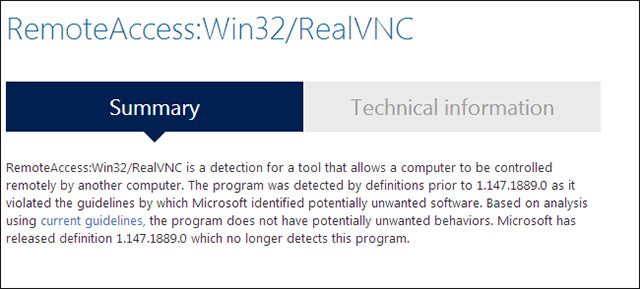
In some cases, legitimate files may also be flagged as malware and blocked because they may be being used for malicious purposes.For example, some antivirus programs will block the VNC server software.VNC server software can be used by hackers to have remote access to your computer, but it is safe to know what you are doing and intending to install VNC server.
Be careful!
There is no common method or obvious way to be sure whether a file is actually being misconfirmed.All we can do is collect evidence and synthesize information from various sources before we can make the best predictions.In short, if you are not sure whether the file is actually misconfirmed, do not use that file.Better safe than sorry!
Wish you build a great protection system!
See more:
- What to do if your computer has a virus?
- Why you don't need to scan for viruses manually
- 3 ways to check if anti-virus software on PC is working?
- 14 most effective anti-spyware software
You should read it
- ★ Why is the security tool only quarantined rather than deleting infected content?
- ★ Panda launched antivirus software through the Web
- ★ Some popular fake security software - Part 3
- ★ Besides Windows Defender, should users install other anti-virus and anti-malware software?
- ★ Can a VPN Fight Malware?