14 most effective anti-spyware software
Spyware (spyware) can be defined as computer software stealthily installed on a personal computer to 'spy' or to capture control through a user's computer activity without User permission is required.A spyware can also capture user activities and install additional software, redirect browser activity and similar activities to make the computer vulnerable to viruses and further the dangerous infections.
What features are required for an antivirus software?
Most spyware offers major spyware and adware detection and removal capabilities, so you should look into the list of features and add-ons in detail that the antispyware software offers. Check to see if the application notifies you about the details of spyware found on your computer and also suggests ways to prevent spyware attacks. Check whether there is an automatic update or automatic scheduling facility that will ensure you continue to upgrade your anti-spyware program against the latest spyware threats spreading on the Internet. You should also look for a powerful recovery tool that can be of great use in case you accidentally delete any important files.
How effective is your anti-virus software?
Should not only temporarily remove spyware, look for an anti-spyware program that not only provides real-time protection but also prevents the installation of this software in the future. Check to see if there are any other types of spyware that your anti-spyware software is not yet aware of. It is recommended to use an anti-virus program that can block many types of spyware and adware, regularly updating the latest spyware.
Is your antivirus software easy to use and convenient?
First of all, the software needs to be easy to install, you don't want to have to install a program with lengthy instructions. Consider the clarity and understandability of software facilities and characteristics. Look for simple, direct characteristics and pay attention to the effectiveness of spyware poisoning. Also, you won't want an antispyware that takes too much time to scan, destroy and update the installation. Pay attention to choosing a fast, powerful and effective anti-virus program!
15 effective antivirus software
1. Ad-Aware | Download 
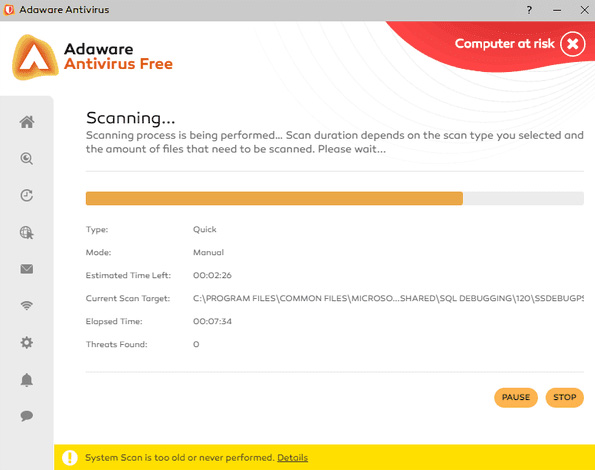
The free Ad-Aware version was developed by Lavasoft and is one of the strongest applications when you need to kill spyware and adware. This anti-spyware program is useful for you in case you don't want to spend money buying an effective software. It is clear that the Professional version offers an array of special features not available in the free version. Another distinction is that the free version only performs scans when the user activates the program and the Professional version always updates the computer from spyware attacks.
2. Windows Defender | Download 
Windows Defender is a software previously known as Microsoft AntiSpyware, a Microsoft antivirus product. This software is specially designed to prevent, remove and verify spyware on Microsoft Windows operating systems. Currently the software is part of Windows Vista and is also available as a free download for Windows XP.
3. McAfee | Download 
It is undeniable that McAfee, a popular name for antivirus software products, is a major provider in the computer and network security world. McAfee's antivirus software works perfectly with spyware like access keys, remote control programs and even browser attacks. This software is also effective for password security. The lack of this software is the normal performance of real-time testing before the attack on spyware.
4. Spyware Guard | Download 
This is completely free software of Javacool Software. Spyware Guard is effective when scanning in real time and before spyware hijacks browser controls. An important feature is that this software prevents the download and installation of malicious software while you surf the Internet via Internet Explorer. This software is provided with self-updating capabilities and access to reporting facilities. However, in addition to other inconveniences of free software, this program also unjustly destroys an inadequate amount of system resources on the computer.
5. SUPERAntiSpyware | Download 
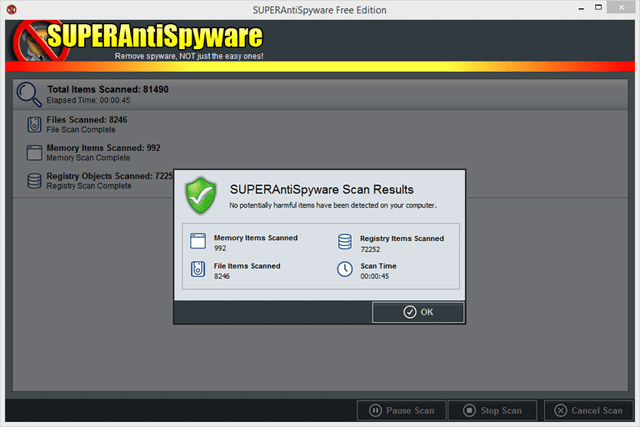
SUPERAntiSpyware will be the first choice if you want to remove spyware on your computer. This software is regularly updated, installed and scanned quickly and allows users to take full control of what is scanned. It can check the inside of ZIP files, ignore unknown file types (when scanning quickly), skip files larger than 4 MB and ignore un executable files (only scan files with EXE extensions and similar file type).
What really makes SUPERAntiSpyware stand out from the list of antispyware in this list is that it has a setting for scanning only files that have been changed in the last few days (1 day, 5 days, etc.). .), ignore System Restore and Volume information data, use multiple CPUs for faster scans (called Scan Boost) and even scan the files that the shortcuts point to.
SUPERAntiSpyware can scan your entire computer or just a specific part that usually contains spyware. Users can run a Critical Point Scan to delete spyware currently running in memory or use Custom Scan to select the scanned and checked parts (flash drive, internal / external hard drive, selected folder, etc. .).
This antispyware tool can also delete temporary Windows files before starting scanning, not scanning folders, scanning from the right-click context menu and closing open web browsers before scanning. With the free version, users must manually scan the computer and update, but if you want to run automatically, users must upgrade to the pro version.
Download SUPERAntiSPyware
6. Malwarebytes | Download 
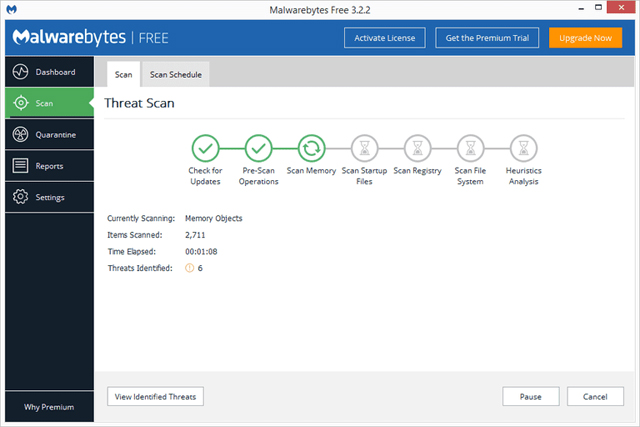
Malwarebytes is another anti-spyware software that is easy to use and often finds more malicious than similar programs. It scans through registry values and keys, files and running processes. In addition, the software has an additional heuristics analyzer to find unwanted programs.
When the scan is complete, Malwarebytes will tell you where to find the spyware, then the user will choose the location to scan with just a few clicks. Malwarebytes can also scan each file and folder as well as the entire hard drive from the right-click context menu in Windows Explorer. There is an option to scan archives, skip some files, directories and scan rootkits.
See also: Differentiating viruses, trojans, worms and rootkits
The software will automatically update, schedule specific scans and automatically check where the spyware is located, these features are only available in the premium version.
7. Avast Free Antivirus | Download 
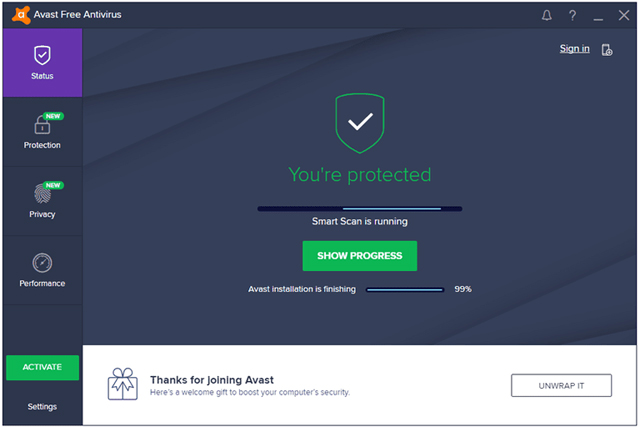
Avast can detect and remove spyware before users know its existence. What makes it different from the above antispyware software is that it is always up to date to find new threats.
This software has many scanning options like CyberCapture to block unrecognized files, use Hardened mode to lock security, scan unwanted programs, scan from Windows Explorer, remove files, folders, URLs, and more.
See also: 10 ways to shorten URLs in the browser
In addition, Avast has a Wi-Fi checker, VPN client, garbage removal tool, software updates and web and mail protection tools. Avast has two free and paid versions, both of which can combat malware.
8. AVG AntiVirus Free | Download 
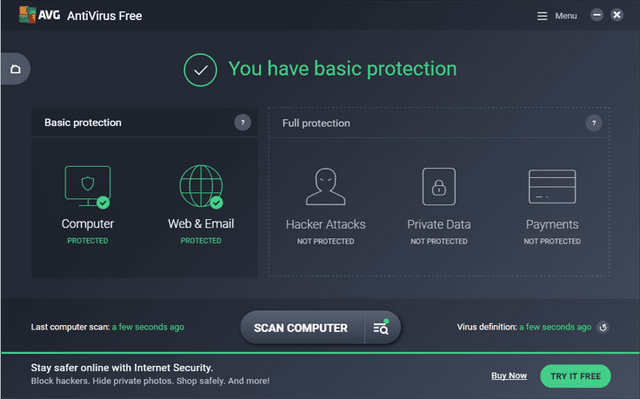
AVG is another popular antivirus program that checks and removes not only spyware but also ransomware, viruses, and many other malware, all automatically and for free.
See also: Detecting and preventing Ransomware with CyberSight RansomStopper
AVG not only protects your computer but also protects your web and email activities. You can perform a full system scan, scan at boot-time scan or custom scan. However, it also has a button to immediately start checking spyware software on all removable devices.
Another unique feature of AVG is the Deep Scan option, which runs slower but more comprehensively. You can configure to identify files by content, not by file extensions. This feature is useful if spyware uses fake or hidden tails. Deep Scan can open and scan over 20 types of archive files, more so than most other spyware scanners that usually only support other popular archive files like ZIP and RAR. One thing worth mentioning about AVG is that it is able to scan files in order in the hard drive to increase scanning speed.
9. Trend Micro HouseCall | Download 
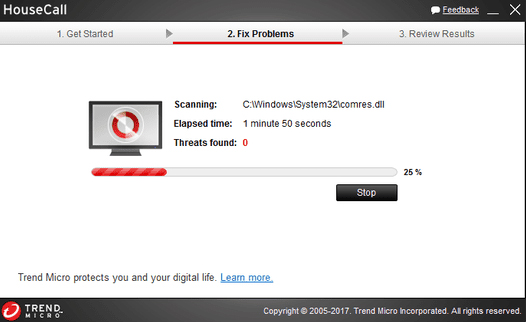
HouseCall is a simple spyware scanning software that does not use a lot of system resources or disk space but still provides a full scan against malware. Just press the scan button to start a quick scan by default or access the settings to change the spyware test site, such as checking certain folders or drives.
10. SpywareBlaster | Download 
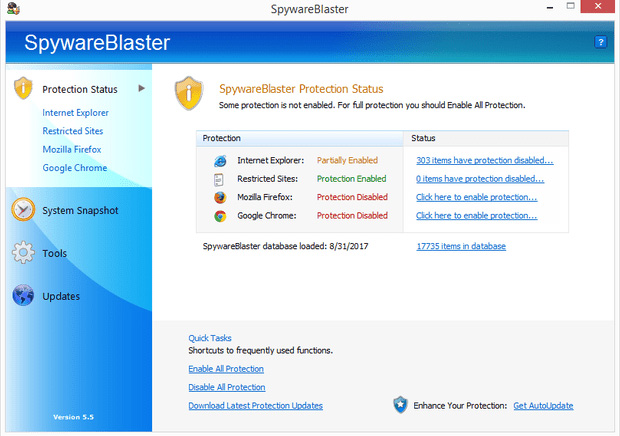
SpywareBlaster is different from the other programs in the list because it does not scan existing spyware on the system, it will notify users of new threats before they can access the system.
On the software, enable web browser protection to combat malicious scripts, web behavioral tracking cookies. It does this by activating a list of previously created bans (users can update this list at any time) for certain websites, cookies and scripts.
See more: 3 ways to prevent websites from stopping your location on Google Chrome
Using System Snapshot to make a backup of system settings in case spyware changes, you can restore the backup to the normal setting. In addition, the software also has some spyware protection tools such as Hosts Safe to backup and encrypt archive files (one of spyware's targets), Adobe Flash blocker for Internet Explorer and there is a custom ActiveX list blocking rules.
11. Emsisoft Emergency Kit (EEK) | Download 
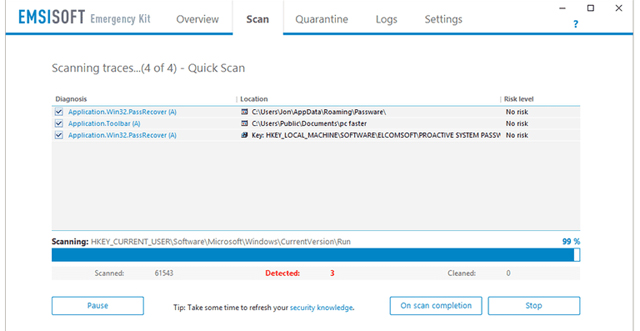
Emsisoft Emergency Kit is portable antispyware software (about 700 MB). This software can run anywhere on the system and scan to detect and destroy malware such as spyware, adware, worms, keyloggers, etc. The reason it is on this list is because it is software portable (no installation required) and can scan spyware being loaded into memory.
EEK can also check for spyware in the registry and other places that can be infected. There are also a number of options to search for unwanted programs and rootkits.
This antispyware utility also supports a number of other features such as scanning email data files, finding spyware in archived files such as CAB, ZIP and excluding or scanning only certain file types. There are two versions of this tool - one is a normal application with a user interface and one is a command line utility useful for automatic scanning or batch scanning.
12. Spybot - Search & Destroy | Download 
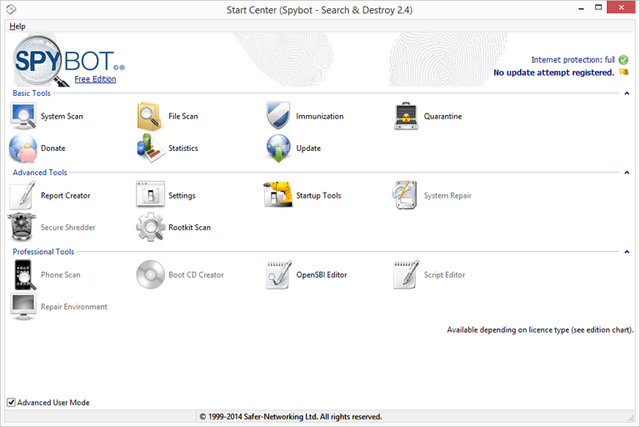
Spybot is great antispyware software for advanced users because it requires more skills. For newbies, you should use the above mentioned antispyware software. One of Spybot's most notable features is that it blocks common threats in different web browsers, easily scanning security holes with Immunization.
See also: Find security holes on every website with Nikto
Another useful feature of Spybot is to disable tracking cookies that can affect users' privacy with just one click. Of course, Spybot can also "find and destroy" spyware, using a system scanner. It can also scan with a specific file and not only scan the current user account but also scan other user accounts.
13. Dr.Web CureIt! | Download 
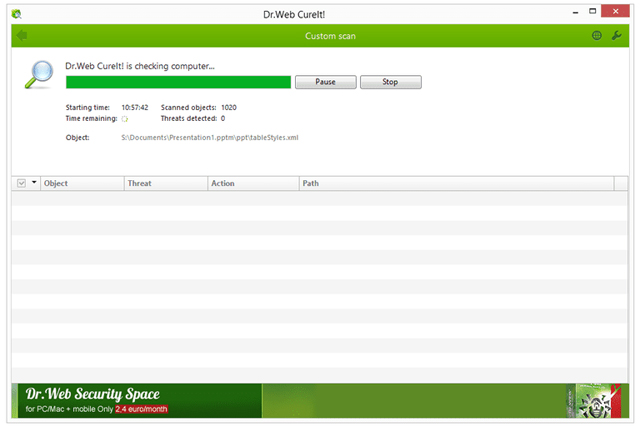
The Dr.Web CureIt! is portable antispyware software so you don't need to install it and just leave it on the flash drive or other portable device. Users can scan the whole computer or check for spyware in specific places, such as in Windows system folders, temporary files, Documents folders, RAM and some other places.
In addition, users can manually add other locations such as the second hard drive or folder as well as scan the installation and storage packages inside. Dr.Web CureIt! has a slightly larger weight than other tools (over 150 MB), but it can also scan some other types of malware like adware, dangerous software, hacking tools, dialer, etc .
Note: This program is only free for home users. You must purchase Dr.Web CureIt! If used for other purposes.
14. ComboFix | Download 
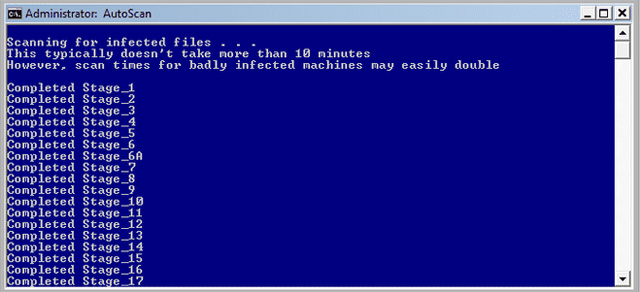
ComboFix is anti-spyware scanning software on demand. After downloading, simply open the ComboFix.exe file to immediately start the whole process. ComboFix actually backs up the Windows Registry and then creates a System Restore point before scanning. The scan will take place automatically and the user will see the results in the Command Prompt.
See more: 12 ways to open CMD - Command Prompt easily on Windows 10
When the spyware scanning process is completed, the log file is created in C: ComboFix.txt. Open to see if spyware is detected and removed and spyware detected but not removed (for these spyware you must manually remove or use another tool). ComboFix only works on Windows 8 (does not work on windows 8.1), 7, Vista and XP.
See more:
- Completely remove Adware and Spyware on your system
- 8 indications that the computer is infected with spyware
- Difference between Virus, Spyware and Malware













