How to add unsupported cards to Apple Wallet
There is no limit to the number of cards or categories when adding via Pass2U to Apple Wallet. The article below will guide you through adding unsupported cards to Apple Wallet.
Instructions for adding unsupported cards to Apple Wallet
Step 1:
First, install the Pass2U application according to the link below.
Next at the application interface, click on the plus icon to add a card. Then the user presses Scan the barcode on the card to scan the card code.

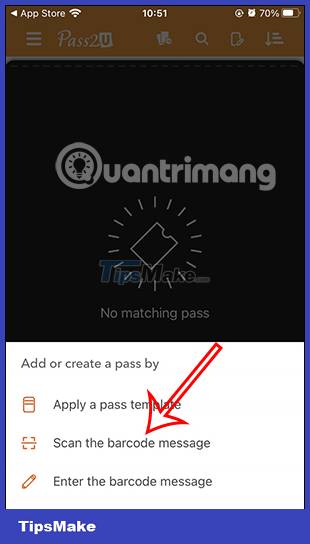
Step 2:
Now you need to agree for the application to access the camera. Then you need to align so the camera can scan the entire barcode on the card. Once scanned, the application will ask you to check if this card number sequence is correct, click OK to save.
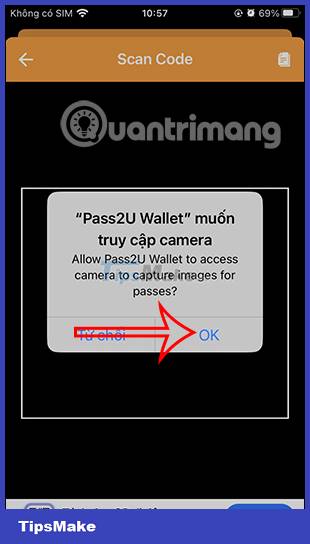
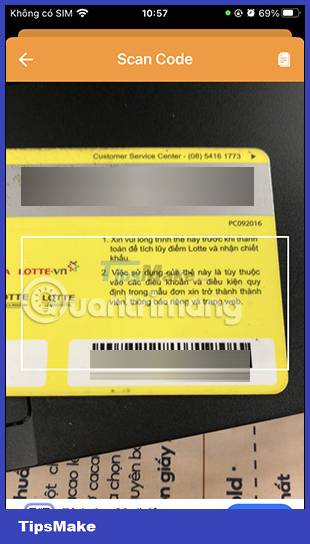
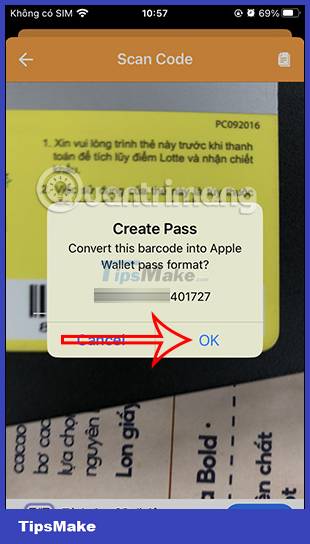
Step 3:
Next, click Store Card to save or select the card types below. Displays the interface so you can adjust the interface as well as add other information to the card.



After adding information, click Done in the upper right corner to add and save card information.

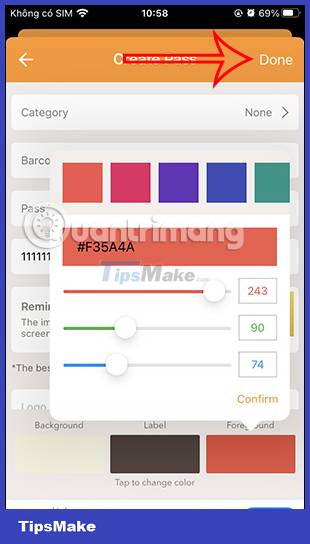
Step 4:
As a result, you will see the card along with the card display interface. Click Add in the upper right corner to add the card to Pass2U and Apple Wallet. We continue to press the plus icon to add another card if desired.
Click on the card added on Pass2U, then click on Wallet to immediately access the Apple Wallet application.


You will immediately be transferred to the Apple Wallet application interface with the saved card photo. Click the 3-dot icon to choose to delete this card in Apple Wallet if desired.


Now you just need to access the Apple Wallet app to open card information, including cards that do not have additional support from Pass2U.
