Broken keyboard, how to handle and fix it effectively
If your keyboard is stuck, misbehaving, or not responding to keys, you can fix the problem by thoroughly cleaning it or replacing damaged parts. This article will help you understand the causes and effective solutions.
Instructions for handling when the keyboard is broken
Keys stuck together
Cause: Mainly due to dust from the surrounding environment and long-term use, the keyboard accumulates a lot of dust on and under the keys, making the keys difficult to press, ineffective, difficult to press, and you do not often clean or do not clean properly this hidden area.

Solution: You must remove the keyboard from the machine and clean this area with a screwdriver . You can use a brush or dry cloth to remove all dust.
Keyboard exposed to liquid or solvent
Cause: Mainly due to carelessness when working with the computer, liquid solutions such as coffee, water. are spilled on the keyboard, and the bottom of the keyboard is made of semiconductors, so when it is moved up, the keyboard can no longer be pressed.

How to fix: Depending on the amount of water spilled, you can fix this rare case. If a small amount of water is spilled, you can turn the keyboard upside down to let the water flow to the ground and wipe it dry with a cloth. If a lot of water is spilled, you must immediately unplug the power source and do not press any keys on it. Use plastic to wipe it clean. If too much water is spilled and the keyboard no longer works, you must turn off the power and remove the keyboard from the machine and dry the circuit board completely and then reinstall it. If it still does not work, you must replace the IC.
Keyboard no longer works when pressed
Cause: There are many causes for this type of error, but some of them include dirt, a burned part, or a worn area under each key.
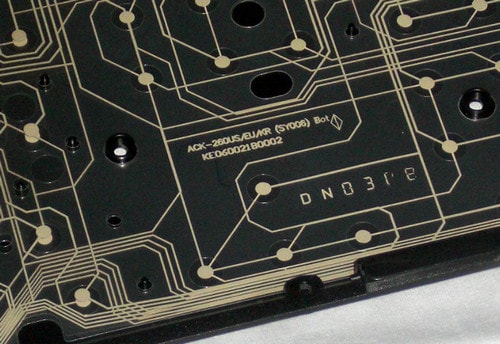
How to fix: Clean under the keypad and the surrounding areas around the keys that cannot be pressed. If it is burned, you can use electrical stretchers to reconnect it or you can replace this plastic layer from the old keyboard.
Broken circuit in keyboard and broken wire leading to keyboard
Cause: There are many reasons that lead to this situation, such as temperature, external impact on the keyboard, or oxidation over time.
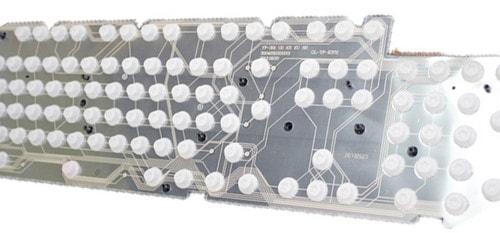
How to fix: First, check if the wire from the mainboard to the keyboard is broken and then reconnect it. Second, you should remove the keyboard and related parts from the keyboard and then weld the broken circuit. And check the overall path of the wire from the mainboard to the keyboard circuit board. But with this method, you have to be careful because you have to touch very small positions from the tiny circuit board.
Keyboards can encounter many problems during use, and timely troubleshooting is important to avoid affecting work performance. Especially when the keyboard is misspelled or the keys do not work, you can apply some measures such as cleaning the keyboard regularly or replacing damaged parts. In addition, if the keyboard is damaged due to contact with liquid, using a virtual keyboard can be a useful temporary solution.