How to automatically update drivers on Windows using SnailDriver
SnailDriver is a software that automatically finds and updates diver when it comes to the new version, helping users to save a lot of time when manually updating themselves. The software can be used with Windows Vista operating system and above, completely free. Does not contain viruses, malware or harmful advertisements so you can trust when using the software. Together with the Network Administrator, follow the steps below to update the driver system with SnailDriver.
Step 1:
Download and start the program.
- Download SnailDriver software for free
Step 2:
Click Next to proceed with the installation.
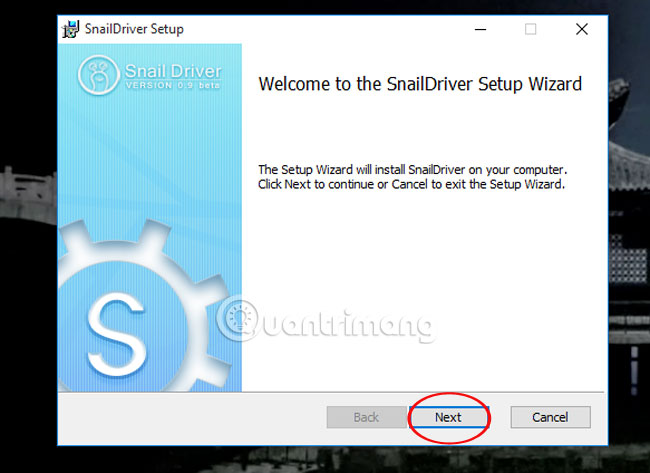
Step 3:
Click Scan to scan the software and check the hardware components in the computer. SnailDriver will scan drivers in the system, check the installed driver versions.

Step 4:
After the scan is complete, the device listing table has a new driver version and other information appears. Click Update to download and install a new driver.
Note , the installation speed will depend on the speed of the Internet connection fast or slow.
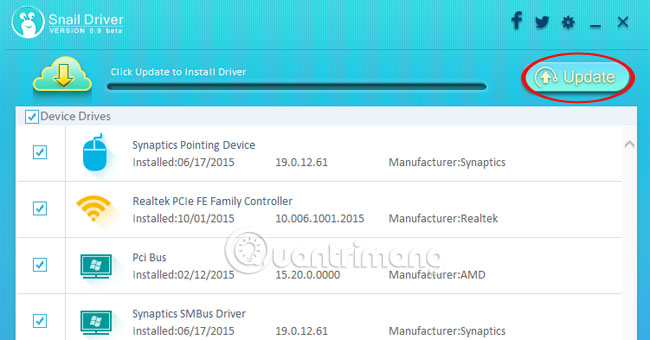
Step 5:
After installation, the computer information panel appears. Click the alias icon on the screen to check the directory containing the downloaded driver data. You will see the folder name where the driver will appear in the Download Floder line. Access the link to upgrade to the latest driver.
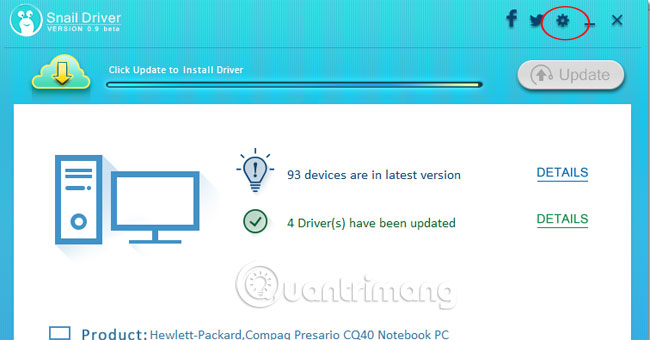
Thus, the program has completed the work of updating the system driver for the computer. The update process is relatively fast, does not take too much time and during the update, we can go to other jobs without manually digging like how to do it manually.
Refer to the following article:
- 2 simple ways to update VGA driver for computer monitor, laptop
- 5 basic ways to update, update drivers for computers
- Learn about Driver and how to use it
I wish you all success!
You should read it
- ★ Update driver, the software automatically finds driver for the computer, Laptop
- ★ Donate key Driver Booster 6 Pro 6 months, activate before October 31, 2018
- ★ How to use Driver Talent for free driver updates
- ★ How to update Driver using Device Manager for Windows 10 computers
- ★ How to download, update and troubleshoot USB drivers on Windows 10