4 Free spreadsheet software that can replace Micorsoft Excel
1. LibreOffice
LibreOffice is a free spreadsheet software used by millions of people around the world. LibreOffice includes several applications that make it the most flexible free and open source office suite on the market: Writer (word processing), Calc (spreadsheets), Impress (presentations) , Drawing (vector graphics and diagrams), Basics (databases), and Math (formula editing).
LibreOffice's interface is not as beautiful as Microsoft Office. But it's very simple and practical. It just requires a lower system configuration and takes up less memory. So you can use this office suite anytime and anywhere to replace Excel.

2. WPS Office
WPS Office is an office software suite that can perform the most commonly used functions of office software. Like text, form, presentation, and other functions. It supports reading and exporting PDF files and is fully compatible with Microsoft formats. It can be used on multiple platforms such as Windows, Linux, Android and iOS. WPS Office has desktop and mobile versions. WPS mobile version has covered more than 50 countries and regions through the Google Play platform.
WPS Office software can automatically synchronize documents anytime, anywhere. You can log in to your WPS Office account to activate the synchronization service. Any changes you make on any device will be applied to all devices.
3. Google Sheets
Google Sheets is a free version of Microsoft Excel. Chances are, you already use many Google products on a daily basis (like Gmail, Google…) and therefore, you probably already have a Google account. If so, you'll have access to Google Sheets without any extra effort.
Essentially, Google Sheets is its own version of an Excel-like spreadsheet application. The only difference is that it is available for free without having to download anything to your computer.
Google Sheets looks a lot like Excel. But as you'll see, it actually works inside your web browser. It has many of the same functions as Excel. Includes a variety of charts and formula creation capabilities. So this is a very good alternative if you want to save a little extra money on your previous Microsoft Excel costs.
Furthermore, you can use Google Sheets anywhere. As long as you have an Internet connection. This makes it easier for you to work remotely on spreadsheets because you can be sure that your files will also be automatically backed up online.
4. Polaris Office
Polaris Office is powerful and easy-to-use unpaid spreadsheet software developed by INFRAWARE for mobile terminals. It can view and edit common office documents such as Word documents, Excel tables, Microsoft Office PowerPoint slides.
With Polaris Office, you can not only open and read Word, Excel, PowerPoint and TXT documents on your iPad or iPhone, but you can also easily edit them. Useful templates, editing tools, and intuitive user interface give users a PC-like operating experience. If you are used to working with smartphones and tablets then Polaris Office is your best choice.
You should read it
- Summary of expensive shortcuts in Microsoft Excel
- Complete guide to Excel 2016 (Part 1): Get familiar with Microsoft Excel
- How to Use Excel
- Guide to full Excel 2016 (Part 2): Learn about OneDrive
- Link Download Microsoft Excel Viewer 12.0.6611.1000
- MS Excel - Lesson 11: Solving the problem of Excel Help feature?
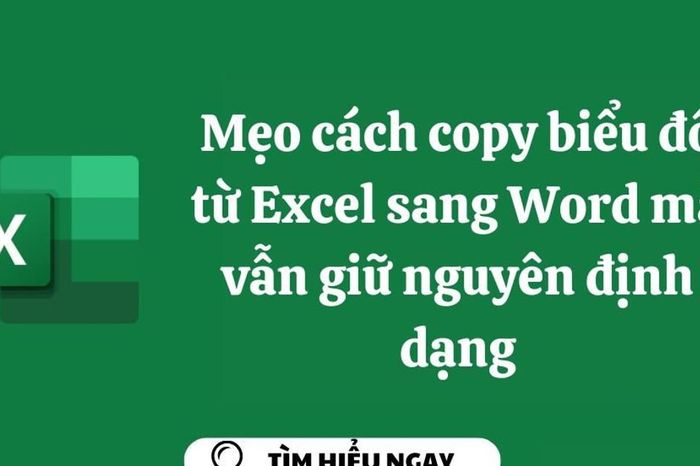 Tips on how to copy charts from Excel to Word while maintaining the format
Tips on how to copy charts from Excel to Word while maintaining the format What is the error 'Something went wrong'? Quick fix when using Word
What is the error 'Something went wrong'? Quick fix when using Word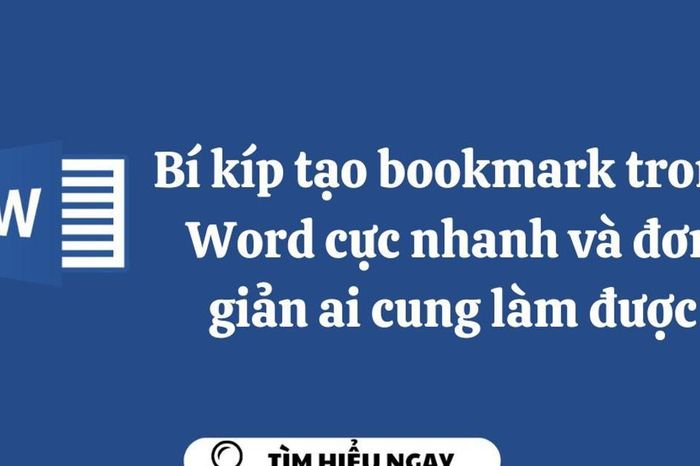 The secret to creating bookmarks in Word is extremely fast and simple, anyone can do it
The secret to creating bookmarks in Word is extremely fast and simple, anyone can do it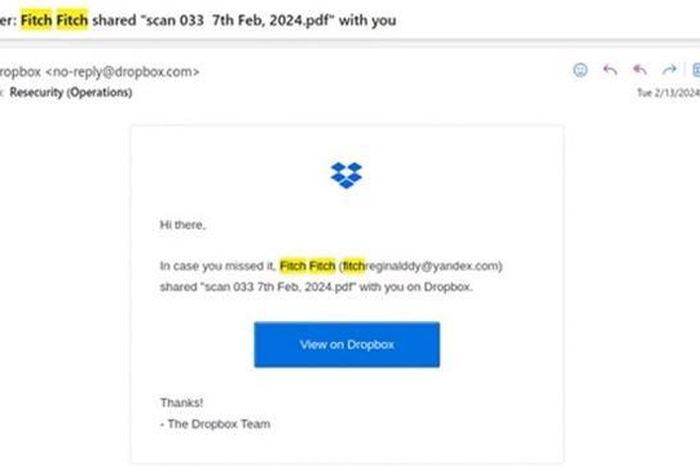 Phishing campaign via email, abusing Microsoft Office templates to spread malicious code
Phishing campaign via email, abusing Microsoft Office templates to spread malicious code Instructions on how to break columns in Word simply and quickly
Instructions on how to break columns in Word simply and quickly Show you how to create your own shortcuts in Word very simply
Show you how to create your own shortcuts in Word very simply