Simple tips to help optimize your job search resume
This is a smart move but takes a lot of time. However, if you grasp a few CV optimization tips, you will find this simpler. Below are 5 steps to refine your resume to improve your chances of landing a job as suggested by CareerViet.vn.
Analyze job descriptions
Never waste time applying to companies that you know do not meet the requirements. Review the job description and make notes about job title, location, specific duties, requirements and responsibilities. If your skill set doesn't match the job's expertise or you can't arrange transportation to work, this really isn't the time to apply.

Note important keywords
Many companies are now using applicant management and tracking systems to screen applications for specific keywords related to skills, experience and qualifications. You can typically find these keywords in job postings and job descriptions. After determining that you meet the requirements for the desired position, list and select important words or phrases that describe the type of candidate the company is looking for.
Add keywords to your CV
If you want to increase your chances of approaching and winning an interview, quickly add important keywords to your CV. For example: The skills section you are currently writing is 'Proficient in using Microsoft Office', but the job description specifically requires candidates to be good at Microsoft Powerpoint and Microsoft Excel, your task is to clarify and emphasize these skills. that specific keyword. This is really effective for both the automatic screening system and the resume reviewer, because instead of having to guess or imagine, they will see the compatibility between you and the job clearly shown right in the CV.
Rearrange your resume layout
Unless you're applying for your first job, in all other cases, your degree and academic record are no longer your strongest assets. After a few years of working, you have accumulated a lot of practical experience, prioritize listing that information first. Employers want to know about your previous company and your achievements during your actual work. A high GPA is great, but experience (relevant to the position) developed after a social media campaign that resulted in a significant increase in traffic (e.g. 75%) is not. will be much more impressive and meaningful.
Be specific
A generic description doesn't set you apart from the rest of the candidates. You need to be really specific. Try to include telling numbers when describing work experience. Instead of writing 'coordinate with the sales department to increase advertising sales space', emphasize capacity by specifically presenting the rate (%) or growth number that the team achieved thanks to your efforts. .
You should read it
- To have an impressive English CV you should not give the following words
- Write a more professional CV with LinkedIn's new Resume Assistant feature
- How to 'Resume download' when downloading files is interrupted in Google Chrome
- How to create a resume with Canva
- 50 beautiful CV templates, personality to help you score with employers
- 11 job applications in English for IT people
 4 Free spreadsheet software that can replace Micorsoft Excel
4 Free spreadsheet software that can replace Micorsoft Excel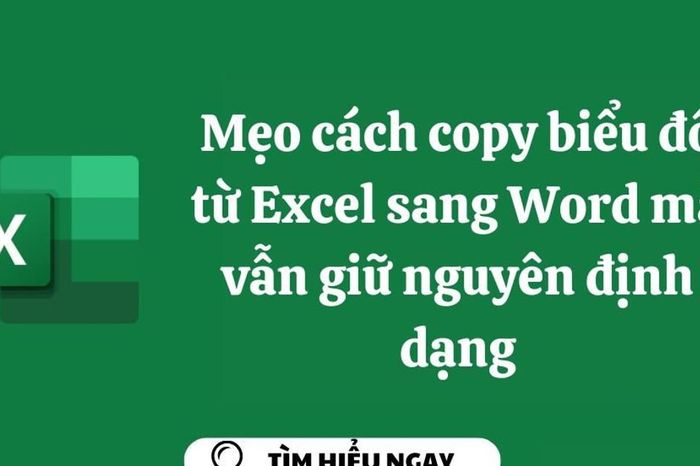 Tips on how to copy charts from Excel to Word while maintaining the format
Tips on how to copy charts from Excel to Word while maintaining the format What is the error 'Something went wrong'? Quick fix when using Word
What is the error 'Something went wrong'? Quick fix when using Word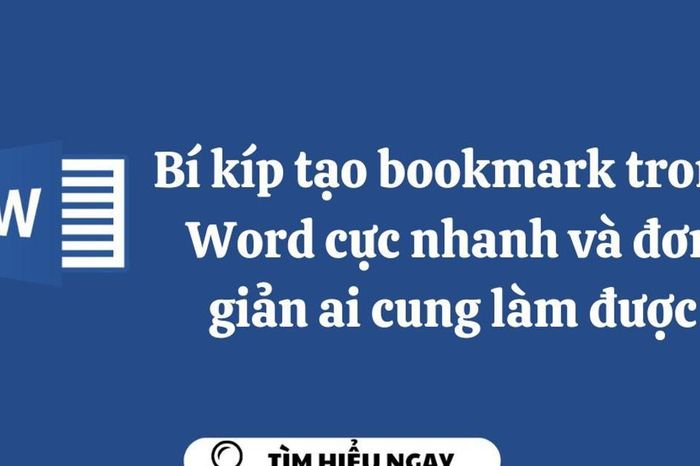 The secret to creating bookmarks in Word is extremely fast and simple, anyone can do it
The secret to creating bookmarks in Word is extremely fast and simple, anyone can do it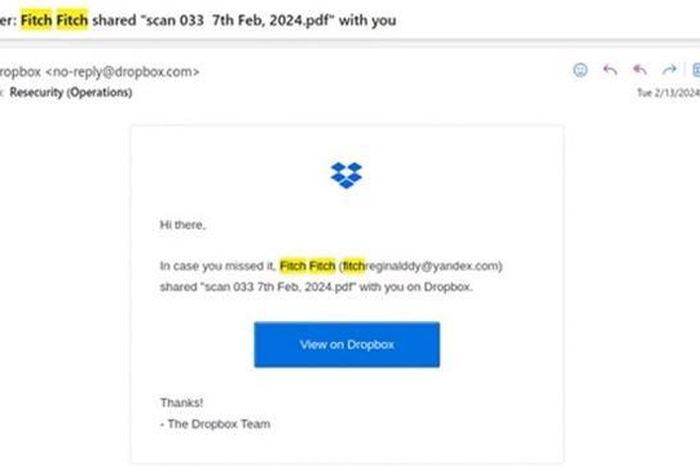 Phishing campaign via email, abusing Microsoft Office templates to spread malicious code
Phishing campaign via email, abusing Microsoft Office templates to spread malicious code Instructions on how to break columns in Word simply and quickly
Instructions on how to break columns in Word simply and quickly