Using Dinosaur 4D + and 4D dinosaur collection
Animal 4D + is creating a 4D photo stream on computers and phones. Users experience the realistic space of the animal world right on the smartphone screen. And you can also bring exciting dinosaur worlds with Dinosaur 4D + application.
Dinosaur 4D + creates extremely attractive 4D dinosaur images through the available cards. Usage of Dinosaur 4D + is similar to using Animal 4D +, scanning preprinted photo cards to make the dinosaur appear on the screen in a realistic and vivid way. Children can still zoom in on dinosaur images, rotate dinosaur images in different angles to observe them more closely. The following article will guide you how to use Dinosaur 4D + application and some dinosaur images to show.
- 4D animal photo collection for Animal 4D +
Dinosaur 4D video + 4D dinosaur projection video
4D dinosaur projection guide on Dinosaur 4D +
Step 1:
Users download Dinosaur 4D application + follow the link below and proceed to install as usual.
- Download the Dinosaur 4D + iOS app
- Download the Dinosaur 4D + Android app
Step 2:
Then we need to agree to the application to access the camera on the device.

Select whether you want the application to send notifications.
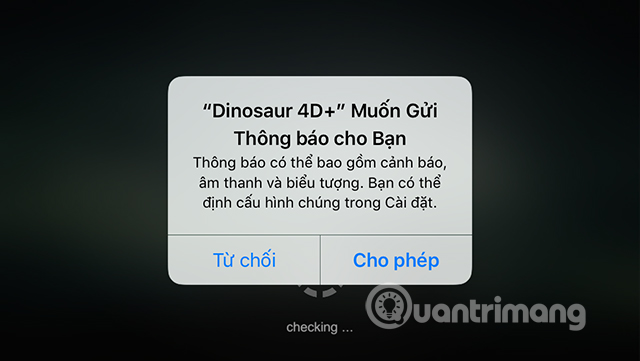
Finally, you wait for the application to download the data to be able to use normally.

Step 3:
Then you use the application that shines on the dinosaur image and gets the result as shown below.

We can rotate the animal in different directions to observe them more easily. The typical cry of the dinosaurs as well as the wild nature sounds is also exploited in detail by the manufacturer to bring the most true image of each dinosaur.

Step 4:
When shining on each type of dinosaur in the bottom left corner of the screen, there are some other options when clicking on Tools . We can change 90 degrees to look at that dinosaur.

Step 5:
When showing each dinosaur on the right side of the screen there are several different options, maximum of 5 options to change about dinosaurs are displayed.
When you click on Action , the dinosaur will have some action like roaring.

When you click on Fun Facts, you have more information about the dinosaurs playing on the screen.
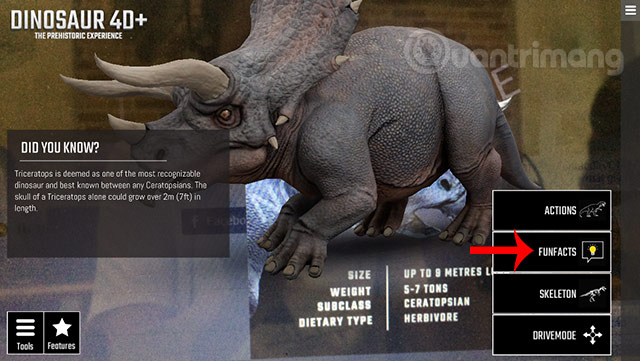
Continuing to click Skeleton will switch to the form of dinosaur skeleton.
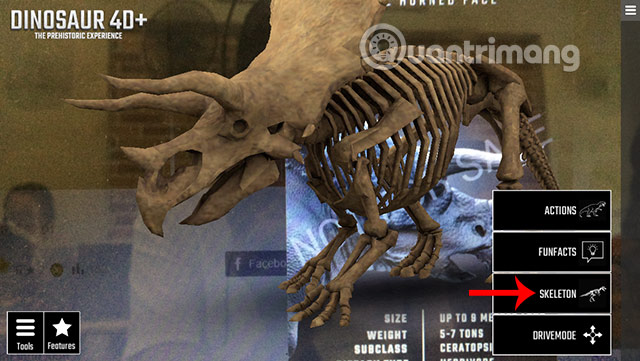
If you click on Drive mode , add a circle to the left to move the dinosaur to any location you want.

Step 6:
Like Animal 4D, Dinosaur 4D + has a dinosaur collection and details about that dinosaur, click the 3 dashes icon in the top right corner of the screen. Show the list of dinosaurs for us to see.
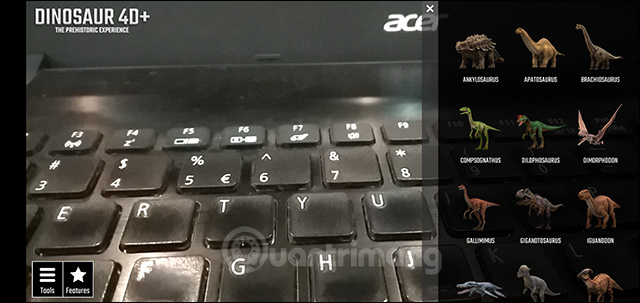
Users know more about the location of this dinosaur in the map image, details of height, skull length, .


2. 4D dinosaur collection for Dinosaur 4D +




Dinosaur world is no stranger to babies when Dinosaur 4D + application brings the image of the most authentic dinosaurs. If you want to own a full, high-quality card and have a better experience, you can visit the publisher's website to subscribe under the link www.octagonedu.com/products.
Wish you fun entertainment!
You should read it
- ★ The 110 million-year-old dinosaur fossil intact as alive
- ★ What flavor does the dinosaur meat taste good or not?
- ★ What is the ending of the dinosaur game T-Rex on Chrome?
- ★ The stone wall imprinted over 5000 giant dinosaur footprints in Bolivia
- ★ 66 million-year-old dinosaur fossils contain a rare disease in modern-day children