How to turn your iPhone into a small scale, electronic scales
Have you ever thought of the brand "iPhone scales"? And yet, many people have used their iPhone to weigh things already. Based on the 3D Touch weighing app, your smartphone only needs lightweight items such as fruits, tubers, etc.
Items to be weighed will be based on the 3D Touch of the iPhone so your iPhone must have 3D Touch or Haptic Touch to be able to use the scale application on this smartphone.
Maybe this scale doesn't help much when you go to the market, but if you're looking to weigh things in small quantities, you can use the scale temporarily. If you want to try out this special scale, please follow the instructions below.
Instructions to turn your phone into an electronic scale
Step 1: Click the Add 3D Touch shortcut shortcut button below, then scroll down and click Add untrusted shortcut .
Link 3D Touch Balance for iPhone
If a message shows that you cannot add unreliable shortcuts, go to the main shortcut Shortcut > select Collection , add any shortcuts> then return to My shortcuts activate the shortcut you just added .
Next go to Settings> Shortcuts> turn on the option of Untrusted shortcuts is okay.

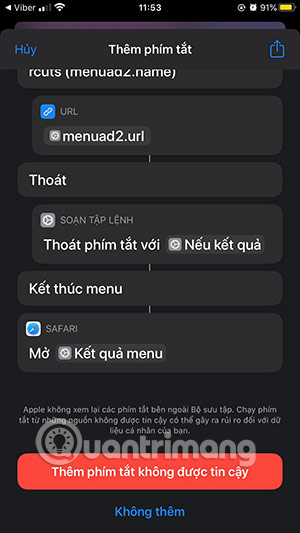
Step 2: Then, under My Shortcut , you will see the 3D Touch shortcut in the list and click on it. Next click on OK.
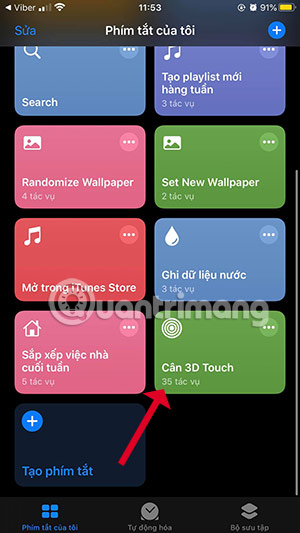

Immediately after the scale will appear for you to try, you try to put an apple, a banana or something similar in shape. Below you can choose the sensitivity of 3D Touch by clicking on the 3D Touch Sensitivity and choose the level from Light, Medium to Strong.


Remember, you should weigh only light things. For example, some tubers, as shown below in this picture, it is possible to temporarily balance this balance.

This scale is only for you to weigh small and medium things, and sometimes it will not be as accurate as the lightweight mini balance that you can carry with you.
You should read it
- Tips for using 3D Touch on iPhone 6S as electronic scales
- How to fix Custom Scale Factor Is Set Windows 10
- Instructions on how to turn off and turn on the power of iPhone X
- Review Genshin Impact - Has scale but lacks soul
- How to use iPhone Xs, Xs Max for newbies
- 5 ways to turn off iPhone not everyone knows
 How to use iPhone as a remote control with Home Sharing
How to use iPhone as a remote control with Home Sharing How to save Gmail attachments on Android
How to save Gmail attachments on Android How to set up and use the Instant Notes feature on iPhone / iPad
How to set up and use the Instant Notes feature on iPhone / iPad How to manually add data to the Health app on iPhone
How to manually add data to the Health app on iPhone How to create an Android search bar with Sesame
How to create an Android search bar with Sesame How to create location based reminders with iPhone
How to create location based reminders with iPhone