How to turn off the automatic opening introductory after updating Windows 10
After being updated to the new version, Windows 10 usually welcomes users with the Tips window, introducing new tips for using. This window may be useful for some people, but it also often annoys users.
If you are bothered, you can easily turn off the automatic window opening function, as well as some other windows after Windows 10 update, so the experience will be more seamless.
How to turn off automatic tip windows after updating Windows 10
First of all, open the Start menu, then click the little gear icon to open the 'Settings' section. You can also quickly open this item with the keyboard shortcut Windows + I.
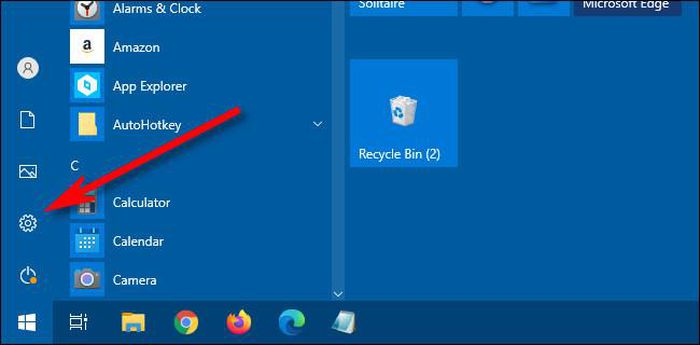
First of all, open the Start menu, then click the little gear icon to open the 'Settings' section.
Under 'Settings', select 'System' => 'Notifications & actions'.
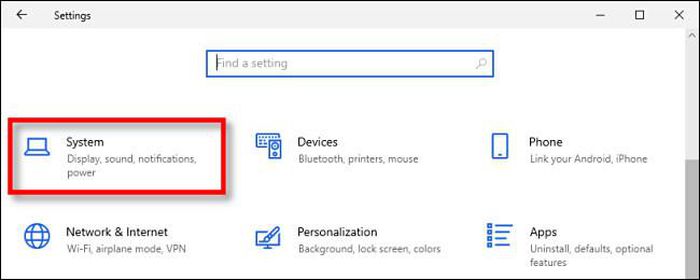
Under 'Settings', select 'System'.

Click 'Notifications & actions'.
On the 'Notifications & actions' screen, uncheck the box corresponding to the option to automatically open the welcome window, write 'Show me the Windows welcome experience after updates and occasionally when I sign in to highlight what's new and suggested'.
Then you should no longer see the Windows 10 welcome window pop up automatically.
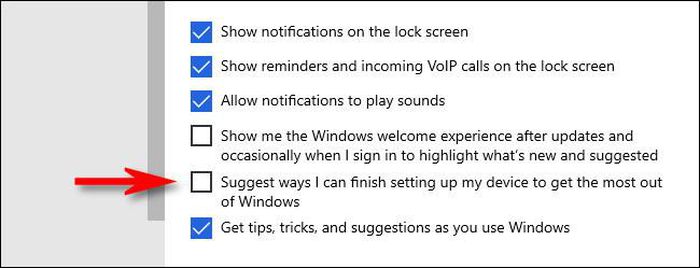
On the 'Notifications & actions' screen, uncheck the box corresponding to the automatic selection to open the welcome window.
For an even more seamless experience, you can automatically turn on and off the window suggesting how to maximize the operating system, 'Get even more out of Windows', by unchecking' Suggest ways I can finish setting up my device to get the most out of Windows'.
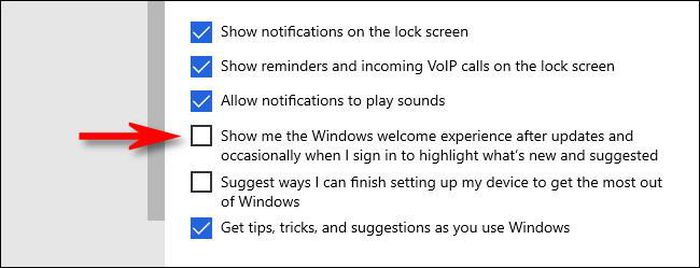
For an even more seamless experience, you can automatically turn on and off the window suggesting how to maximize the operating system, 'Get even more out of Windows', by unchecking' Suggest ways I can finish setting up my device to get the most out of Windows'.
You should read it
- Turn off the Win 10 update, stop Windows 10 from updating automatically
- Windows Update crashes, this is what you need to do
- Instructions for updating on Windows 11
- Windows Update Blocker 1.6 - Download Windows Update Blocker here
- Should I update Windows 11 now?
- How to update Win 7, update Windows 7 to the latest version
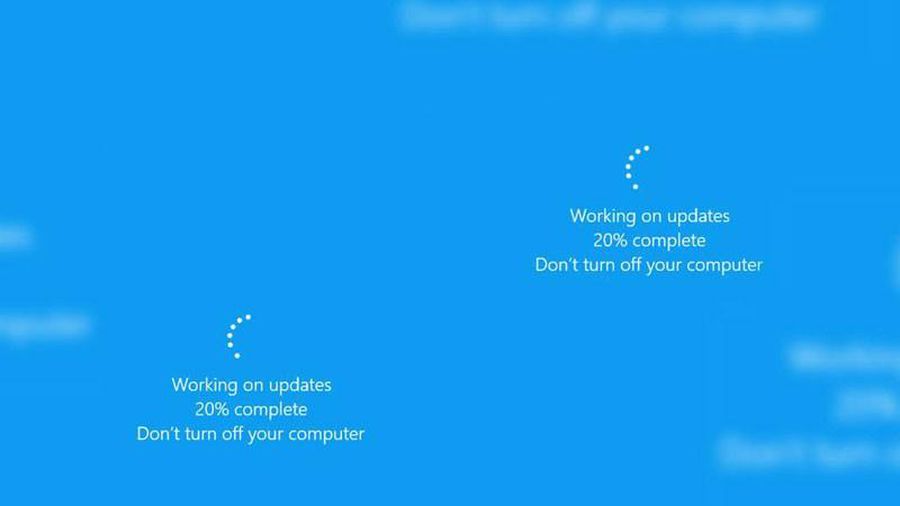 Instructions on how to turn off automatic updates on Windows 10
Instructions on how to turn off automatic updates on Windows 10 How to rollback Nvidia driver in Windows 10
How to rollback Nvidia driver in Windows 10 Instructions to turn off background applications to help your computer run Windows 10 better
Instructions to turn off background applications to help your computer run Windows 10 better How to enable / disable the Allow Wake Timers option in Windows 10
How to enable / disable the Allow Wake Timers option in Windows 10 How to change the number of Quick Actions displayed in Action Center Windows 10
How to change the number of Quick Actions displayed in Action Center Windows 10 How to turn off 'Get Even More Out of Windows' feature in Windows 10
How to turn off 'Get Even More Out of Windows' feature in Windows 10