How to turn off 'Get Even More Out of Windows' feature in Windows 10
Get Even More Out of Windows may be helpful for some people, but also frustrating for those who don't. Here's how to disable this feature.
First, open Settings by clicking on the Start menu and selecting the little gear icon (or you can press Win + I on your keyboard).
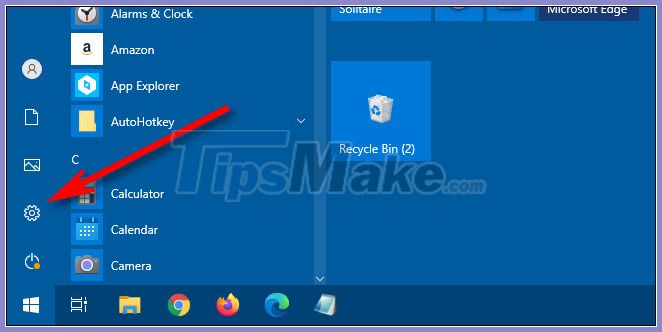
In Settings , click System.
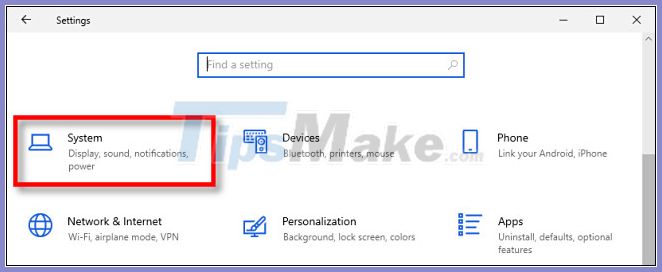
In System , select Notifications & actions in the sidebar.

On the Notifications & actions screen , uncheck the box of Suggest ways I can finish setting up my device to get the most out of Windows .

If you want to prevent another pop-up after an update - which suggests' What's New 'tips - you can also uncheck the box next to ' Show me the Windows welcome experience after updates and occasionally when I sign in to highlight what's new and suggested ' .

When you're done, close Settings. Then, next time you update, you won't see the Get more out of Windows screen anymore. The more streamlined Windows 10 experience is a must.
Hope you are succesful.
You should read it
- ★ Turn off the Win 10 update, stop Windows 10 from updating automatically
- ★ Instructions for using Snap feature on Windows 10 with shortcut
- ★ Steps to turn off VBS security on Windows 11 to not lose performance when playing games
- ★ Instructions on how to turn off automatic updates on Windows 10
- ★ How to enable / disable the Aero Snap feature in Windows 10