How to turn off the automatic downloading of music and movies of IDM
Internet Download Manager, also known as IDM is a utility that catches video links, music very useful and is loved by many people. However, sometimes the auto-catch feature makes it annoying for users. So how to turn off the automatic downloading of music and movies of IDM software? Let's follow the article below of TipsMake.com to know more how to do it!

Method 1: Turn off automatically start links on the browser
Step 1 : On the interface of the IDM utility, select the Options tool .

Step 2 : Then, in the new window that appears, on the General tab, uncheck the browser you use to watch movies or listen to music -> Then select OK .

Method 2: Delete the format
Step 1 : First, you also select the Options tool (Options).

Step 2 : Here you choose to tab File types ( File types ) .
Then in the " Automatically start downloading sau file types " (Automatically download file types below) you just erase two basic formats such as MP3 (music) and MP4 (video) -> then You choose OK .
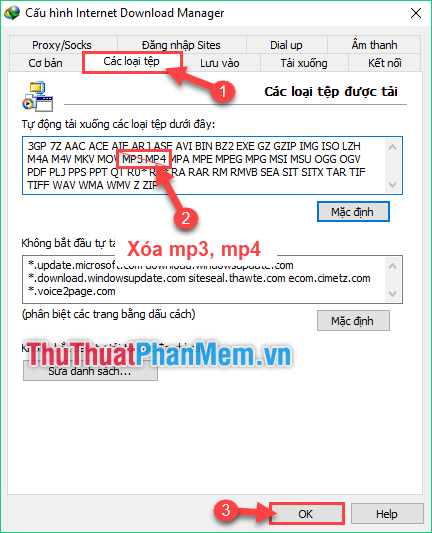
Method 3: Add the website address does not catch the link
This way almost similar to 2 but in the " Do not start downloading automatically box from the drop down sites " ( Do not start automatically downloaded from the following page ) and you add the address of the website that you do not want IDM download .
For example, here I add 2 music pages that are mp3.zing.vn and Youtube.com .
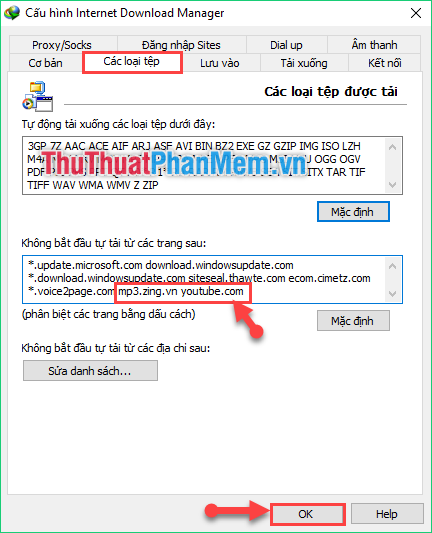
Method 4: Disable IDM addon in the browser
Step 1 : Open the Chrome browser, select the 3-dot iconin the right corner (1) -> Select Other Tools (2) -> Select Extensions (3) .
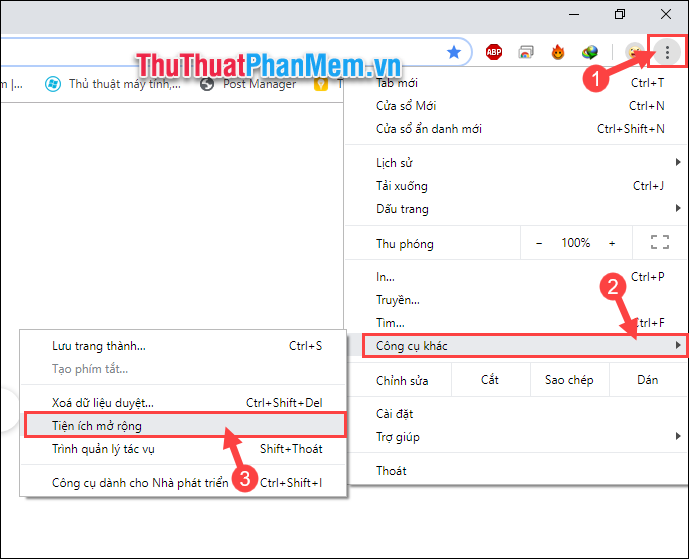
Step 2 : Then you turn off the IDM utility on the browser.
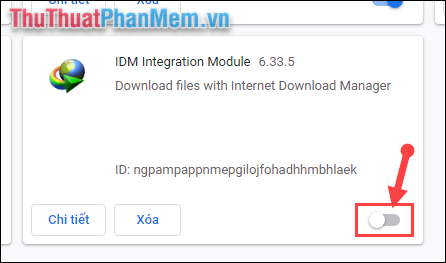
Above are 4 simple ways to help you easily turn off the automatic downloading of music and movies of IDM utility. Hopefully through this article you can easily implement them. Thank you for watching the article!