How to turn off reading PDF files on Coc Coc
The PDF format is now commonly used to present data and exchange data online. Therefore, current browsers such as Google Chrome, Firefox, and Coc Coc have integrated PDF reader feature automatically in the browser. We can open and read PDF files right from the browser, without having to use PDF reader programs like Foxit Reader, Adobe Reader.
However, this feature sometimes makes users uncomfortable to make the browser sluggish when opening large PDF files. The best way is to disable and turn off PDF reading on Coc Coc. Previously, Network Administrator showed you how to turn off PDF reading on Chorme and Firefox. The following article will guide you how to disable PDF reading on Coc Coc.
Step 1:
At Coc Coc browser interface, we click on Coc Coc in the left corner of the screen and then select Settings .
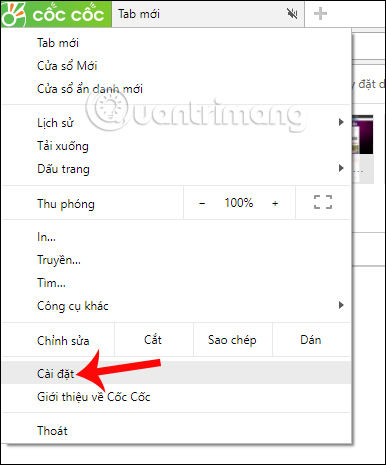
Step 2:
Switch to the settings interface for Coc Coc browser. Here you click on the Privacy item in the list of settings on the left of the interface. Then look at the content on the right, click on Content settings .
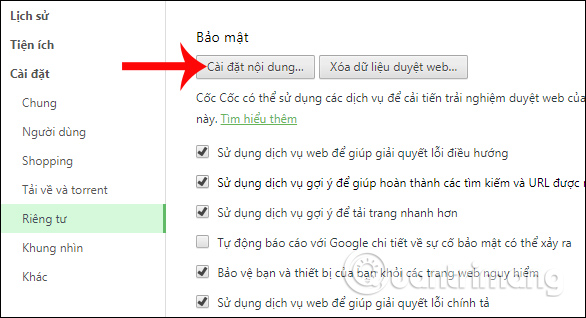
Step 3:
New settings interface appears. We scroll down under the PDF Document section and uncheck the option in the Open PDF files in the default PDF viewer application . Finally click Finish to save this change. Thus, Coc Coc browser will not automatically open PDF files after users download.
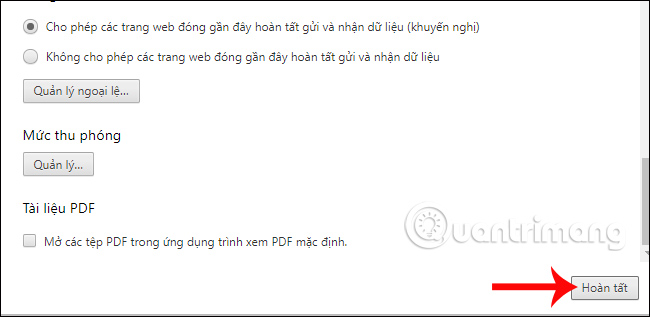
With the above settings, Coc Coc will not open PDF files when downloading the browser. This also limits the likelihood of a slow, sluggish computer due to the browser reading large positive PDF files. The PDF file when downloaded will be opened with professional PDF readers on the computer. If users need to re-use the PDF file reader feature on Coc Coc, you should follow the steps above and check the option in the PDF Document section.
I wish you all success!