Google Chrome has a function to warn users about MitM attacks
The new version of Google Chrome 63 contains a new security feature that will detect third-party software that performs MitM (Man-in-the-Middle) attacks - one of the network attack techniques that allows hackers to connect to the Internet by user and collect personal information.
MitM attack is done when an application is installed on a user's computer or intranet to block web traffic.
For MitM attackers, the hardest part is handling encrypted HTTPS traffic. Most MitM tools do not correct the user's encrypted connections, causing an SSL error that Chrome can detect.
- Can run parallel Google Chrome versions
- How to secure bookmarks on Google Chrome browser?
Chrome will display an error when it suspects MitM attacks
New feature of Chrome 63 has a new warning screen form. This new error will appear whenever Chrome detects a large number of SSL connection errors in a short period of time, a sign that someone is trying but has not blocked the web traffic of the person. use.
This includes malware and legitimate applications, such as antivirus software or firewalls. However, Chrome Chrome's new feature will only display errors that write SSL connection errors, resulting in SSL errors.

Sasha Perigo - Stanford student developed this new security feature while working as a Google expert.
According to Chromium Development Calendar (Chromium Development Calendar), Google will release Chrome 63 on December 5 this year. In the meantime, users can preview this feature via the Google Chrome dev branch or Google Canary.
This option is not available by default in Chrome Canary, but you need to perform a small trick to make it appear in the current distribution. Follow the steps below:
- Step 1: Find the Google Chrome Canary icon and double-click on it.
- Step 2: Select Properties from the drop-down menu.
- Step 3: In the Target section , add the following text "--enable-features = MITMSoftwareInterstitial" , then click Save to finish.
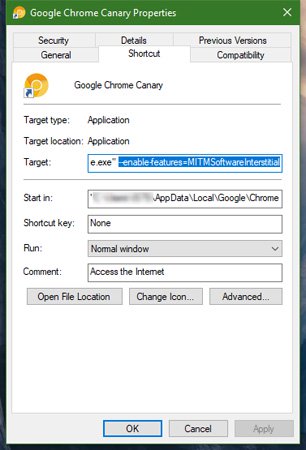
Hopefully this new feature of Google Chrome can avoid MitM attacks from hackers.