How to change the language on Coc Coc browser
Providing a separate web browser for Vietnamese people, Coc Coc has supported many users during the usage process, especially downloading Youtube videos on Coc Coc or downloading audio from videos on Coc Coc. And by default, this web browser will be in Vietnamese language so that we can conveniently use Coc Coc's features. However, if you want to add and use other languages on the browser, such as English, how to do it? The following article of Network Administrator will guide you how to add language to Coc Coc browser.
Step 1:
At the browser interface, click on the icon of Coc Coc icon in the top left corner of the interface and select the Settings item .

Step 2:
In the General section of the settings list on the left side of the same interface, look to the right of the Language section and click the Language and input settings button .

Step 3:
Language interface appears with languages available in Coc Coc browser such as Vietnamese, French, English. If you want to use English language in your browser, click on English and then click on Coc Coc Display in this language in the next frame.

In case the language you choose is not available in the list, click the Add button below.
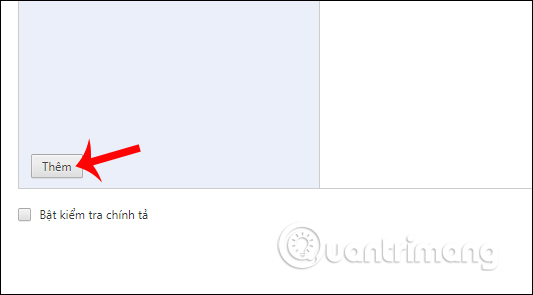
Then select the language in the list that appears and click OK to put the language into the language list for the browser.
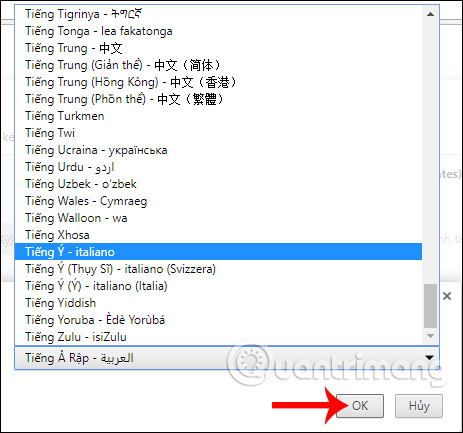
Step 4:
When setting a new language for Coc Coc browser, you will be asked to restart the browser for the changes to take effect. Remember to save all the information you are doing in the browser. Click Finish at the bottom to close the interface.
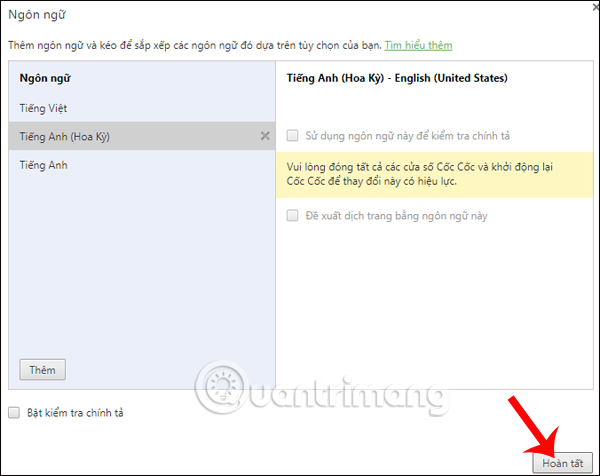
So the interface of Coc Coc browser has been transferred to another language, here is English.
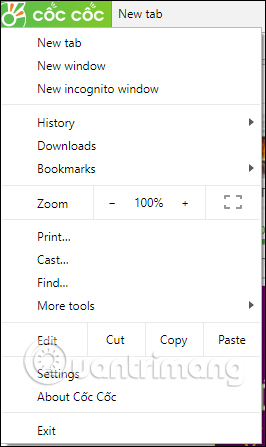
In case you want to switch to the default Vietnamese language, you can access Settings then Language and input settings .
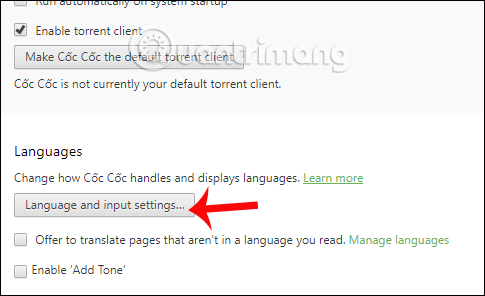
Finally click on Vietnamese then select Display Coc Coc in this language to return to Vietnamese language.
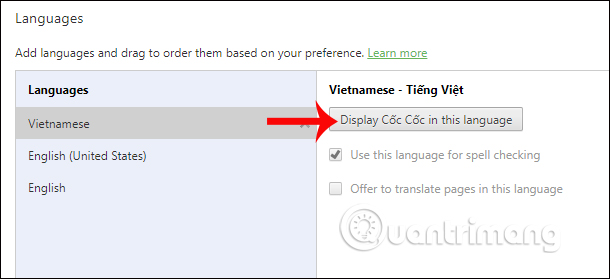
With Vietnamese browser, Coc Coc will always be the default interface of Vietnamese language. And if the user wants to change the interface to another language, like English, follow the article above. Returning to the default Vietnamese language is also simple.
I wish you all success!
 How to download videos Facebook, Vimeo with Vido - Video Downloader
How to download videos Facebook, Vimeo with Vido - Video Downloader How to fix 5 common problems on Microsoft Edge browser
How to fix 5 common problems on Microsoft Edge browser How to save the website on Coc Coc into a PDF file
How to save the website on Coc Coc into a PDF file How to change the browser User Agent without extenstion
How to change the browser User Agent without extenstion How to check for extensions will stop working in Firefox 57
How to check for extensions will stop working in Firefox 57 What extensions are no longer working on FireFox 'fire fox' 57?
What extensions are no longer working on FireFox 'fire fox' 57?