How to summarize search results with Google Audio Overview
When you don't want to scroll through Google search results , just create a Google Audio Overview. Building on the capabilities of NotebookLM , Google lets you summarize your results in an engaging podcast format.
How to Enable Audio Overviews for Podcasts
Google is currently testing a new Audio Overviews feature. Since it's still in beta, you'll need to enable it before you can try it out.
Go to the Audio Overview Search Labs experiment and turn it on. Make sure you're signed in so your settings sync across your devices. Otherwise, you may have to turn it on again every time you open your browser.

If you want to try it out before using it on your own search results, just hit Try an example . The search example is "how to noise cancellation headphones work".
Create Audio Overview
Make sure you're signed in with the same account you used to enable this test. Then search Google as usual.
At first, it's hard to tell if there's a podcast available for your results. Not sure why it's not listed with AI Overview at the top of the search results, but it isn't.
Scroll down just below the People also ask section to see Search Labs | Audio Overview . Click Generate Audio Overview . Google doesn't automatically generate these to save resources.

It may take a few minutes to create the overview podcast. Once it's done, click the Play button to listen. Depending on the results, the Audio Overview is usually 2-4 minutes long.
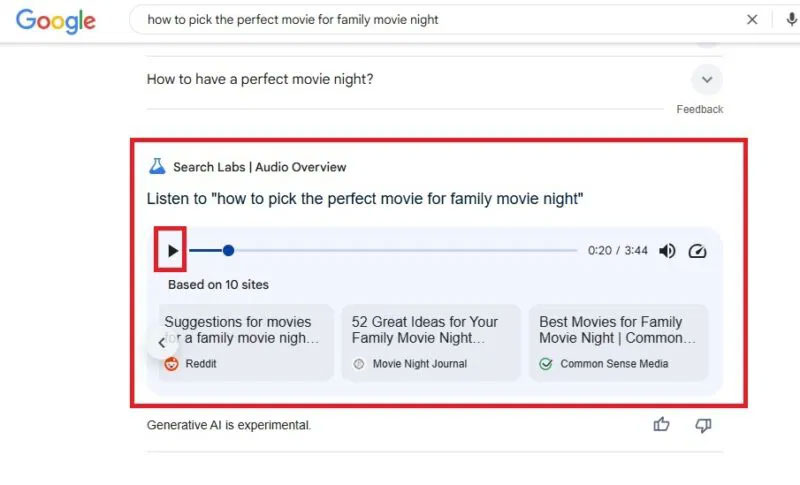
Two AI-generated voices will talk back and forth about your search results. For this test, the results are based on a podcast-like overview of 10 results. So this won't help you summarize pages of search results. You'll mostly have to scroll to see more results. That's annoying, but sometimes there are gems hidden behind that first page of results.
Get more from the audio player
Audio players let you do more than just listen. Got more important things to do? Speed up the audio to twice the normal speed. Does it sound funny? Yes. Does it make search results more interesting? Absolutely.
Or slow things down if the AI's voice gets too excited. Honestly, the slowest speed just makes the whole overview sound super dramatic.
One more thing. Since the overview only pulls from a select number of search results, Google wants you to know which results are being used. Look just below the player to see a list of sites used. Scroll to the side to see the full list.
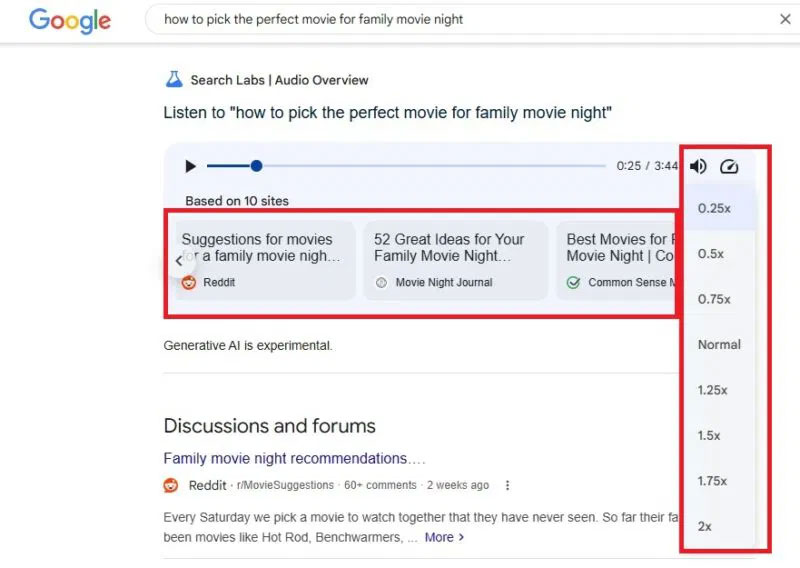
Not widely available yet
In my testing, Audio Overviews were only available about half the time. Ironically, if you search for 'What is Google Audio Overviews,' you won't get an overview.
If you don't see the option to create a summary under People also ask , then there isn't an option available. Not sure why these podcasts can't automatically generate any topics, but so far it's been limited.
Not always accurate
Like a regular podcast, these overview podcasts sometimes go a little off topic. Don't be surprised if the Audio Overview is inaccurate, doesn't match the sources listed, or goes off topic mid-sentence.
Google even warns that these podcasts use Generative AI , which isn't always perfect. You should check the sources provided to verify what you're hearing, especially if something doesn't sound right.
Use the thumbs up/down buttons to provide feedback to help Google improve this feature before it officially launches.
Get more search summaries
For queries where Audio Overview doesn't work, you still have other options for getting audio summaries. When using Google, try entering the source into NotebookLM or uploading the document to get an audio summary in Google Gemini .
Another option is to export the AI Overview at the top of the search results as a Google Docs document and upload it to Google Gemini. Just click the Export button right below the AI Overview and select Google Docs . This is a more time-consuming process, but still effective.
Of course, you can use any other AI tool to summarize the content, export the document, and upload it to Google Gemini to get an audio summary of that content.
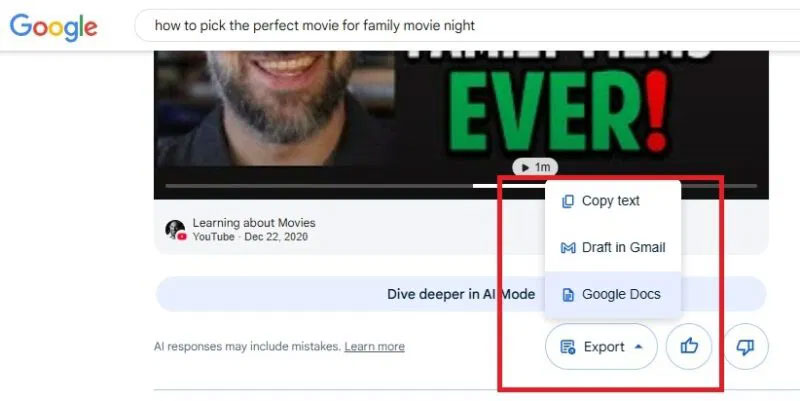
Another option is to use Copilot's podcast feature. This may be too general, but you can also identify your source in the query. It's free to use, although free users are limited to a number of queries per week.
If you like to save time by summarizing content, check out how to summarize emails in Gmail . It's a faster way to achieve a clean inbox.