How to Stop WhatsApp from Running in the Background on Android
Letting WhatsApp run in the background on Android will consume a lot of data and drain your device's battery even if you're not using the app. To improve performance on Android, users should prevent WhatsApp from running in the background and save battery on Android. Here are instructions to completely prevent WhatsApp from running in the background on Android.
How to stop WhatsApp from running in the background on Android
Method 1: Turn off background data in Settings
Step 1:
On the Android phone interface, click Settings and then click Application Management to access the application installed on the phone.


Step 2:
In the list of installed applications on your phone, click on the WhatsApp application to adjust. Now you will click on Battery Saver .


Step 3:
Now the user will see the battery saving settings for the WhatsApp application. Here you click on Restrict background activity to close the application immediately when you are not using it. Now you are notified about preventing WhatsApp from running in the background, click OK to agree .
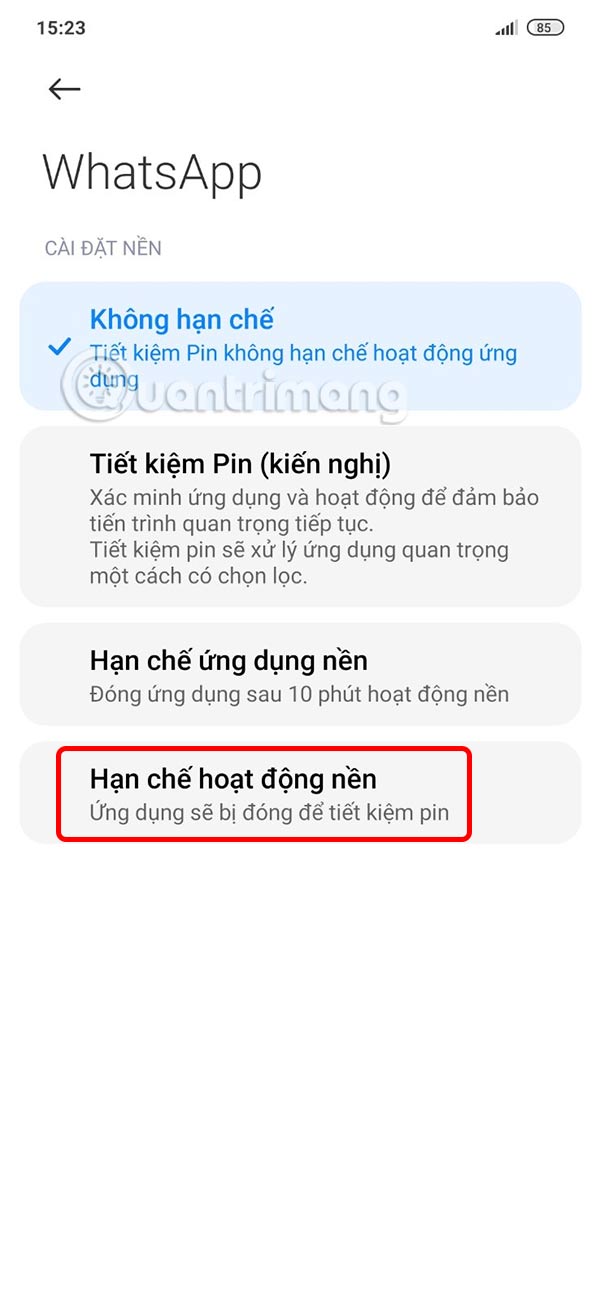
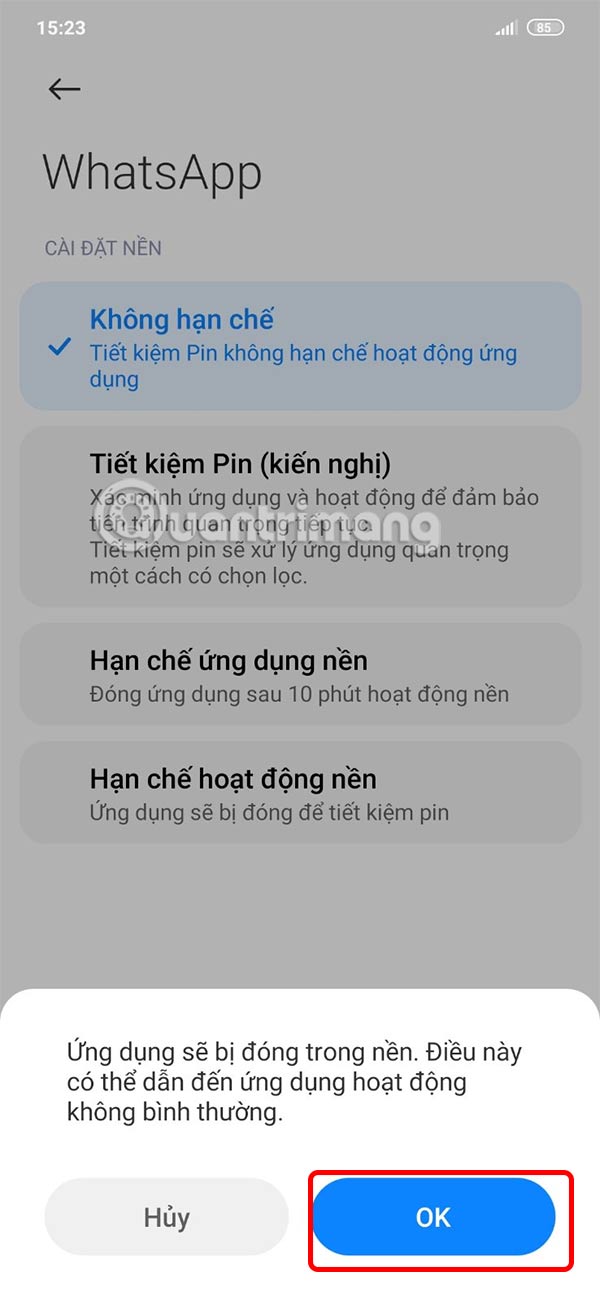
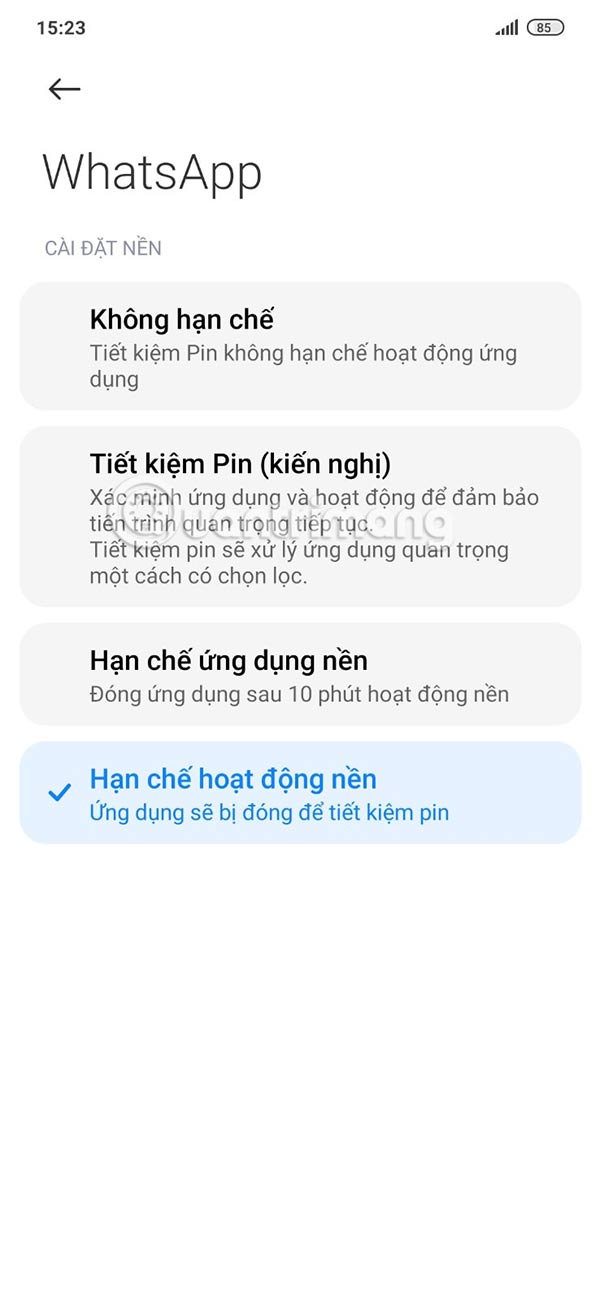
In case you still want to use the app, tap on Restrict background apps to close WhatsApp completely after 10 minutes of background activity.
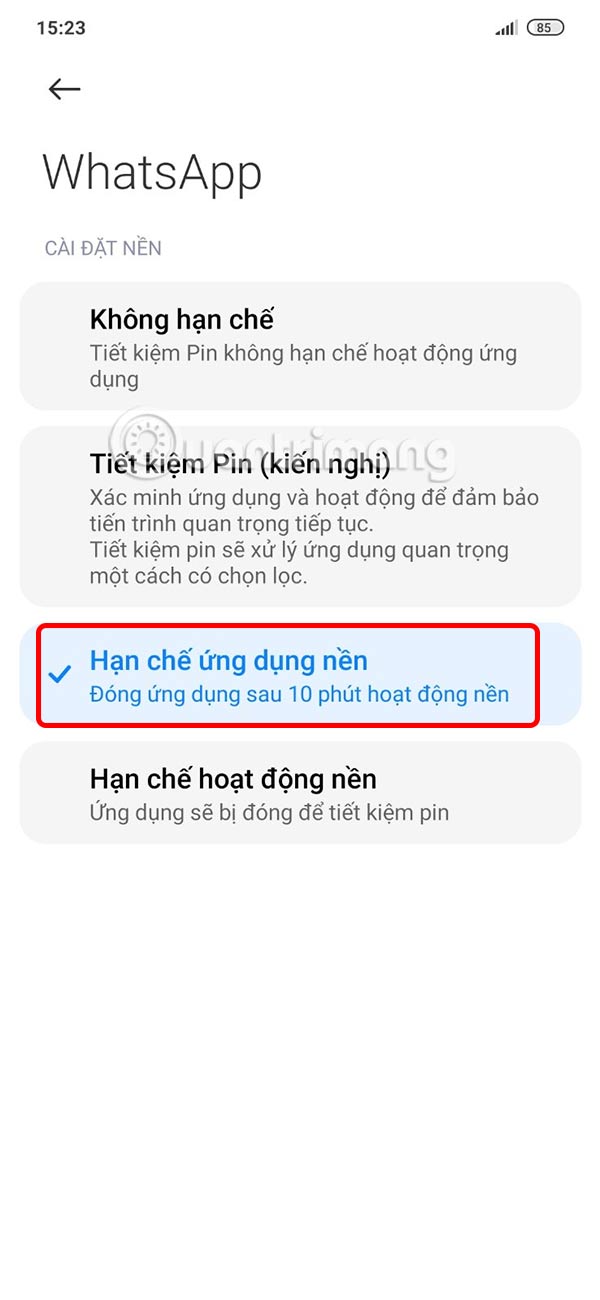
Method 2: Developer options
Step 1:
At the Settings interface, click on System , then click on Advanced and then click on Developer options .
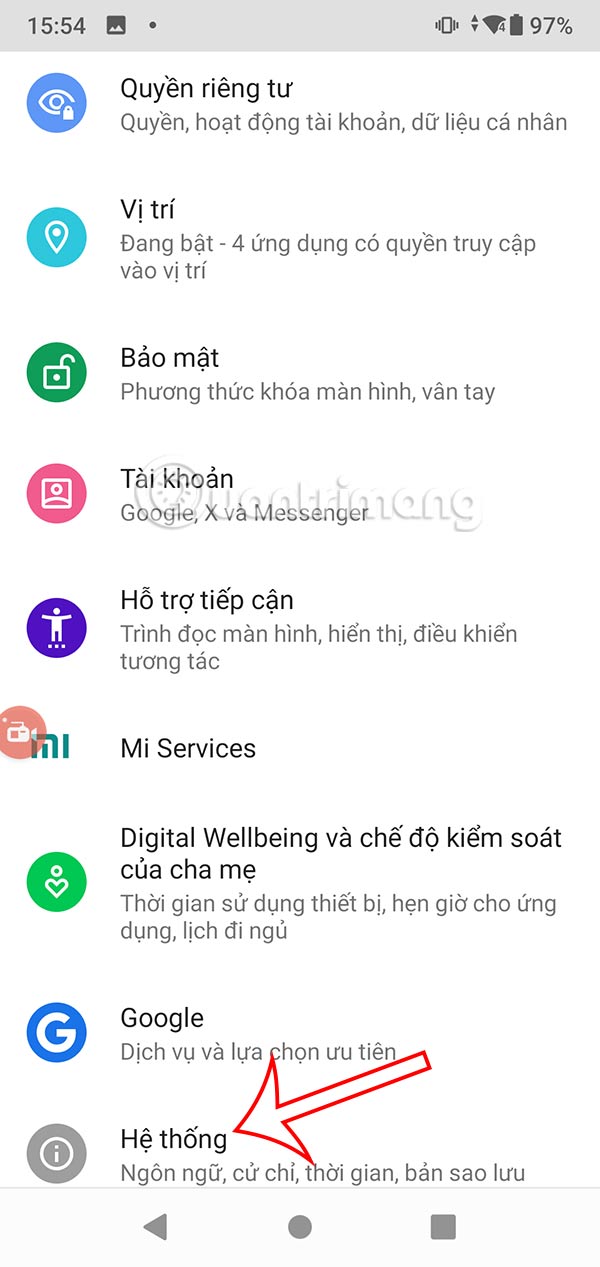
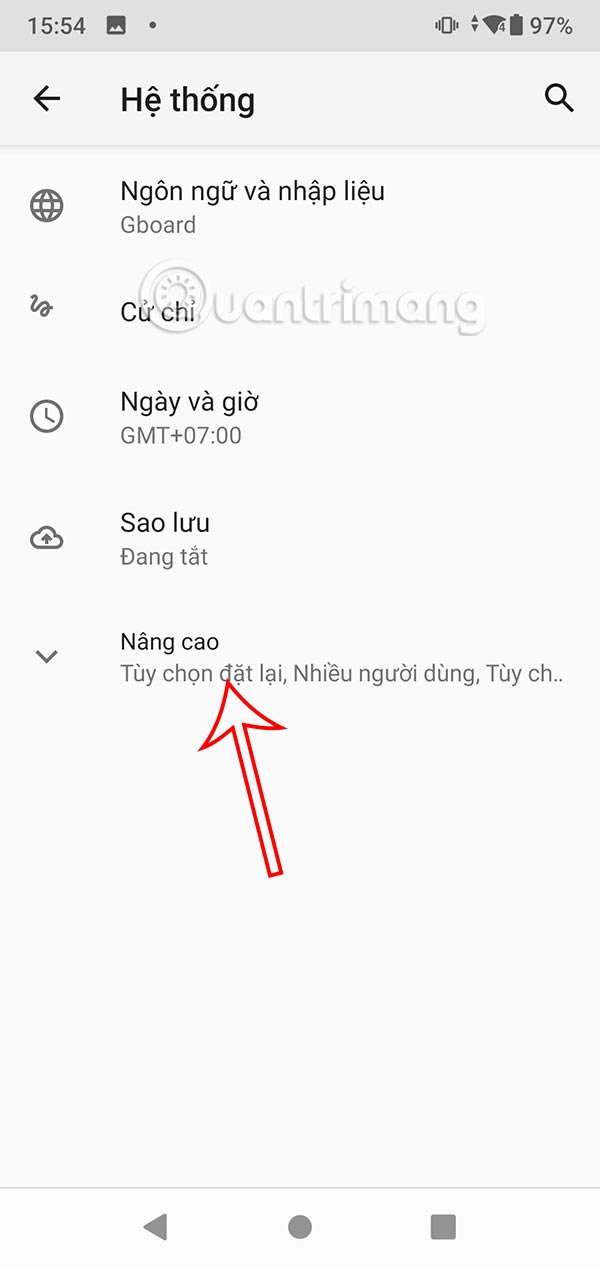
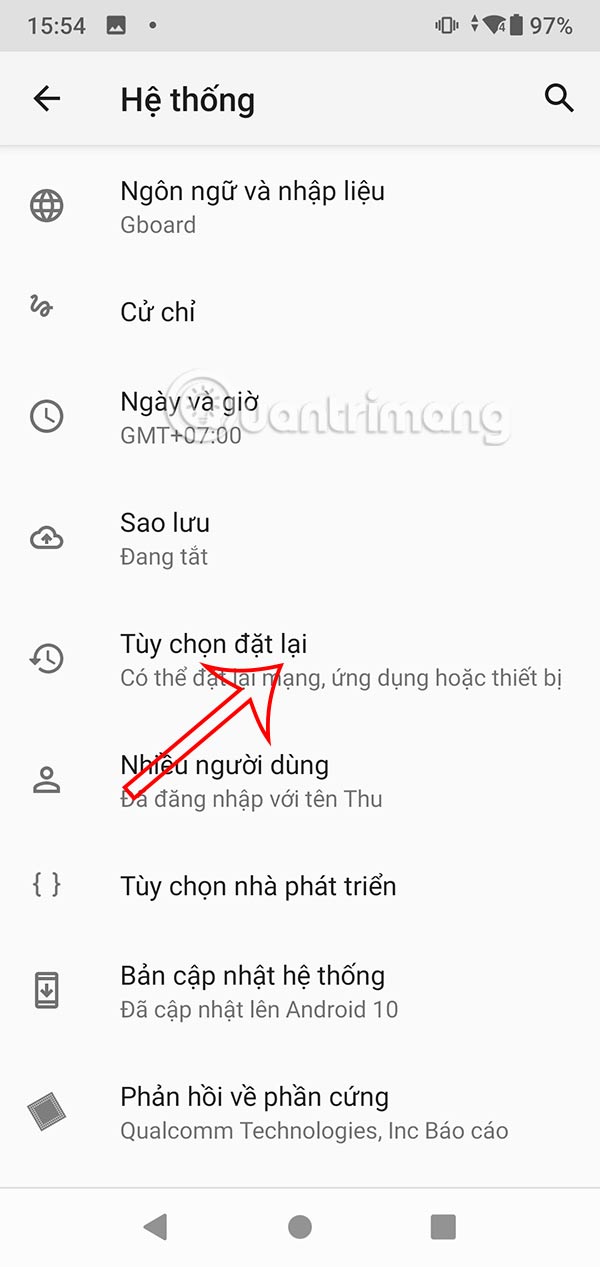
Step 2:
Go to the next interface, we click on the management section Running Services . Then you will see a list of applications running in the background on Android, including the WhatsApp application, click on WhatsApp to change.
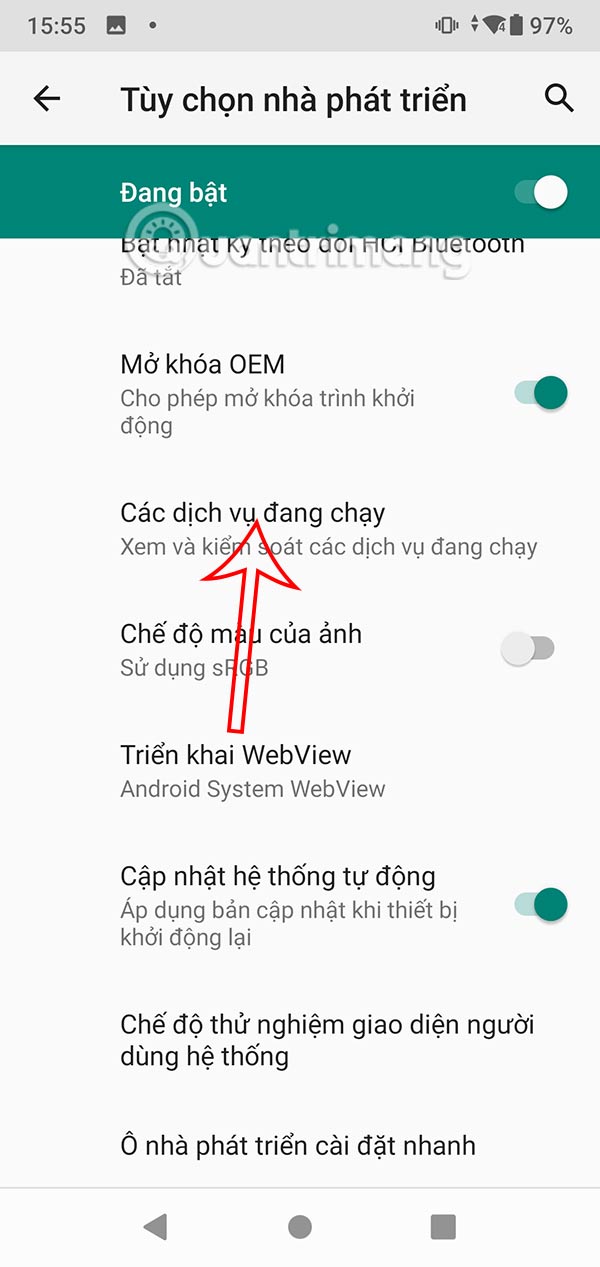
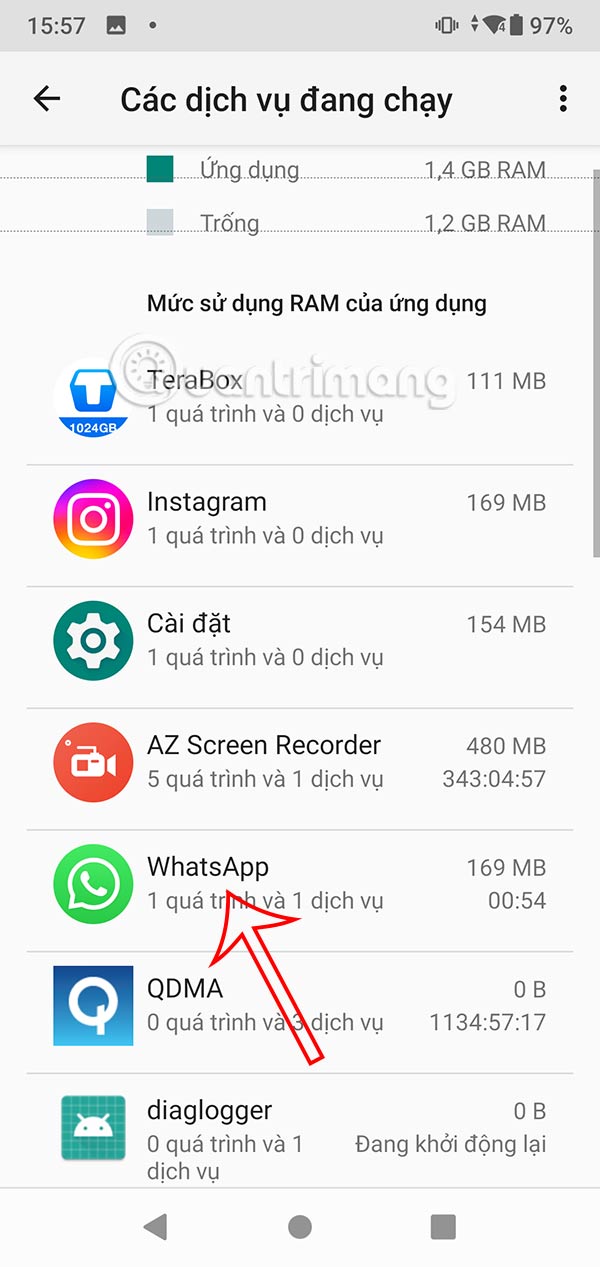
Step 3:
Then you just need to click on the Stop button . WhatsApp will immediately stop running in the background.
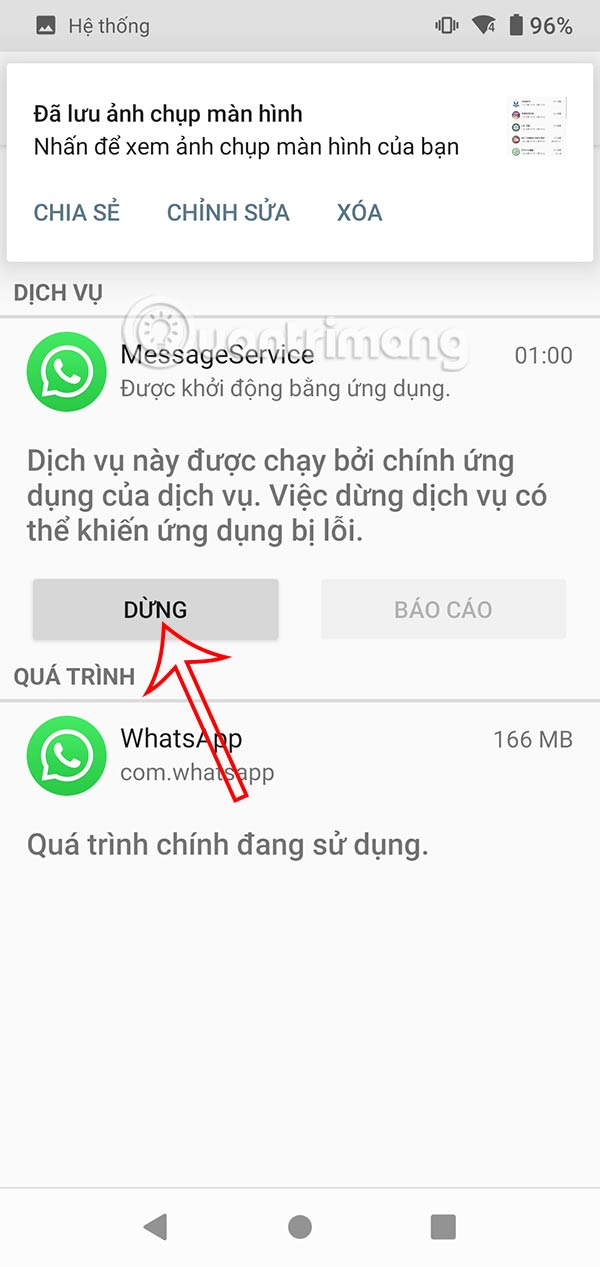
You should read it
- How to turn off applications that run in the background on Windows 10
- How to turn off applications that run in the background on Windows
- How to use WhatsApp to chat, call, message your friends
- How to prevent apps from running in the background on Android
- How to prevent Skype applications from running on Windows 10 Background?
- The simple way to disable the implicit running of Chrome browser
 Instructions for sending photos that can only be viewed once on Messenger
Instructions for sending photos that can only be viewed once on Messenger How to turn off notifications of friends joining Telegram
How to turn off notifications of friends joining Telegram How to log in to Zalo on computer, phone, Zalo Web
How to log in to Zalo on computer, phone, Zalo Web How to download TikTok China on Android, iOS, iPhone, iPad
How to download TikTok China on Android, iOS, iPhone, iPad How to repost your friends WhatsApp status
How to repost your friends WhatsApp status How to delete Messenger messages automatically using Vanish Mode
How to delete Messenger messages automatically using Vanish Mode