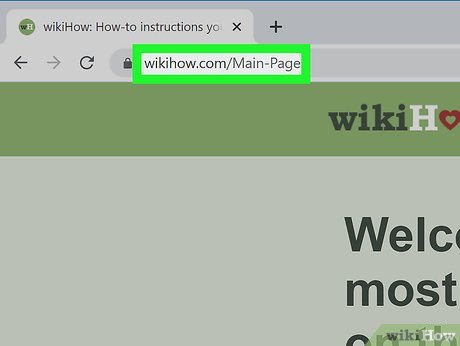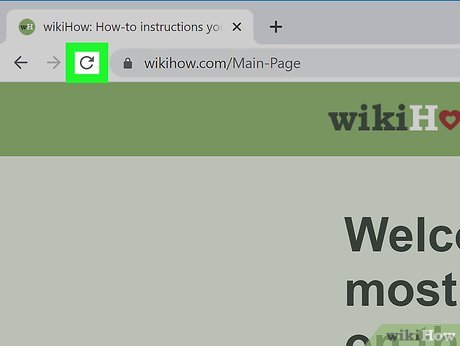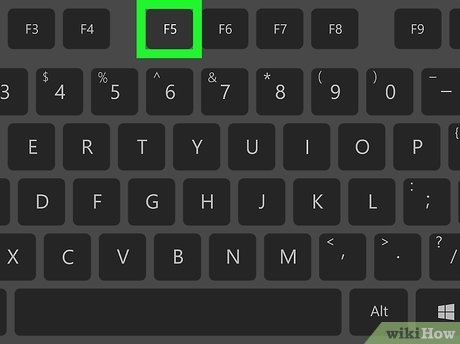How to Refresh a Page
Method 1 of 4:
Refreshing on Desktop
-
 Open the page you want to refresh. Go to the web address of the page page (or click the tab for the page) that you want to refresh.
Open the page you want to refresh. Go to the web address of the page page (or click the tab for the page) that you want to refresh. -
 Click the "Refresh"icon. It's a circular arrow-shaped icon at the top of the browser window, typically found in the upper-left side.
Click the "Refresh"icon. It's a circular arrow-shaped icon at the top of the browser window, typically found in the upper-left side.
-
 Use a keyboard shortcut. In virtually all browsers, pressing the F5 key will cause the current page to refresh (on some Windows computers, you may have to hold down Fn while pressing F5). If you can't find the F5 key, there are other operating system-specific shortcuts you can use:
Use a keyboard shortcut. In virtually all browsers, pressing the F5 key will cause the current page to refresh (on some Windows computers, you may have to hold down Fn while pressing F5). If you can't find the F5 key, there are other operating system-specific shortcuts you can use:- Windows — Hold down Ctrl and press R.
- Mac — Hold down ⌘ Command and press R.
-
 Force-refresh your web page. Force-refreshing a page will clear that page's cache, allowing you to see the most recent version of the page as opposed to any information your browser saved in the past:[1]
Force-refresh your web page. Force-refreshing a page will clear that page's cache, allowing you to see the most recent version of the page as opposed to any information your browser saved in the past:[1]- Windows — Press Ctrl+F5. If that doesn't work, hold down Ctrl and click the "Refresh" icon.
- Mac — Press ⌘ Command+⇧ Shift+R. In Safari, you can also hold ⇧ Shift and click the "Refresh" icon.
-
 Troubleshoot a page which won't refresh. If clicking the "Refresh" icon, using the "Refresh" shortcut, and attempting to force-refresh the page didn't do anything, your browser may be corrupted or encountering an error. You can fix most browser problems by doing one of the following (if one step doesn't work, try the next one):
Troubleshoot a page which won't refresh. If clicking the "Refresh" icon, using the "Refresh" shortcut, and attempting to force-refresh the page didn't do anything, your browser may be corrupted or encountering an error. You can fix most browser problems by doing one of the following (if one step doesn't work, try the next one):- Close and re-open the page.
- Exit your browser, then re-open it and go back to the page.
- Update your browser.
- Clear your browser's cache.
- Clear your computer's DNS cache.
Method 2 of 4:
Refreshing Chrome on Mobile
-
 OpenGoogle Chrome. Tap the Chrome app icon, which resembles a red, yellow, green, and blue sphere.
OpenGoogle Chrome. Tap the Chrome app icon, which resembles a red, yellow, green, and blue sphere.
-
 Go to the page you want to refresh. As with desktop browsers, refreshing on mobile will only affect the page you're currently viewing.
Go to the page you want to refresh. As with desktop browsers, refreshing on mobile will only affect the page you're currently viewing. -
 Tap ⋮. This option is in the top-right corner of the screen. Tapping it prompts a drop-down menu.
Tap ⋮. This option is in the top-right corner of the screen. Tapping it prompts a drop-down menu. -
 Tap the "Refresh"icon. It's at the top of the drop-down menu. Doing so will cause your current page to refresh.
Tap the "Refresh"icon. It's at the top of the drop-down menu. Doing so will cause your current page to refresh.
-
 Refresh by swiping down. By dragging the page down until you see the "Refresh" arrow appear at the top of the screen, you can prompt the current page to refresh.
Refresh by swiping down. By dragging the page down until you see the "Refresh" arrow appear at the top of the screen, you can prompt the current page to refresh.
Method 3 of 4:
Refreshing Firefox on Mobile
-
 Open Firefox. Tap the Firefox app icon, which resembles an orange fox on a blue background.
Open Firefox. Tap the Firefox app icon, which resembles an orange fox on a blue background. -
 Go to the page you want to refresh. As with desktop browsers, refreshing on mobile will only affect the page you're currently viewing.
Go to the page you want to refresh. As with desktop browsers, refreshing on mobile will only affect the page you're currently viewing. -
 Wait for the page to finish loading if necessary. The Firefox "Refresh" icon won't appear until the page has fully loaded.
Wait for the page to finish loading if necessary. The Firefox "Refresh" icon won't appear until the page has fully loaded. -
 Tap the "Refresh"icon. It's at the bottom of the screen. Doing so causes your current page to refresh.
Tap the "Refresh"icon. It's at the bottom of the screen. Doing so causes your current page to refresh.
- On Android, you must first tap the ⋮ icon in the top-right corner of the screen and then tap the "Refresh" icon at the top of the resulting drop-down menu.
Method 4 of 4:
Refreshing Safari on Mobile
-
 Open Safari. Tap the Safari app icon, which resembles a blue compass on a white background.
Open Safari. Tap the Safari app icon, which resembles a blue compass on a white background. -
 Go to the page you want to refresh. As with desktop browsers, refreshing on mobile will only affect the page you're currently viewing.
Go to the page you want to refresh. As with desktop browsers, refreshing on mobile will only affect the page you're currently viewing. -
 Wait for the page to finish loading if necessary. Safari's "Refresh" icon won't appear until the website has fully loaded.
Wait for the page to finish loading if necessary. Safari's "Refresh" icon won't appear until the website has fully loaded. -
 Tap the "Refreshicon. It's in the top-right corner of the screen in the address bar. Doing so will prompt the current page to refresh.
Tap the "Refreshicon. It's in the top-right corner of the screen in the address bar. Doing so will prompt the current page to refresh.
Share by
Kareem Winters
Update 24 March 2020